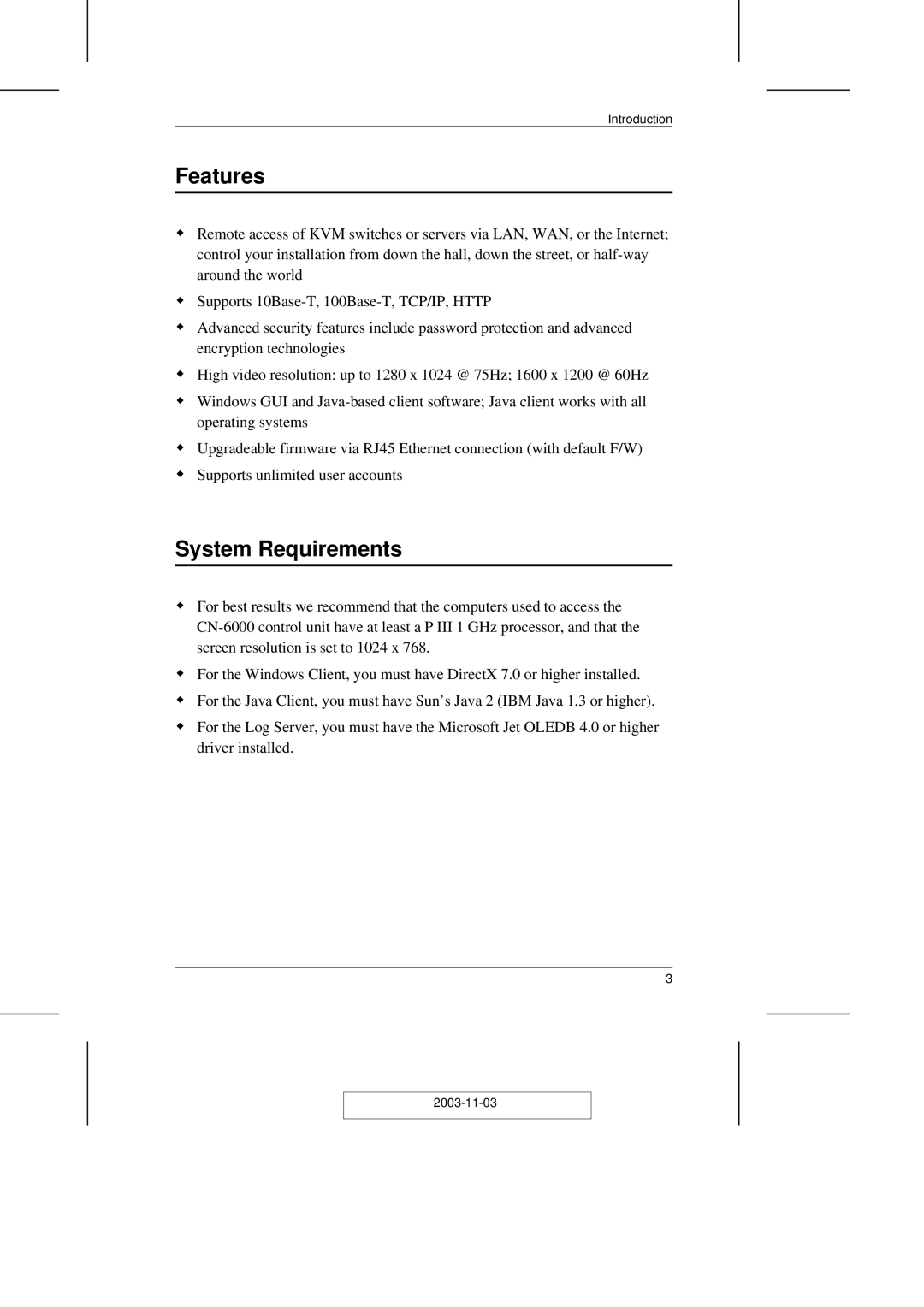Introduction
Features
MRemote access of KVM switches or servers via LAN, WAN, or the Internet; control your installation from down the hall, down the street, or
MSupports
MAdvanced security features include password protection and advanced encryption technologies
MHigh video resolution: up to 1280 x 1024 @ 75Hz; 1600 x 1200 @ 60Hz
MWindows GUI and
MUpgradeable firmware via RJ45 Ethernet connection (with default F/W)
MSupports unlimited user accounts
System Requirements
MFor best results we recommend that the computers used to access the
MFor the Windows Client, you must have DirectX 7.0 or higher installed.
MFor the Java Client, you must have Sun’s Java 2 (IBM Java 1.3 or higher).
MFor the Log Server, you must have the Microsoft Jet OLEDB 4.0 or higher driver installed.
3