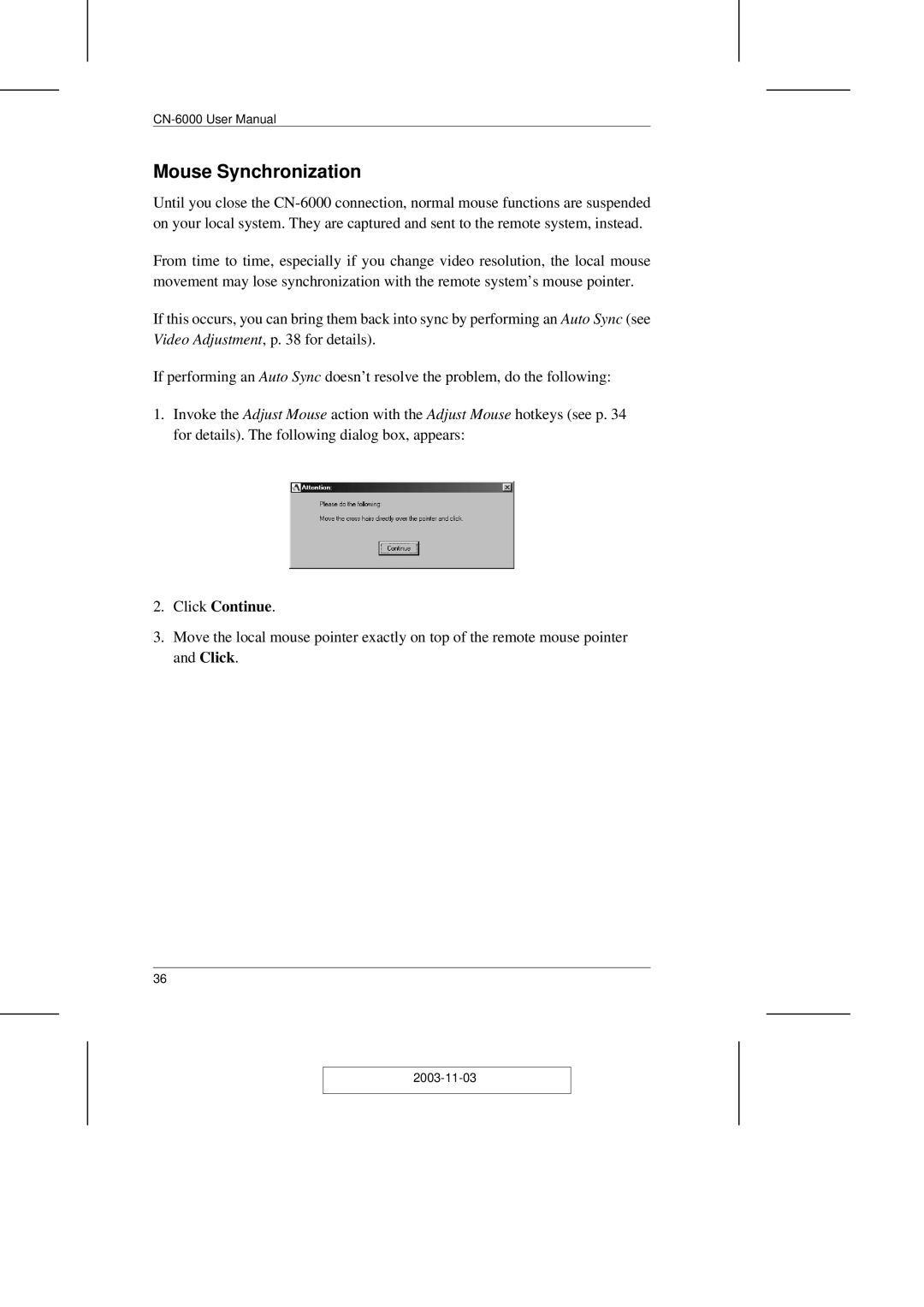Mouse Synchronization
Until you close the
From time to time, especially if you change video resolution, the local mouse movement may lose synchronization with the remote system’s mouse pointer.
If this occurs, you can bring them back into sync by performing an Auto Sync (see Video Adjustment, p. 38 for details).
If performing an Auto Sync doesn’t resolve the problem, do the following:
1.Invoke the Adjust Mouse action with the Adjust Mouse hotkeys (see p. 34 for details). The following dialog box, appears:
2.Click Continue.
3.Move the local mouse pointer exactly on top of the remote mouse pointer and Click.
36