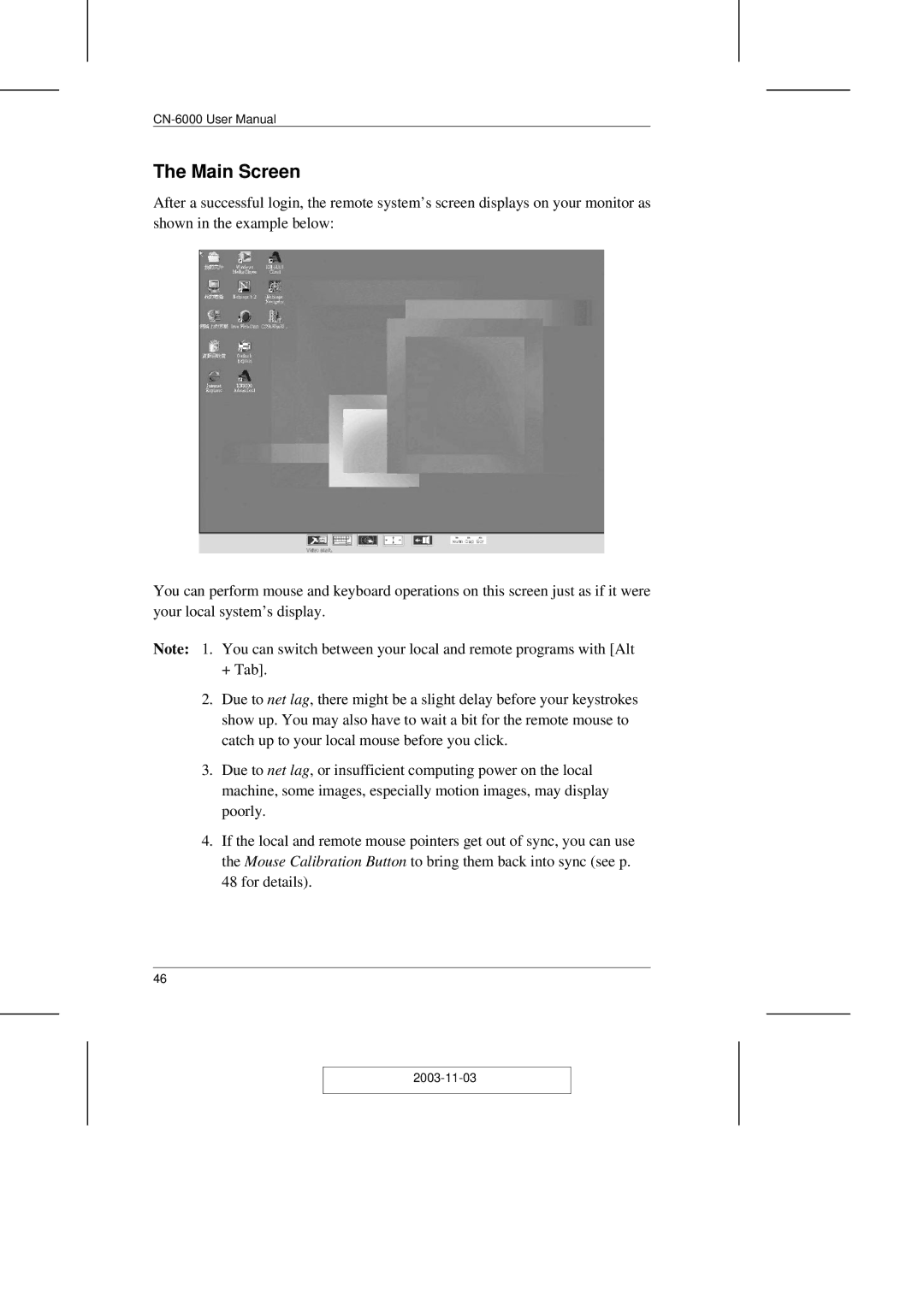The Main Screen
After a successful login, the remote system’s screen displays on your monitor as shown in the example below:
You can perform mouse and keyboard operations on this screen just as if it were your local system’s display.
Note: 1. You can switch between your local and remote programs with [Alt
+ Tab].
2.Due to net lag, there might be a slight delay before your keystrokes show up. You may also have to wait a bit for the remote mouse to catch up to your local mouse before you click.
3.Due to net lag, or insufficient computing power on the local machine, some images, especially motion images, may display poorly.
4.If the local and remote mouse pointers get out of sync, you can use the Mouse Calibration Button to bring them back into sync (see p. 48 for details).
46