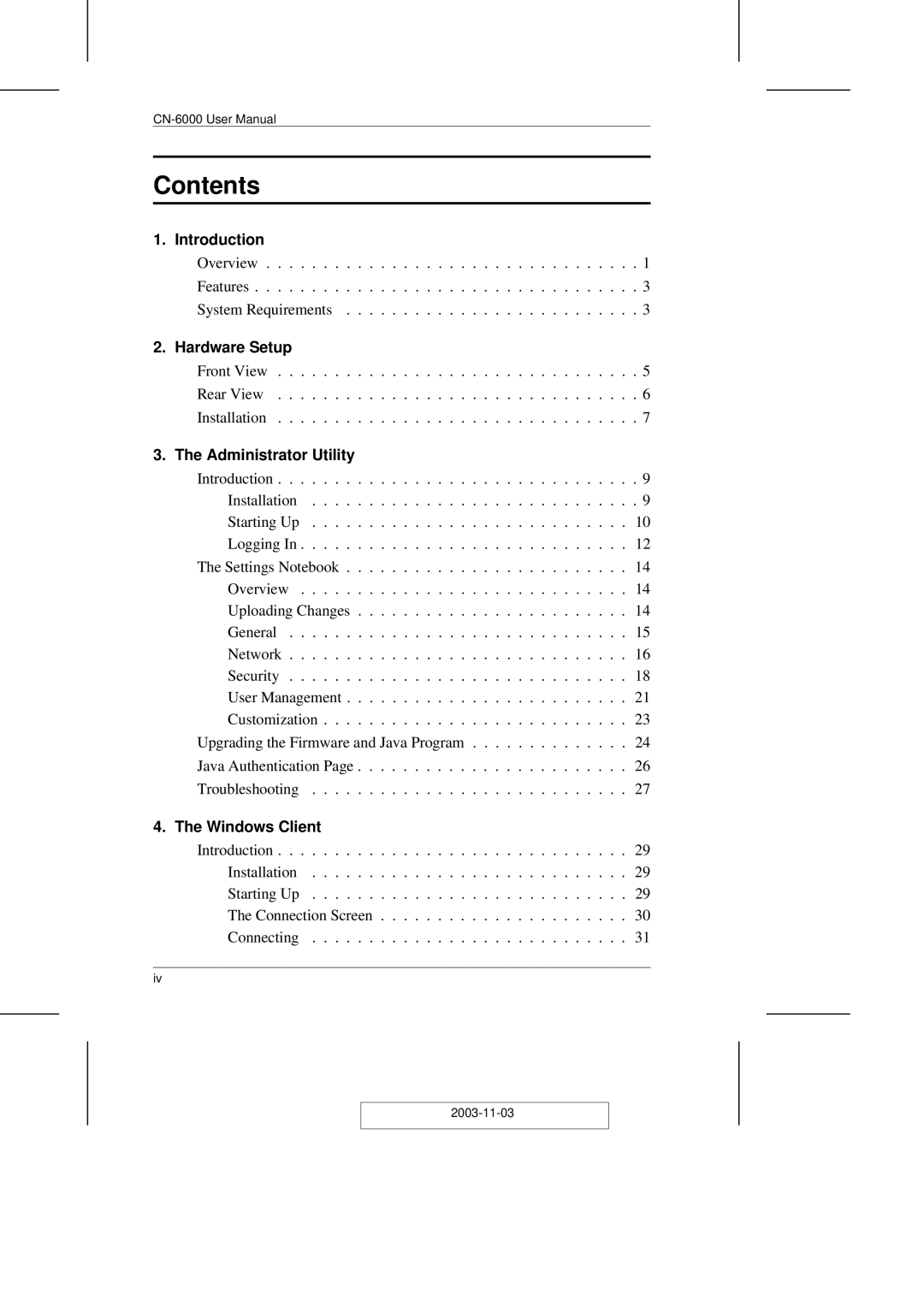| ||
Contents |
| |
1. | Introduction |
|
| Overview | . 1 |
| Features | . 3 |
| System Requirements | . 3 |
2. Hardware Setup |
| |
| Front View | . 5 |
| Rear View | . 6 |
| Installation | . 7 |
3. | The Administrator Utility |
|
| Introduction | . 9 |
| Installation | . 9 |
| Starting Up | 10 |
| Logging In | 12 |
| The Settings Notebook | 14 |
| Overview | 14 |
| Uploading Changes | 14 |
| General | 15 |
| Network | 16 |
| Security | 18 |
| User Management | 21 |
| Customization | 23 |
| Upgrading the Firmware and Java Program | 24 |
| Java Authentication Page | 26 |
| Troubleshooting | 27 |
4. The Windows Client |
| |
| Introduction | 29 |
| Installation | 29 |
| Starting Up | 29 |
| The Connection Screen | 30 |
| Connecting | 31 |
iv |
|
|