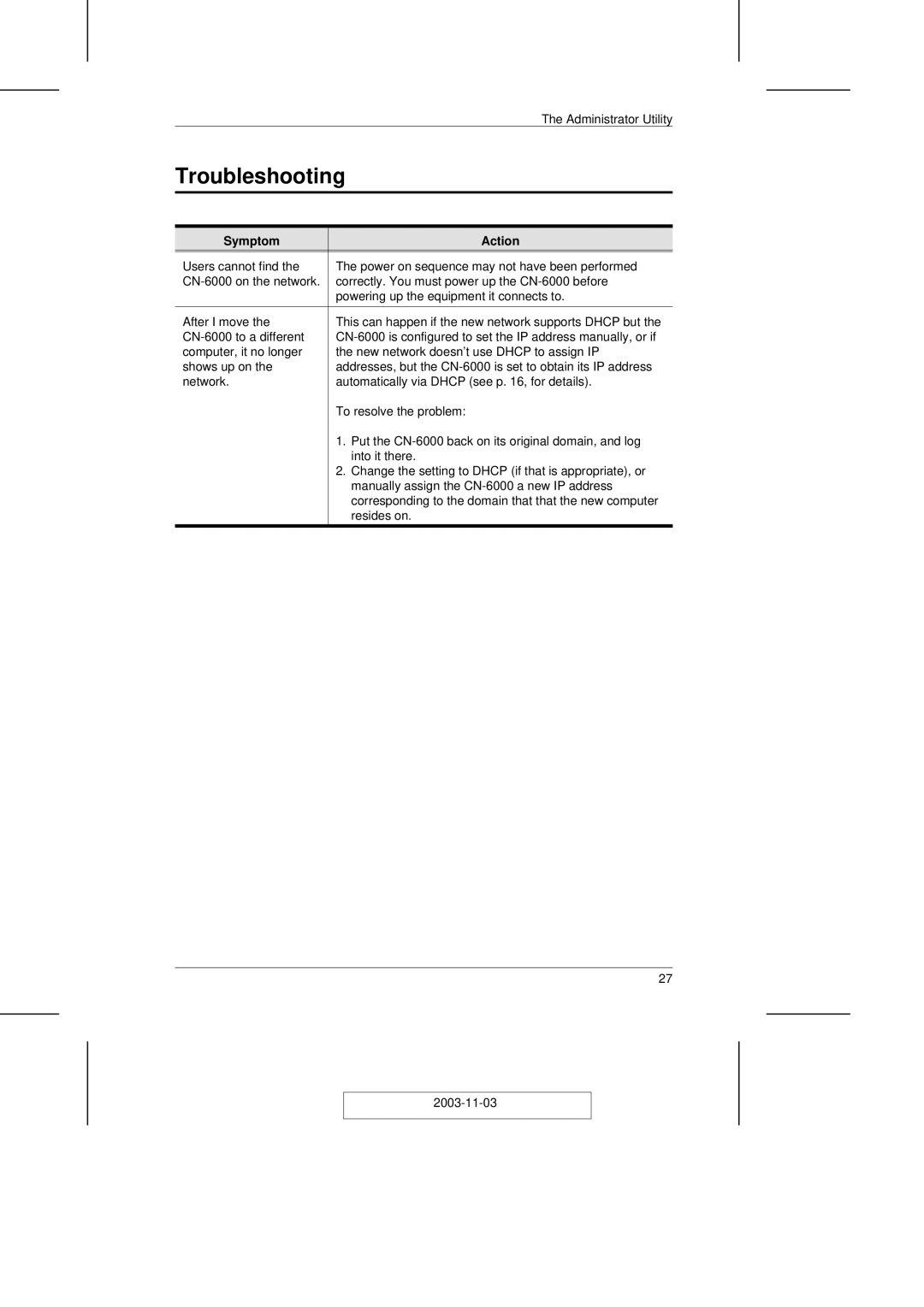The Administrator Utility
Troubleshooting
Symptom | Action |
Users cannot find the | The power on sequence may not have been performed |
correctly. You must power up the | |
| powering up the equipment it connects to. |
|
|
After I move the | This can happen if the new network supports DHCP but the |
computer, it no longer | the new network doesn’t use DHCP to assign IP |
shows up on the | addresses, but the |
network. | automatically via DHCP (see p. 16, for details). |
| To resolve the problem: |
| 1. Put the |
| into it there. |
| 2. Change the setting to DHCP (if that is appropriate), or |
| manually assign the |
| corresponding to the domain that that the new computer |
| resides on. |
|
|
27