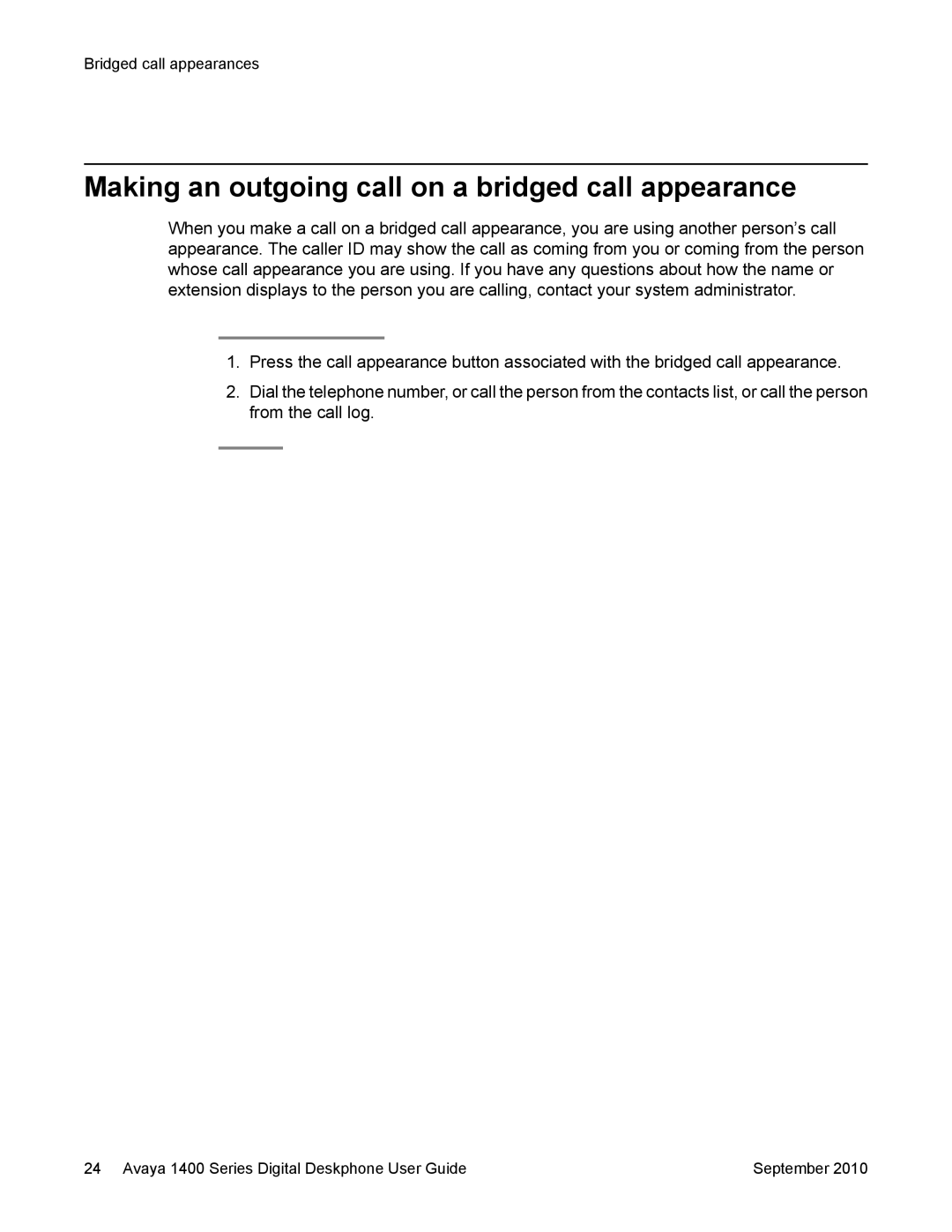Bridged call appearances
Making an outgoing call on a bridged call appearance
When you make a call on a bridged call appearance, you are using another person’s call appearance. The caller ID may show the call as coming from you or coming from the person whose call appearance you are using. If you have any questions about how the name or extension displays to the person you are calling, contact your system administrator.
1.Press the call appearance button associated with the bridged call appearance.
2.Dial the telephone number, or call the person from the contacts list, or call the person from the call log.
24 Avaya 1400 Series Digital Deskphone User Guide | September 2010 |