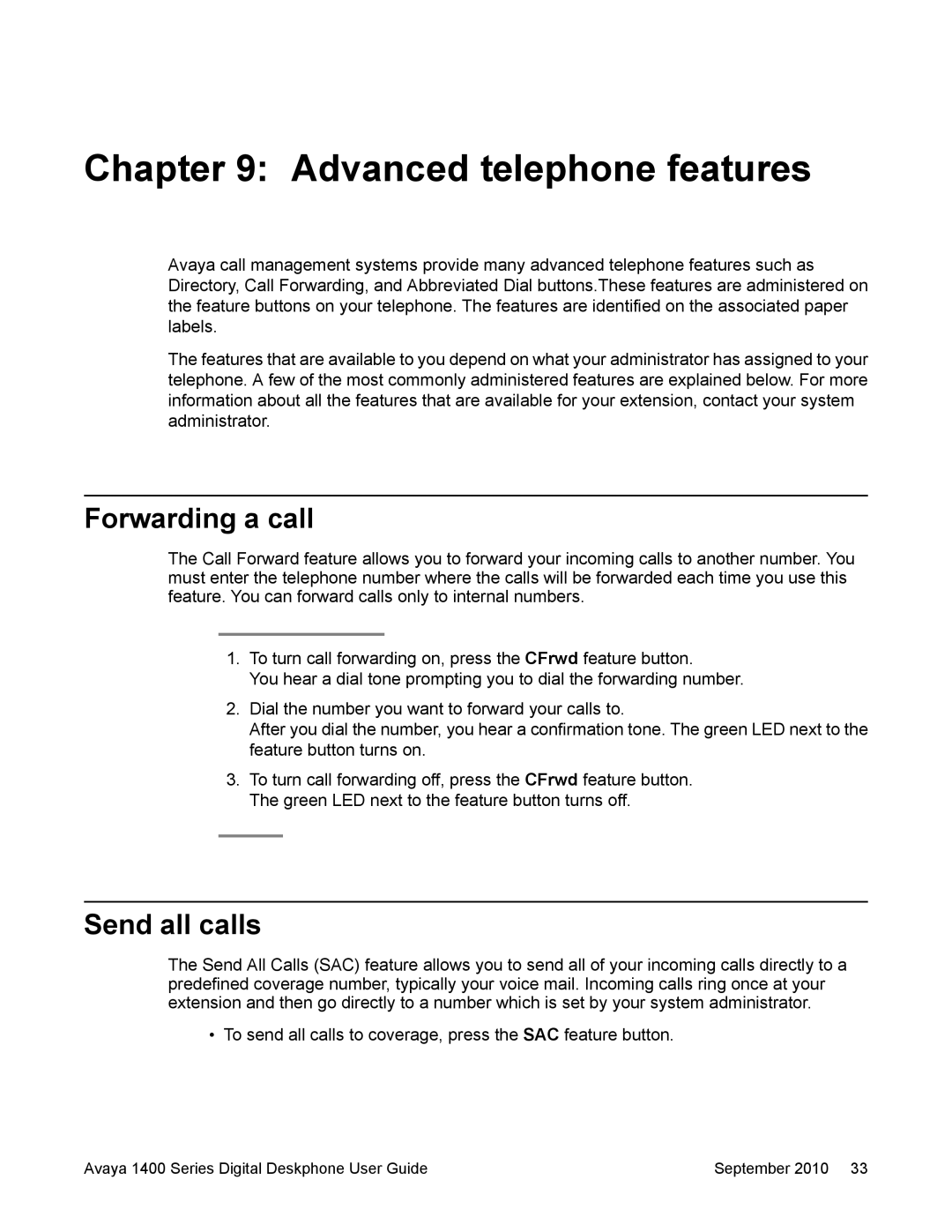Chapter 9: Advanced telephone features
Avaya call management systems provide many advanced telephone features such as Directory, Call Forwarding, and Abbreviated Dial buttons.These features are administered on the feature buttons on your telephone. The features are identified on the associated paper labels.
The features that are available to you depend on what your administrator has assigned to your telephone. A few of the most commonly administered features are explained below. For more information about all the features that are available for your extension, contact your system administrator.
Forwarding a call
The Call Forward feature allows you to forward your incoming calls to another number. You must enter the telephone number where the calls will be forwarded each time you use this feature. You can forward calls only to internal numbers.
1.To turn call forwarding on, press the CFrwd feature button.
You hear a dial tone prompting you to dial the forwarding number.
2.Dial the number you want to forward your calls to.
After you dial the number, you hear a confirmation tone. The green LED next to the feature button turns on.
3.To turn call forwarding off, press the CFrwd feature button. The green LED next to the feature button turns off.
Send all calls
The Send All Calls (SAC) feature allows you to send all of your incoming calls directly to a predefined coverage number, typically your voice mail. Incoming calls ring once at your extension and then go directly to a number which is set by your system administrator.
• To send all calls to coverage, press the SAC feature button.
Avaya 1400 Series Digital Deskphone User Guide | September 2010 33 |