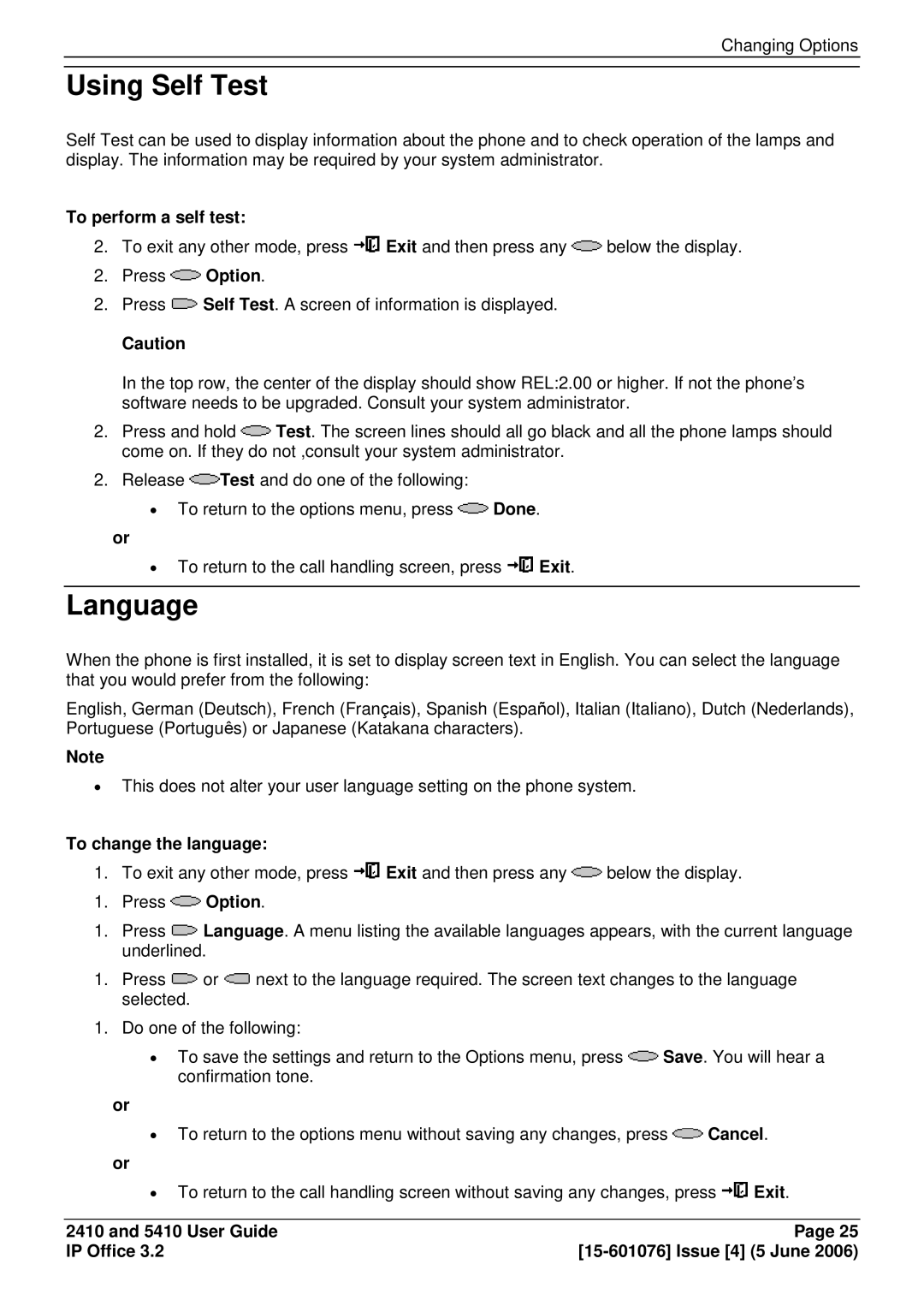Changing Options
Using Self Test
Self Test can be used to display information about the phone and to check operation of the lamps and display. The information may be required by your system administrator.
To perform a self test:
2. To exit any other mode, press ![]() Exit and then press any
Exit and then press any ![]() below the display.
below the display.
2. Press ![]() Option.
Option.
2.Press ![]() Self Test. A screen of information is displayed.
Self Test. A screen of information is displayed.
Caution
In the top row, the center of the display should show REL:2.00 or higher. If not the phone’s software needs to be upgraded. Consult your system administrator.
2.Press and hold ![]() Test. The screen lines should all go black and all the phone lamps should come on. If they do not ,consult your system administrator.
Test. The screen lines should all go black and all the phone lamps should come on. If they do not ,consult your system administrator.
2. Release | Test and do one of the following: |
|
| ||
| ∙ | To return to the options menu, press | Done. | ||
or | ∙ |
|
|
|
|
| To return to the call handling screen, press | Exit. | |||
Language
When the phone is first installed, it is set to display screen text in English. You can select the language that you would prefer from the following:
English, German (Deutsch),ê French (Français), Spanish (Español), Italian (Italiano), Dutch (Nederlands), Portuguese (Portugu s) or Japanese (Katakana characters).
Note
∙This does not alter your user language setting on the phone system.
To change the language:
1. To exit any other mode, press ![]() Exit and then press any
Exit and then press any ![]() below the display.
below the display.
1. Press ![]() Option.
Option.
1.Press ![]() Language. A menu listing the available languages appears, with the current language underlined.
Language. A menu listing the available languages appears, with the current language underlined.
1.Press ![]() or
or ![]() next to the language required. The screen text changes to the language selected.
next to the language required. The screen text changes to the language selected.
1. Do one of the following: |
|
|
| ||
| ∙ | To save the settings and return to the Options menu, press | Save. You will hear a | ||
|
| confirmation tone. |
|
|
|
or | ∙ |
|
|
|
|
| To return to the options menu without saving any changes, press | Cancel. | |||
or | ∙ |
|
|
|
|
| To return to the call handling screen without saving any changes, press | Exit. | |||
|
|
|
| ||
2410 and 5410 User Guide |
|
| Page 25 | ||
IP Office 3.2 | |||||