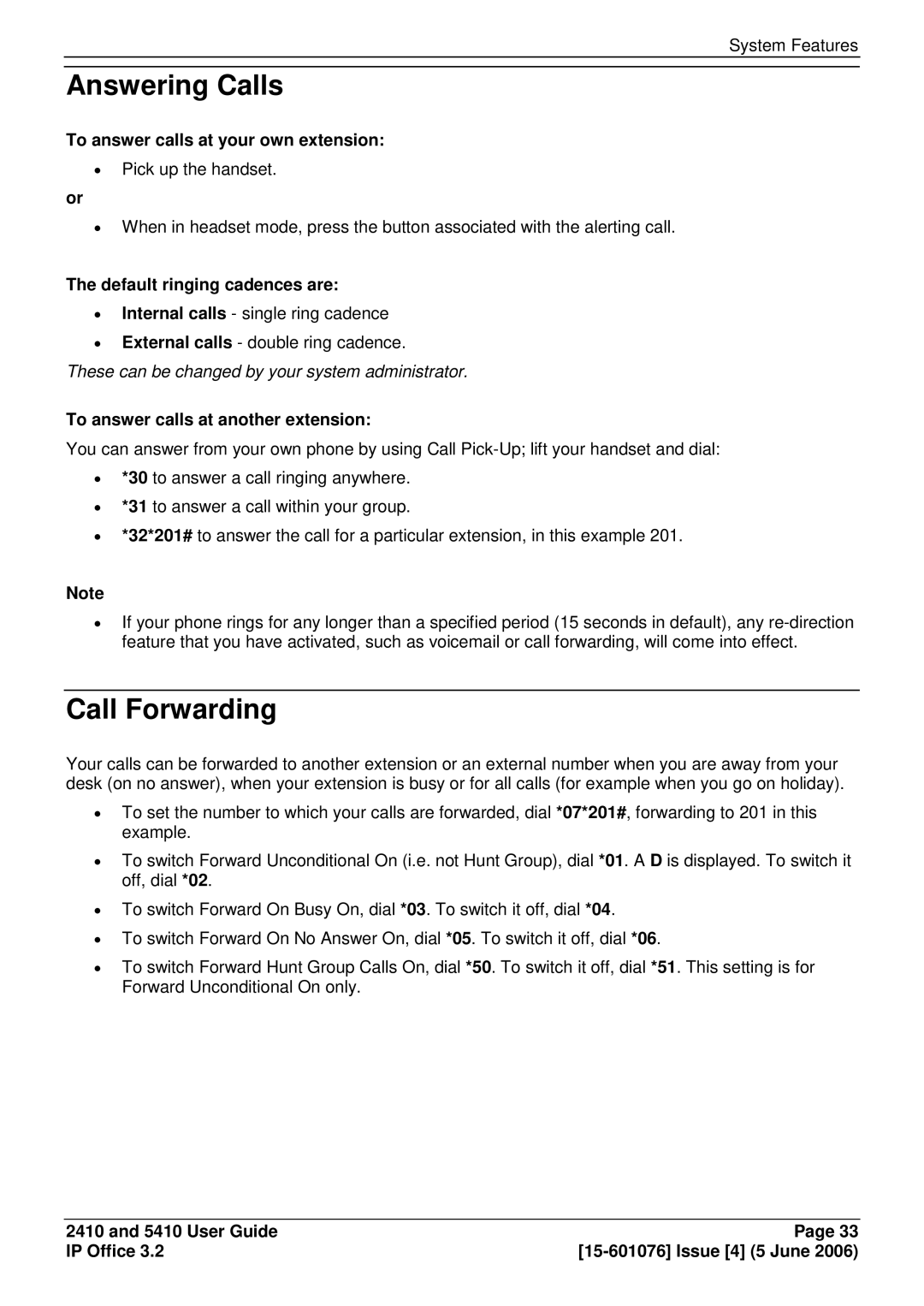System Features
Answering Calls
To answer calls at your own extension:
∙Pick up the handset.
or ∙
The∙default ringing cadences are:
∙
These can be changed by your system administrator.
To answer calls at another extension:
You∙can answer from your own phone by using Call
∙
∙
Note
∙If your phone rings for any longer than a specified period (15 seconds in default), any
Call Forwarding
Your calls can be forwarded to another extension or an external number when you are away from your desk (on no answer), when your extension is busy or for all calls (for example when you go on holiday).
∙To set the number to which your calls are forwarded, dial *07*201#, forwarding to 201 in this example.
∙To switch Forward Unconditional On (i.e. not Hunt Group), dial *01. A D is displayed. To switch it off, dial *02.
∙To switch Forward On Busy On, dial *03. To switch it off, dial *04.
∙To switch Forward On No Answer On, dial *05. To switch it off, dial *06.
∙To switch Forward Hunt Group Calls On, dial *50. To switch it off, dial *51. This setting is for Forward Unconditional On only.
2410 and 5410 User Guide | Page 33 |
IP Office 3.2 |