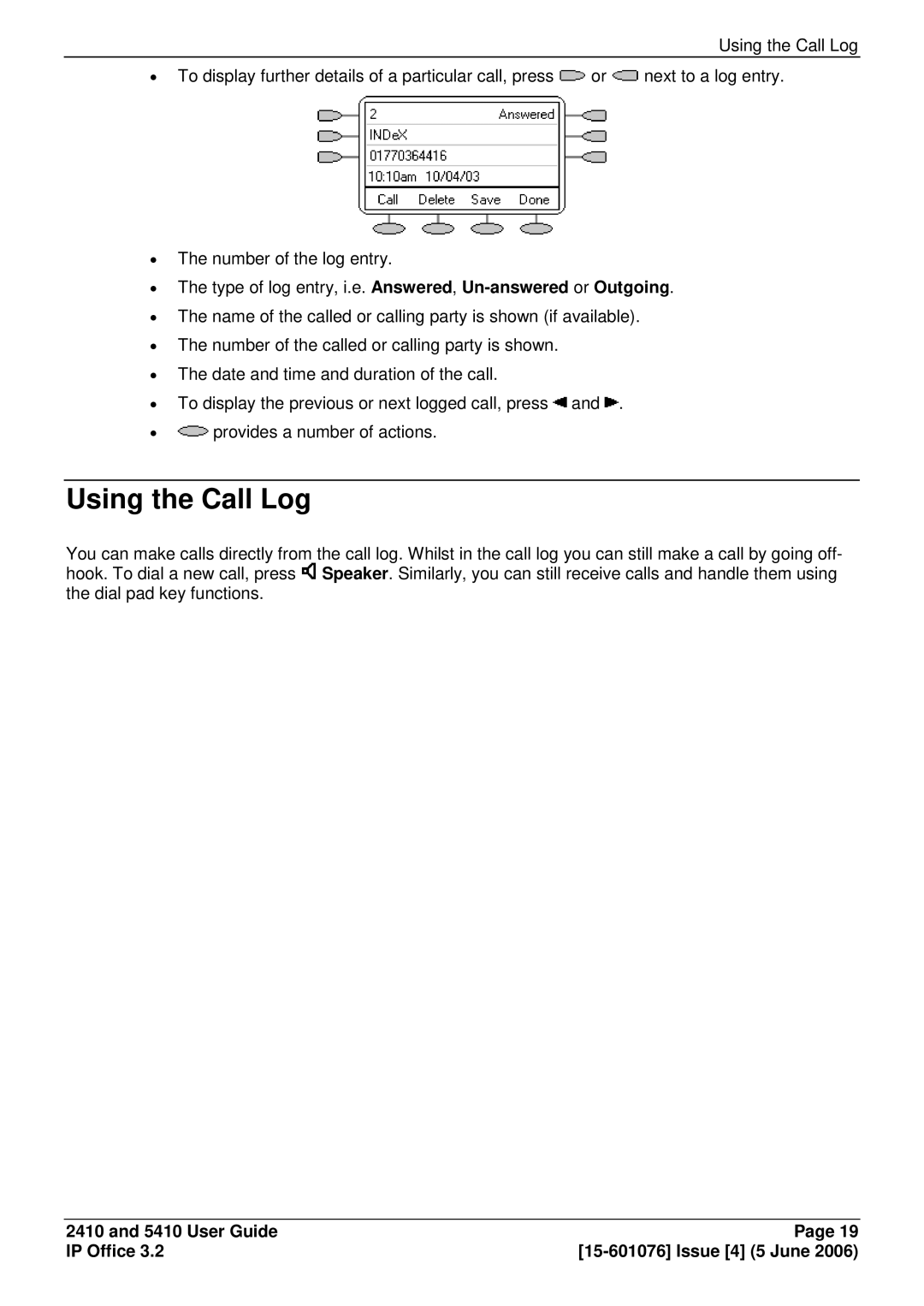Using the Call Log
∙ To display further details of a particular call, press ![]() or
or ![]() next to a log entry.
next to a log entry.
∙The number of the log entry.
∙The type of log entry, i.e. Answered,
∙The name of the called or calling party is shown (if available).
∙The number of the called or calling party is shown.
∙The date and time and duration of the call.
∙To display the previous or next logged call, press ![]() and
and ![]() .
.
∙![]() provides a number of actions.
provides a number of actions.
Using the Call Log
You can make calls directly from the call log. Whilst in the call log you can still make a call by going off- hook. To dial a new call, press ![]() Speaker. Similarly, you can still receive calls and handle them using the dial pad key functions.
Speaker. Similarly, you can still receive calls and handle them using the dial pad key functions.
2410 and 5410 User Guide | Page 19 |
IP Office 3.2 |