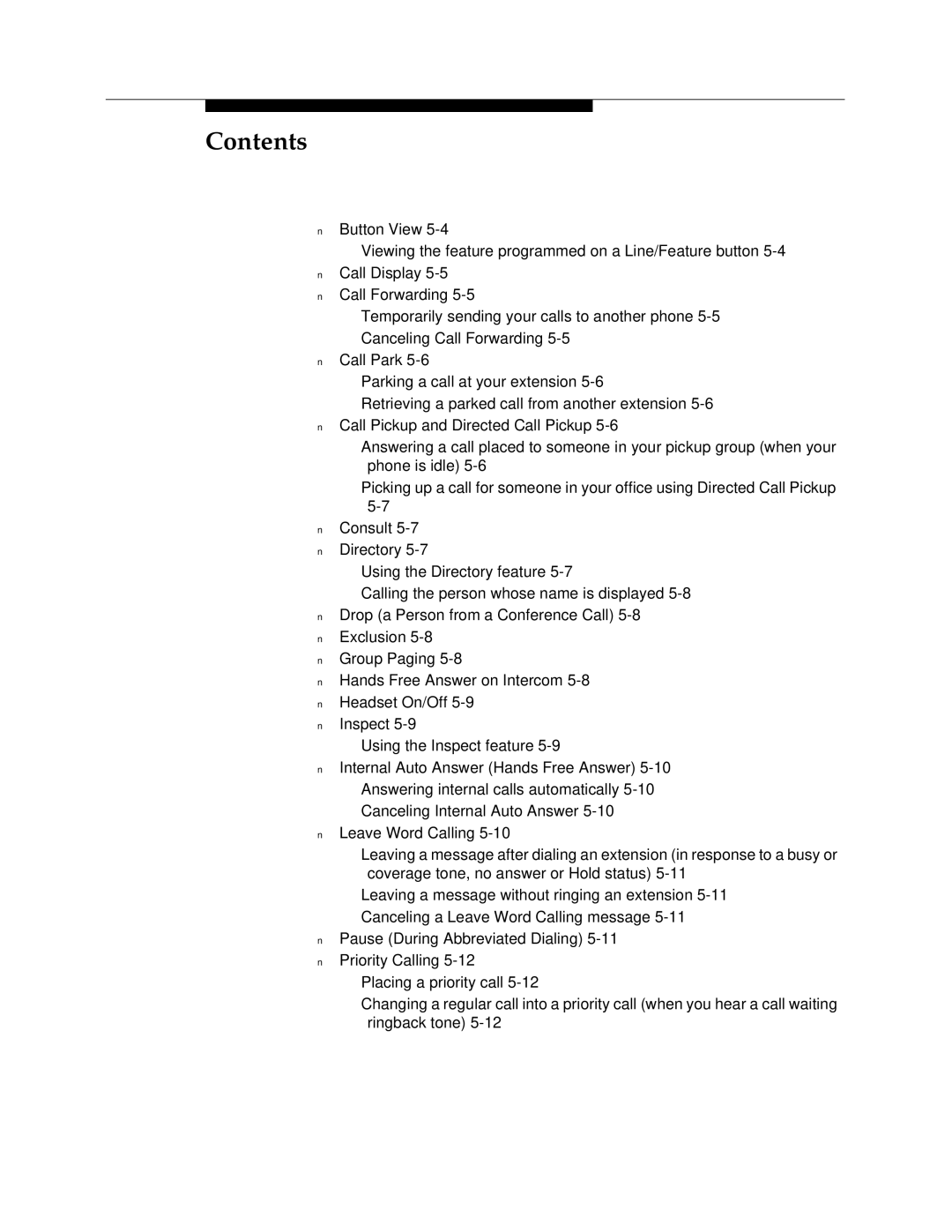Contents
■
■
■
■
■
■
■
■
■
■
■
■
■
■
■
■
■
Button View
Viewing the feature programmed on a Line/Feature button
Call Forwarding
Temporarily sending your calls to another phone
Call Park
Parking a call at your extension
Retrieving a parked call from another extension
Answering a call placed to someone in your pickup group (when your phone is idle)
Picking up a call for someone in your office using Directed Call Pickup
Consult
Directory
Using the Directory feature
Calling the person whose name is displayed
Group Paging
Hands Free Answer on Intercom
Inspect
Using the Inspect feature
Internal Auto Answer (Hands Free Answer)
Leave Word Calling
Leaving a message after dialing an extension (in response to a busy or coverage tone, no answer or Hold status)
Leaving a message without ringing an extension
Pause (During Abbreviated Dialing)
Placing a priority call
Changing a regular call into a priority call (when you hear a call waiting ringback tone)
Issue 1 July 2001 iii