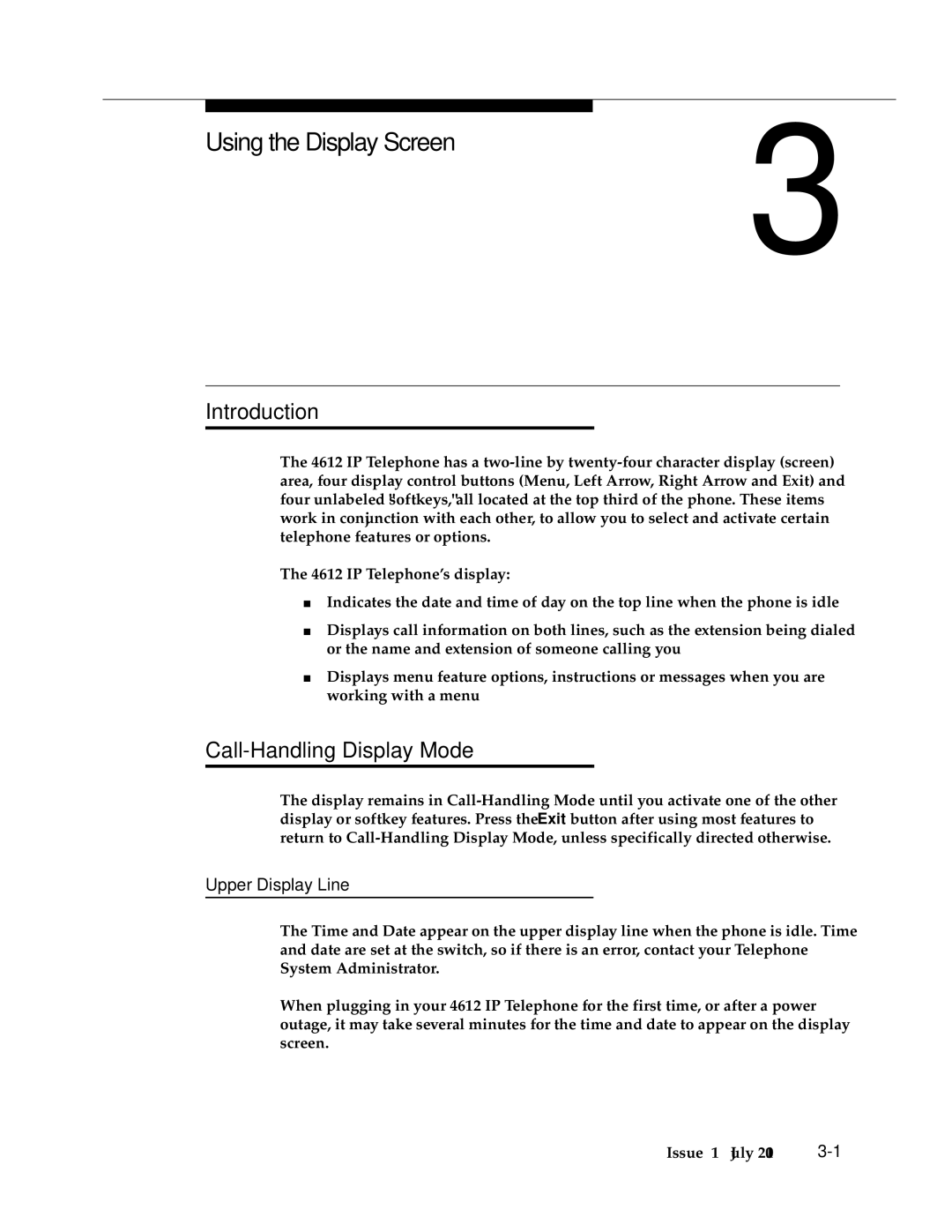Using the Display Screen3
Introduction
The 4612 IP Telephone has a
The 4612 IP Telephone's display:
■Indicates the date and time of day on the top line when the phone is idle
■Displays call information on both lines, such as the extension being dialed or the name and extension of someone calling you
■Displays menu feature options, instructions or messages when you are working with a menu
Call-Handling Display Mode
The display remains in
Upper Display Line
The Time and Date appear on the upper display line when the phone is idle. Time and date are set at the switch, so if there is an error, contact your Telephone System Administrator.
When plugging in your 4612 IP Telephone for the first time, or after a power outage, it may take several minutes for the time and date to appear on the display screen.
Issue 1 July 2001