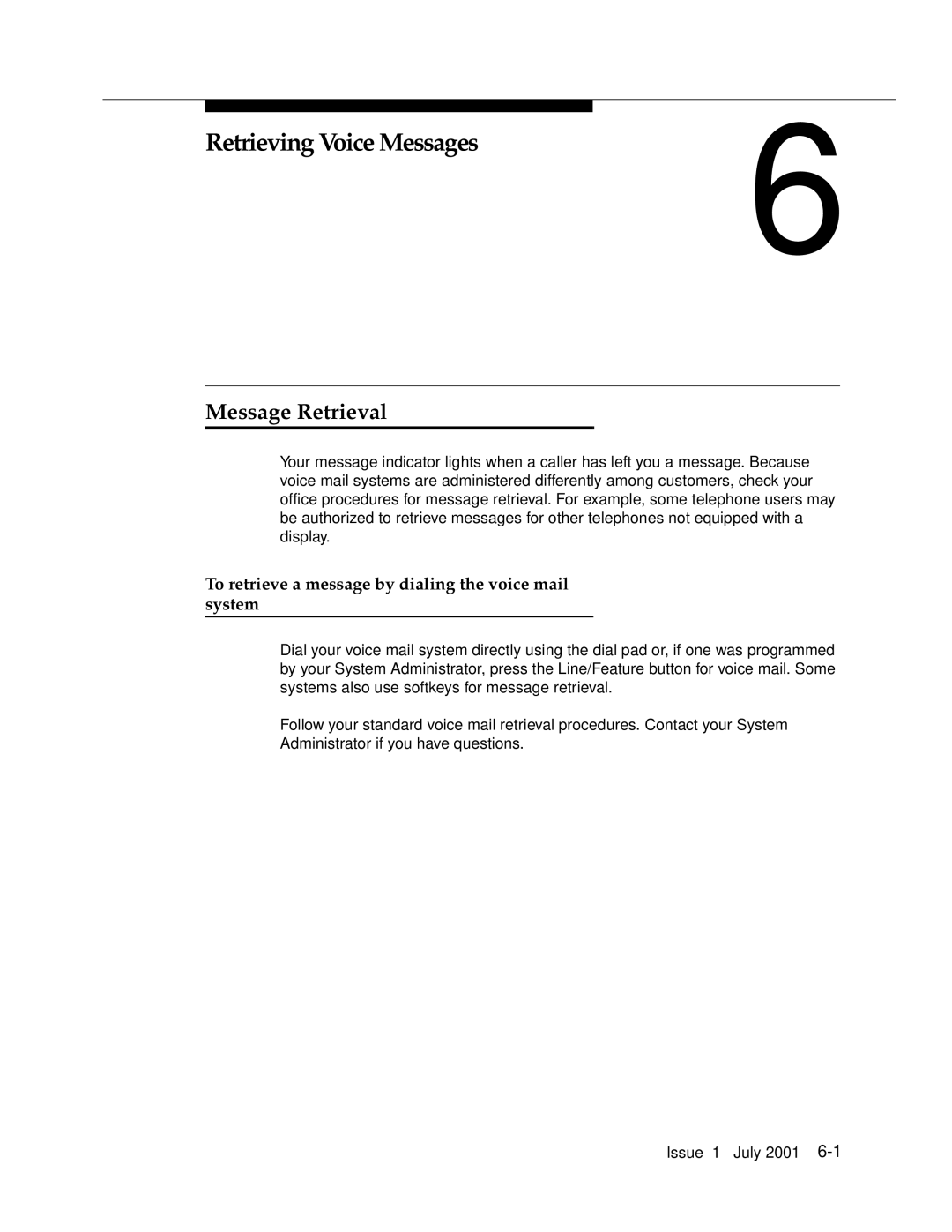Retrieving Voice Messages | 6 |
|
Message Retrieval
Your message indicator lights when a caller has left you a message. Because voice mail systems are administered differently among customers, check your office procedures for message retrieval. For example, some telephone users may be authorized to retrieve messages for other telephones not equipped with a display.
To retrieve a message by dialing the voice mail system
Dial your voice mail system directly using the dial pad or, if one was programmed by your System Administrator, press the Line/Feature button for voice mail. Some systems also use softkeys for message retrieval.
Follow your standard voice mail retrieval procedures. Contact your System Administrator if you have questions.
Issue 1 July 2001