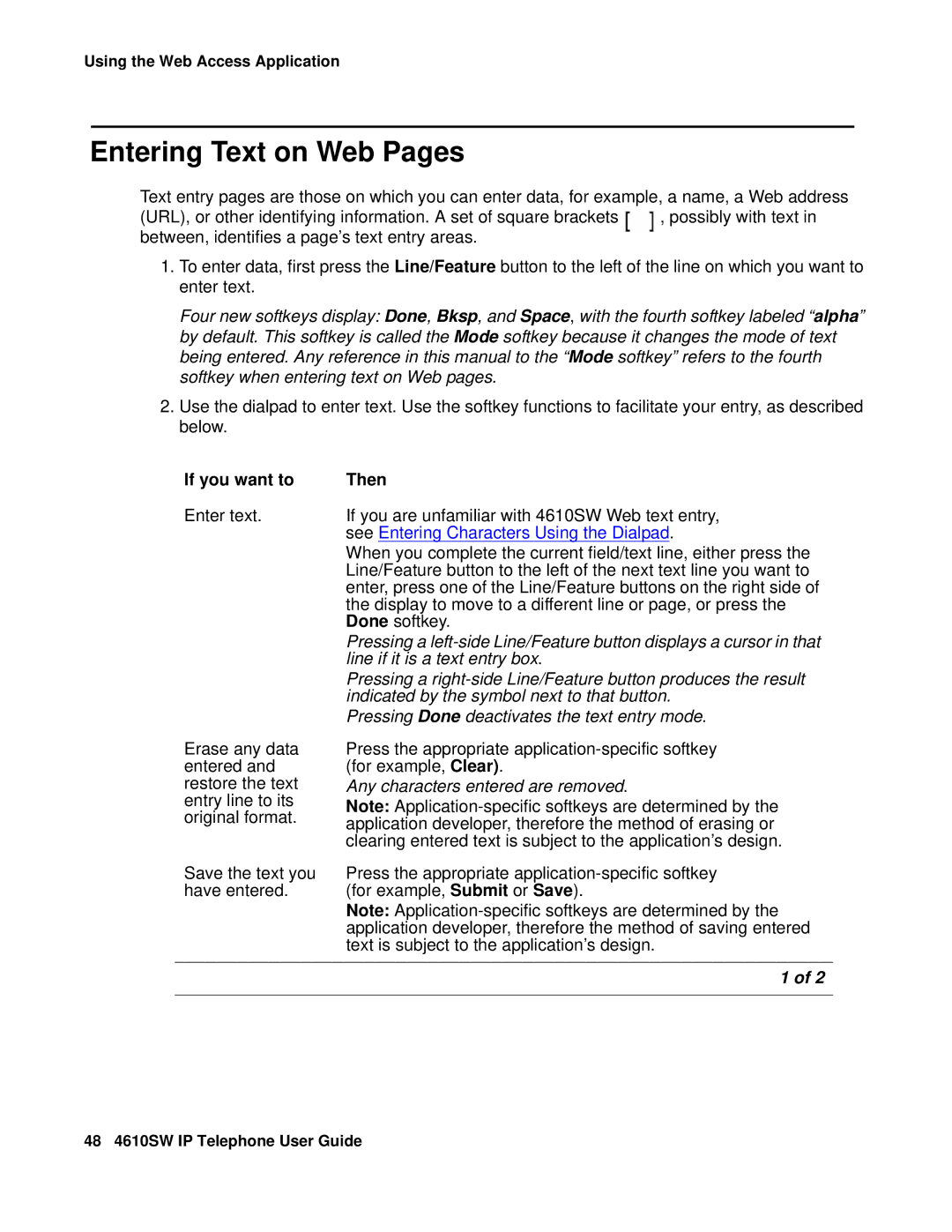Using the Web Access Application
Entering Text on Web Pages
Text entry pages are those on which you can enter data, for example, a name, a Web address
(URL), or other identifying information. A set of square brackets | , possibly with text in |
between, identifies a page’s text entry areas. |
|
1.To enter data, first press the Line/Feature button to the left of the line on which you want to enter text.
Four new softkeys display: Done, Bksp, and Space, with the fourth softkey labeled “alpha” by default. This softkey is called the Mode softkey because it changes the mode of text being entered. Any reference in this manual to the “Mode softkey” refers to the fourth softkey when entering text on Web pages.
2.Use the dialpad to enter text. Use the softkey functions to facilitate your entry, as described below.
If you want to
Enter text.
Erase any data entered and restore the text entry line to its original format.
Then
If you are unfamiliar with 4610SW Web text entry, see Entering Characters Using the Dialpad.
When you complete the current field/text line, either press the Line/Feature button to the left of the next text line you want to enter, press one of the Line/Feature buttons on the right side of the display to move to a different line or page, or press the Done softkey.
Pressing a
Pressing a
Pressing Done deactivates the text entry mode.
Press the appropriate
Any characters entered are removed.
Note:
Save the text you | Press the appropriate |
have entered. | (for example, Submit or Save). |
| Note: |
| application developer, therefore the method of saving entered |
| text is subject to the application’s design. |
|
|
| 1 of 2 |
|
|
48 4610SW IP Telephone User Guide