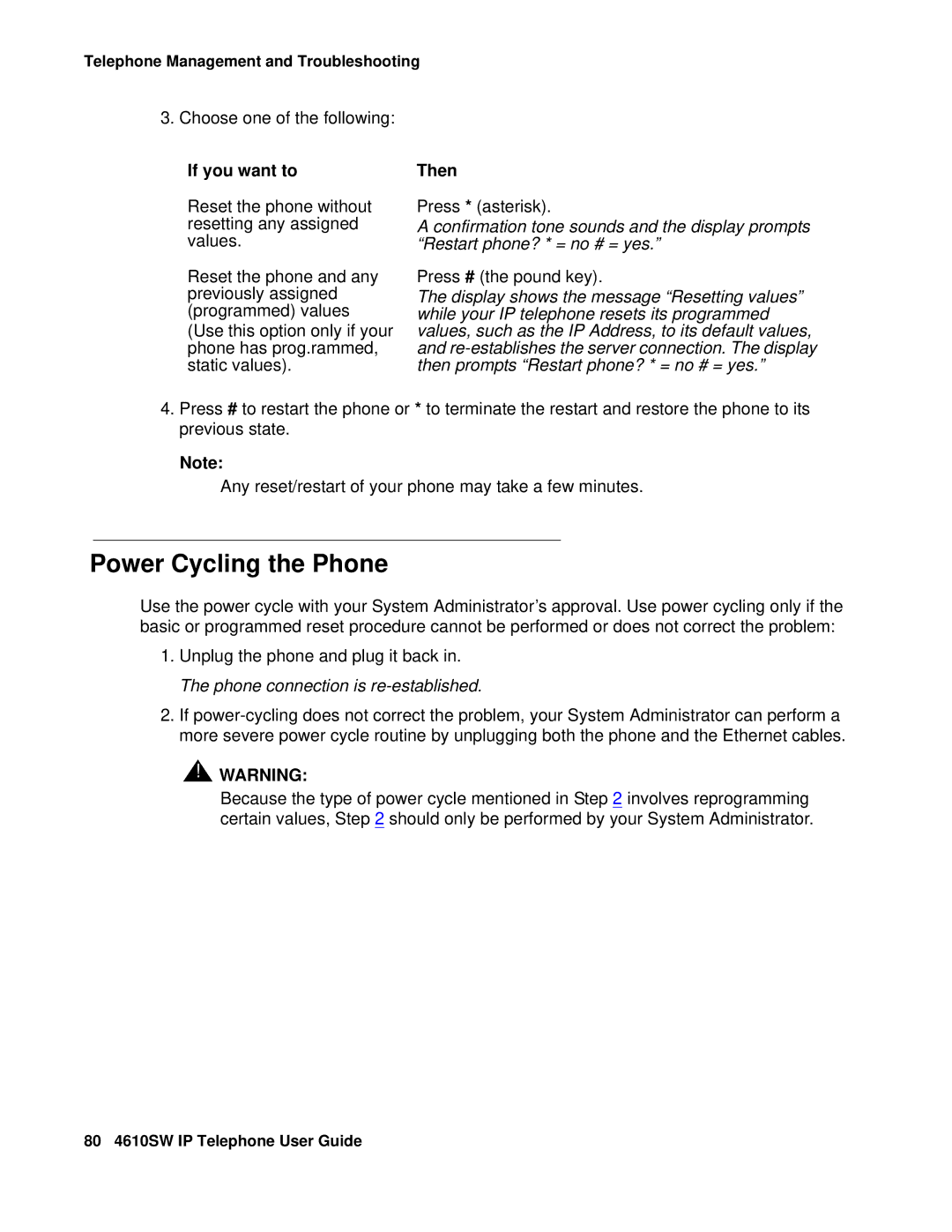Telephone Management and Troubleshooting
3. Choose one of the following:
If you want to
Reset the phone without resetting any assigned values.
Reset the phone and any previously assigned (programmed) values (Use this option only if your phone has prog.rammed, static values).
Then
Press * (asterisk).
A confirmation tone sounds and the display prompts “Restart phone? * = no # = yes.”
Press # (the pound key).
The display shows the message “Resetting values” while your IP telephone resets its programmed values, such as the IP Address, to its default values, and
4.Press # to restart the phone or * to terminate the restart and restore the phone to its previous state.
Note:
Any reset/restart of your phone may take a few minutes.
Power Cycling the Phone
Use the power cycle with your System Administrator’s approval. Use power cycling only if the basic or programmed reset procedure cannot be performed or does not correct the problem:
1.Unplug the phone and plug it back in. The phone connection is
2.If
![]() !
!![]() WARNING:
WARNING:
Because the type of power cycle mentioned in Step 2 involves reprogramming certain values, Step 2 should only be performed by your System Administrator.
80 4610SW IP Telephone User Guide