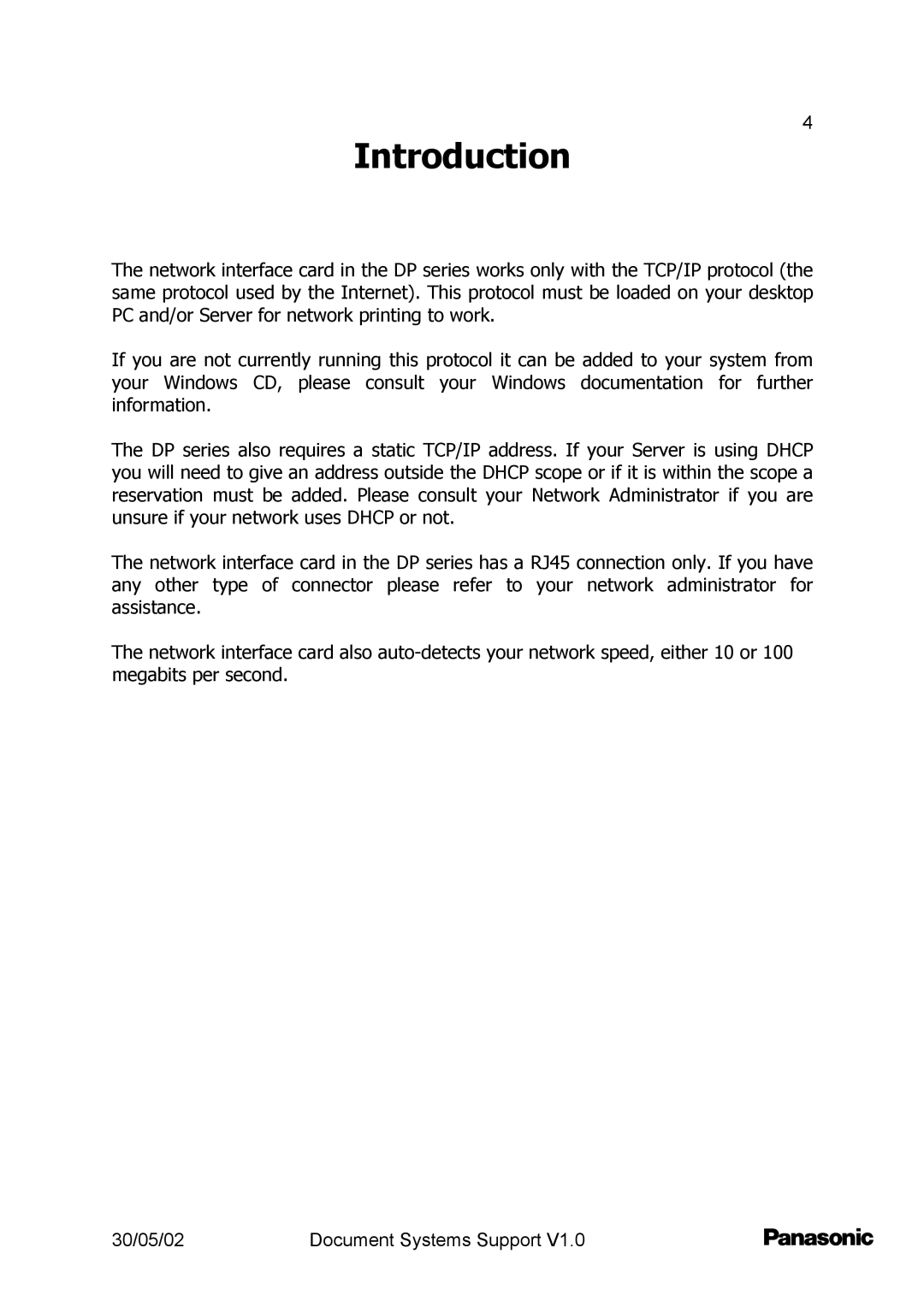4
Introduction
The network interface card in the DP series works only with the TCP/IP protocol (the same protocol used by the Internet). This protocol must be loaded on your desktop PC and/or Server for network printing to work.
If you are not currently running this protocol it can be added to your system from your Windows CD, please consult your Windows documentation for further information.
The DP series also requires a static TCP/IP address. If your Server is using DHCP you will need to give an address outside the DHCP scope or if it is within the scope a reservation must be added. Please consult your Network Administrator if you are unsure if your network uses DHCP or not.
The network interface card in the DP series has a RJ45 connection only. If you have any other type of connector please refer to your network administrator for assistance.
The network interface card also
30/05/02 | Document Systems Support V1.0 |