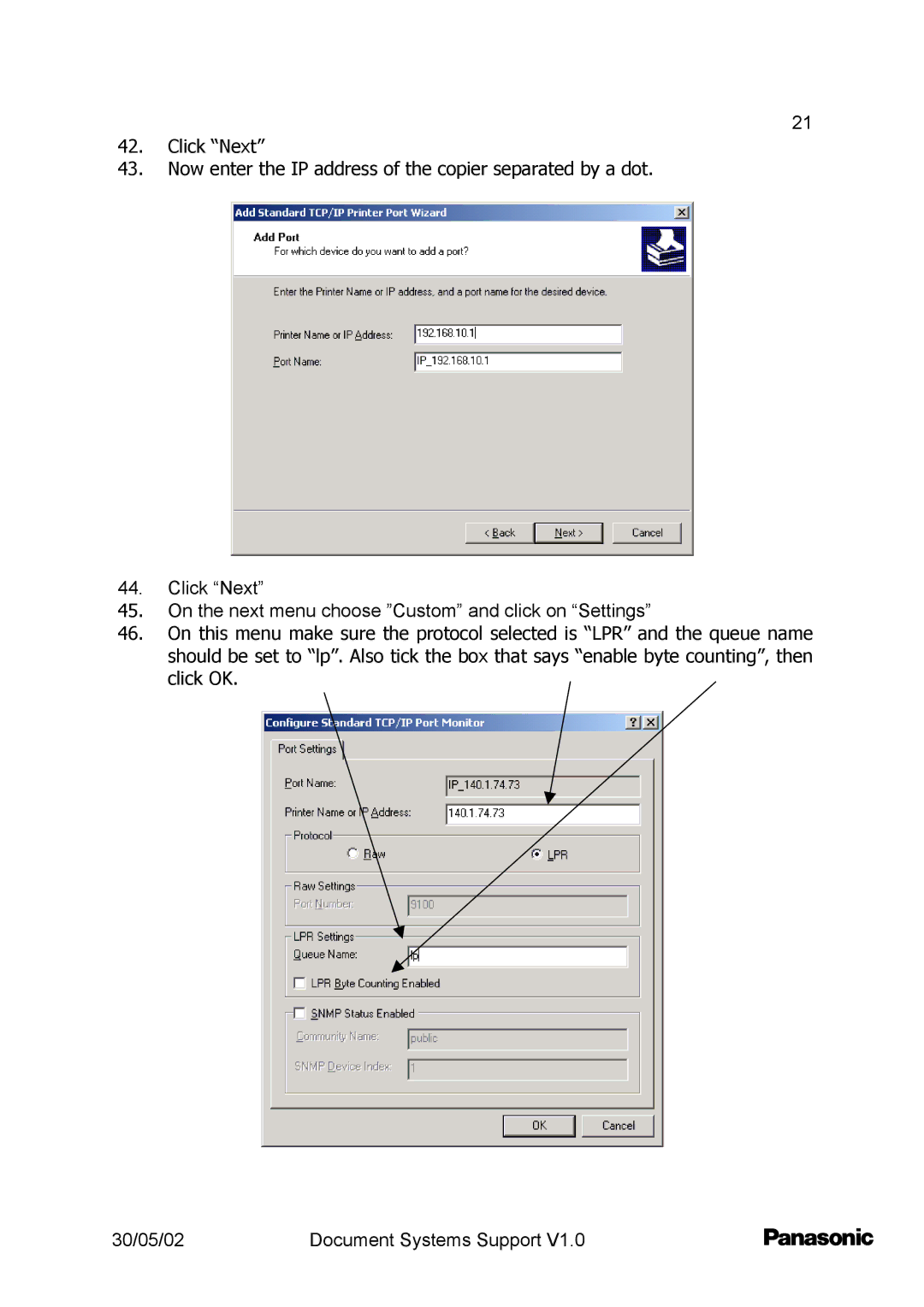21
42.Click “Next”
43.Now enter the IP address of the copier separated by a dot.
44.Click “Next”
45.On the next menu choose ”Custom” and click on “Settings”
46.On this menu make sure the protocol selected is “LPR” and the queue name should be set to “lp”. Also tick the box that says “enable byte counting”, then click OK.
30/05/02 | Document Systems Support V1.0 |