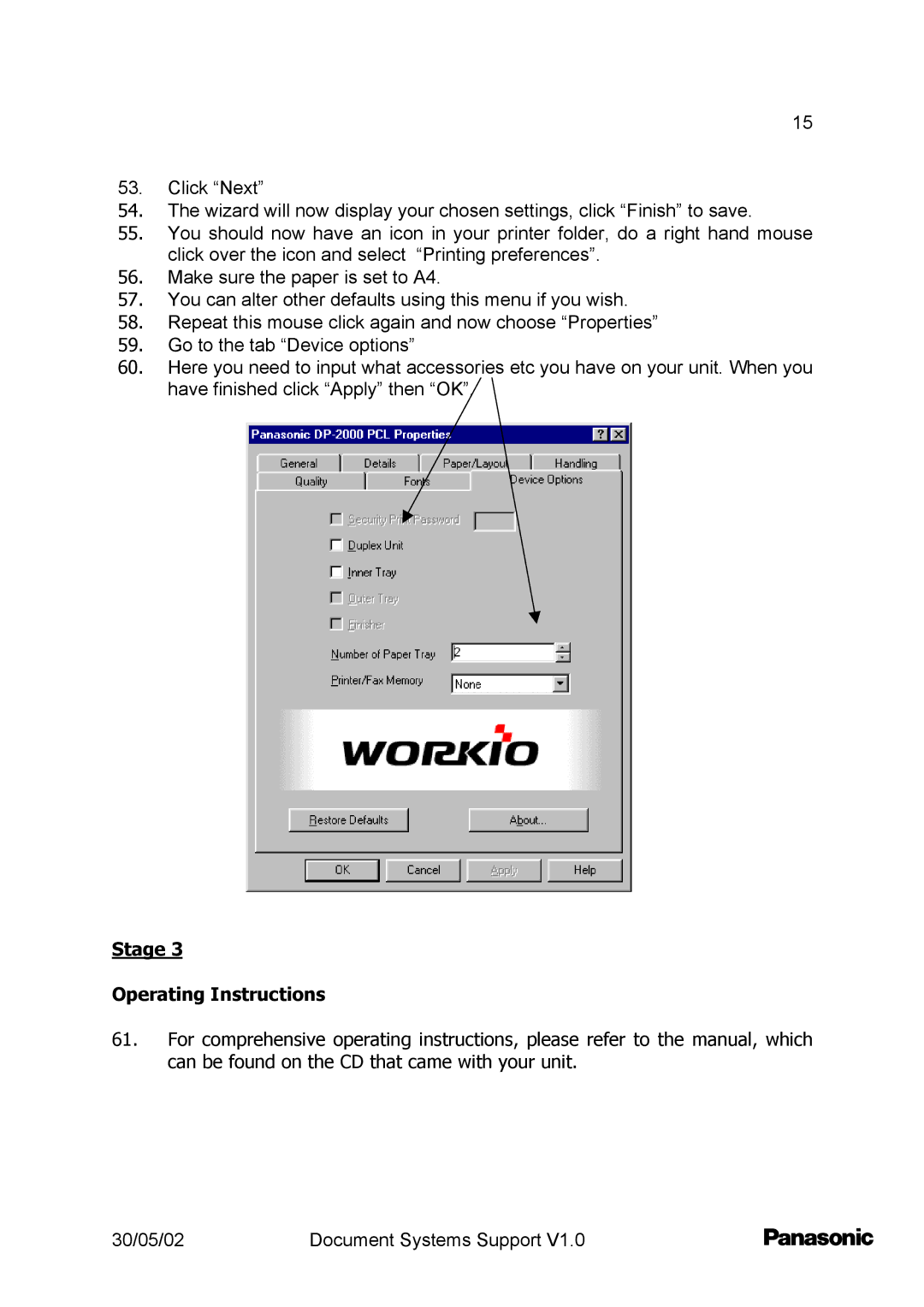15
53.Click “Next”
54.The wizard will now display your chosen settings, click “Finish” to save.
55.You should now have an icon in your printer folder, do a right hand mouse click over the icon and select “Printing preferences”.
56.Make sure the paper is set to A4.
57.You can alter other defaults using this menu if you wish.
58.Repeat this mouse click again and now choose “Properties”
59.Go to the tab “Device options”
60.Here you need to input what accessories etc you have on your unit. When you have finished click “Apply” then “OK”.
Stage 3
Operating Instructions
61.For comprehensive operating instructions, please refer to the manual, which can be found on the CD that came with your unit.
30/05/02 | Document Systems Support V1.0 |