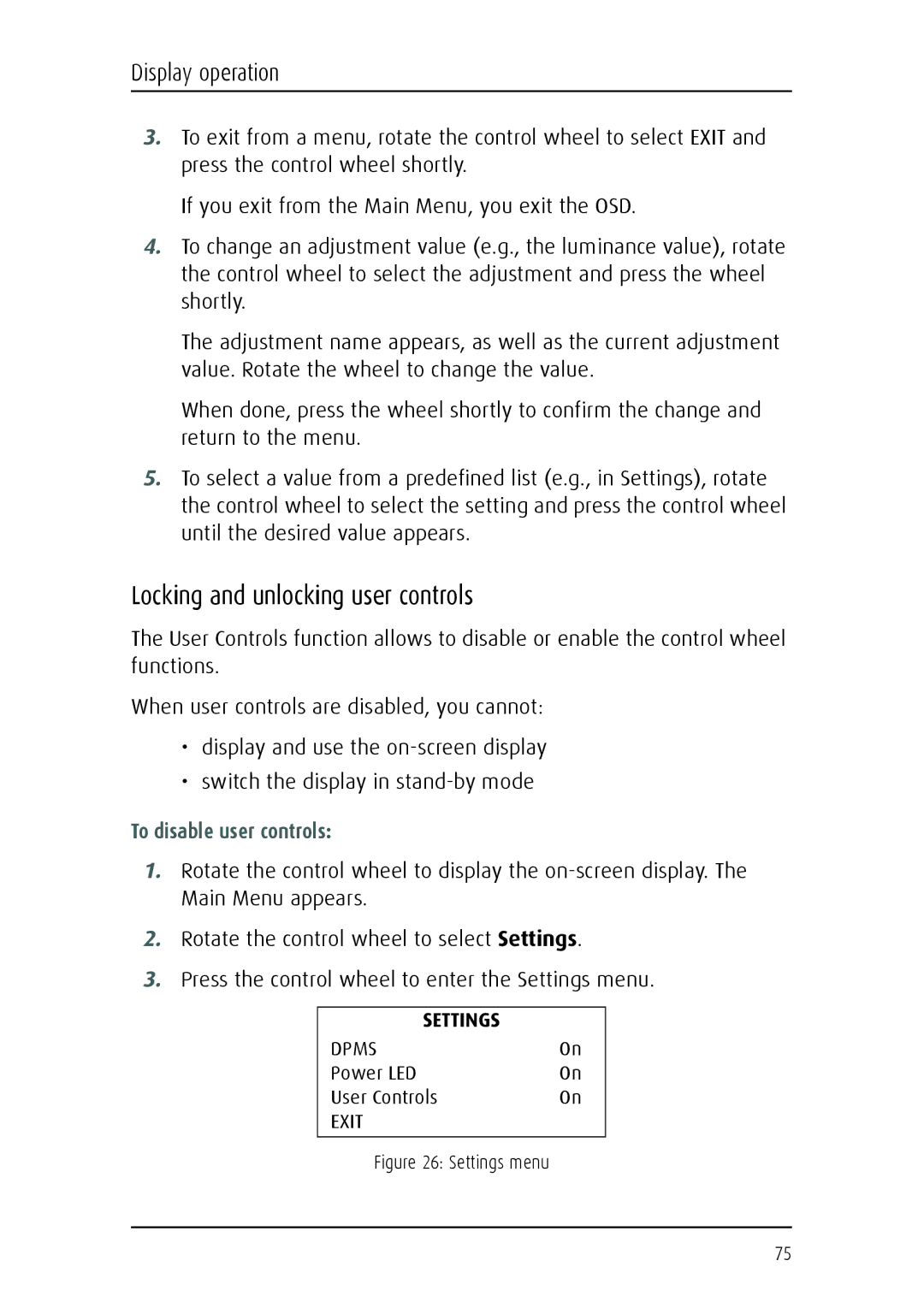Display operation
3.To exit from a menu, rotate the control wheel to select EXIT and press the control wheel shortly.
If you exit from the Main Menu, you exit the OSD.
4.To change an adjustment value (e.g., the luminance value), rotate the control wheel to select the adjustment and press the wheel shortly.
The adjustment name appears, as well as the current adjustment value. Rotate the wheel to change the value.
When done, press the wheel shortly to confirm the change and return to the menu.
5.To select a value from a predefined list (e.g., in Settings), rotate the control wheel to select the setting and press the control wheel until the desired value appears.
Locking and unlocking user controls
The User Controls function allows to disable or enable the control wheel functions.
When user controls are disabled, you cannot:
•display and use the
•switch the display in
To disable user controls:
1.Rotate the control wheel to display the
2.Rotate the control wheel to select Settings.
3.Press the control wheel to enter the Settings menu.
SETTINGS |
|
DPMS | On |
Power LED | On |
User Controls | On |
EXIT |
|
|
|
Figure 26: Settings menu |
|
75