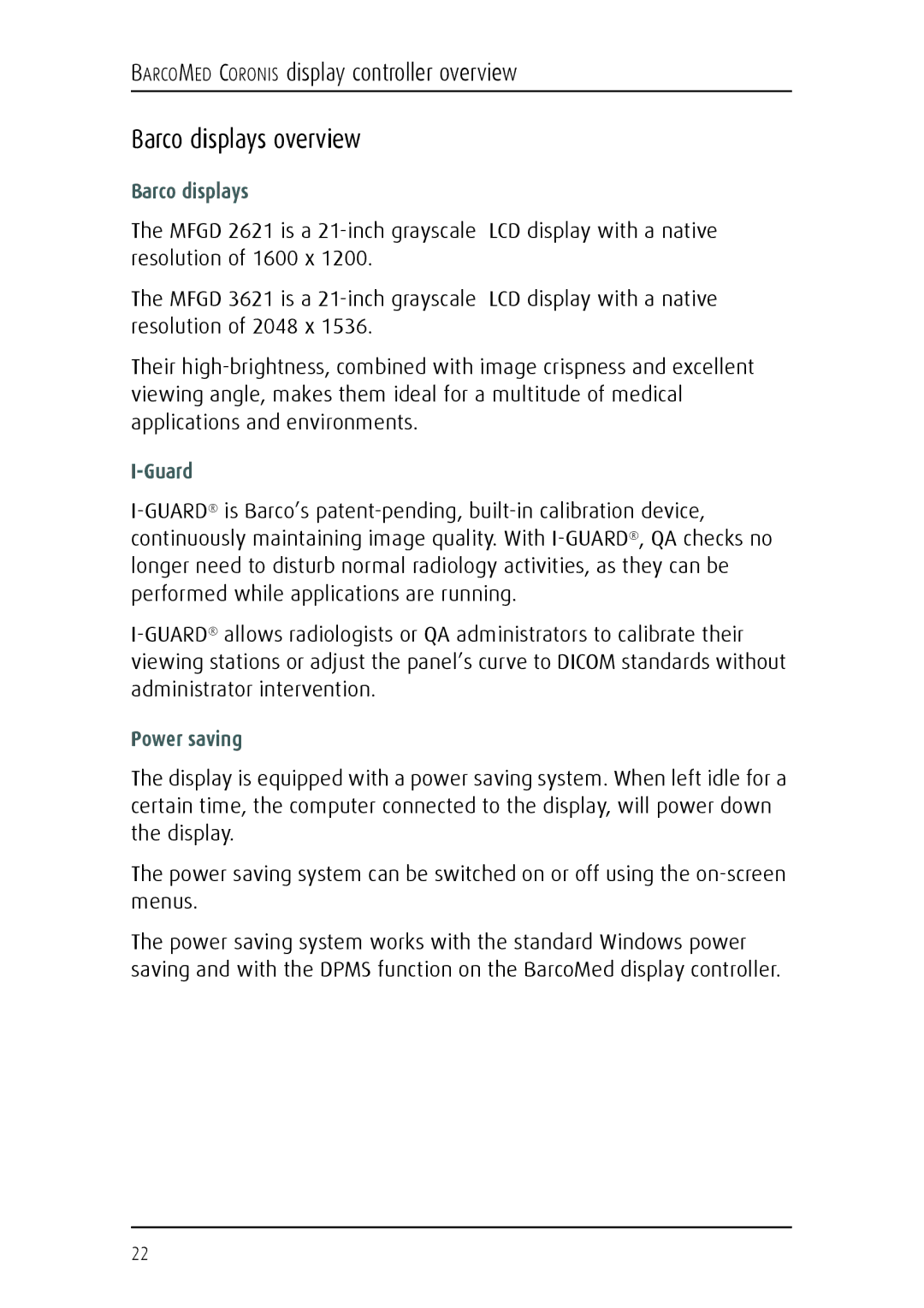BARCOMED CORONIS display controller overview
Barco displays overview
Barco displays
The MFGD 2621 is a 21-inch grayscale LCD display with a native resolution of 1600 x 1200.
The MFGD 3621 is a 21-inch grayscale LCD display with a native resolution of 2048 x 1536.
Their high-brightness, combined with image crispness and excellent viewing angle, makes them ideal for a multitude of medical applications and environments.
I-Guard
I-GUARD®is Barco’s patent-pending, built-in calibration device, continuously maintaining image quality. With I-GUARD®, QA checks no longer need to disturb normal radiology activities, as they can be performed while applications are running.
I-GUARD®allows radiologists or QA administrators to calibrate their viewing stations or adjust the panel’s curve to DICOM standards without administrator intervention.
Power saving
The display is equipped with a power saving system. When left idle for a certain time, the computer connected to the display, will power down the display.
The power saving system can be switched on or off using the on-screen menus.
The power saving system works with the standard Windows power saving and with the DPMS function on the BarcoMed display controller.