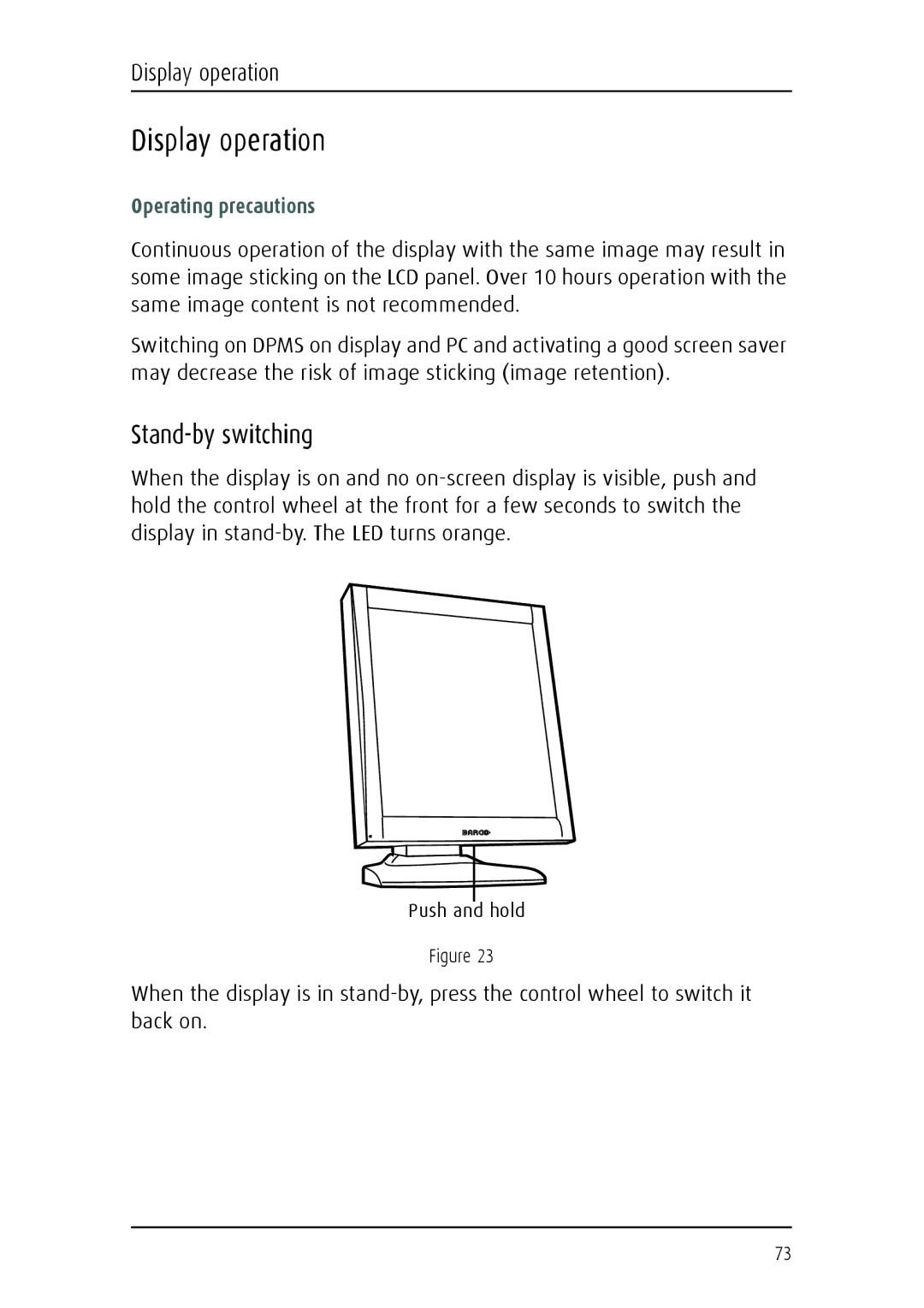Display operation
Display operation
Operating precautions
Continuous operation of the display with the same image may result in some image sticking on the LCD panel. Over 10 hours operation with the same image content is not recommended.
Switching on DPMS on display and PC and activating a good screen saver may decrease the risk of image sticking (image retention).
Stand-by switching
When the display is on and no
BARCO |
Push and hold |
Figure 23
When the display is in
73