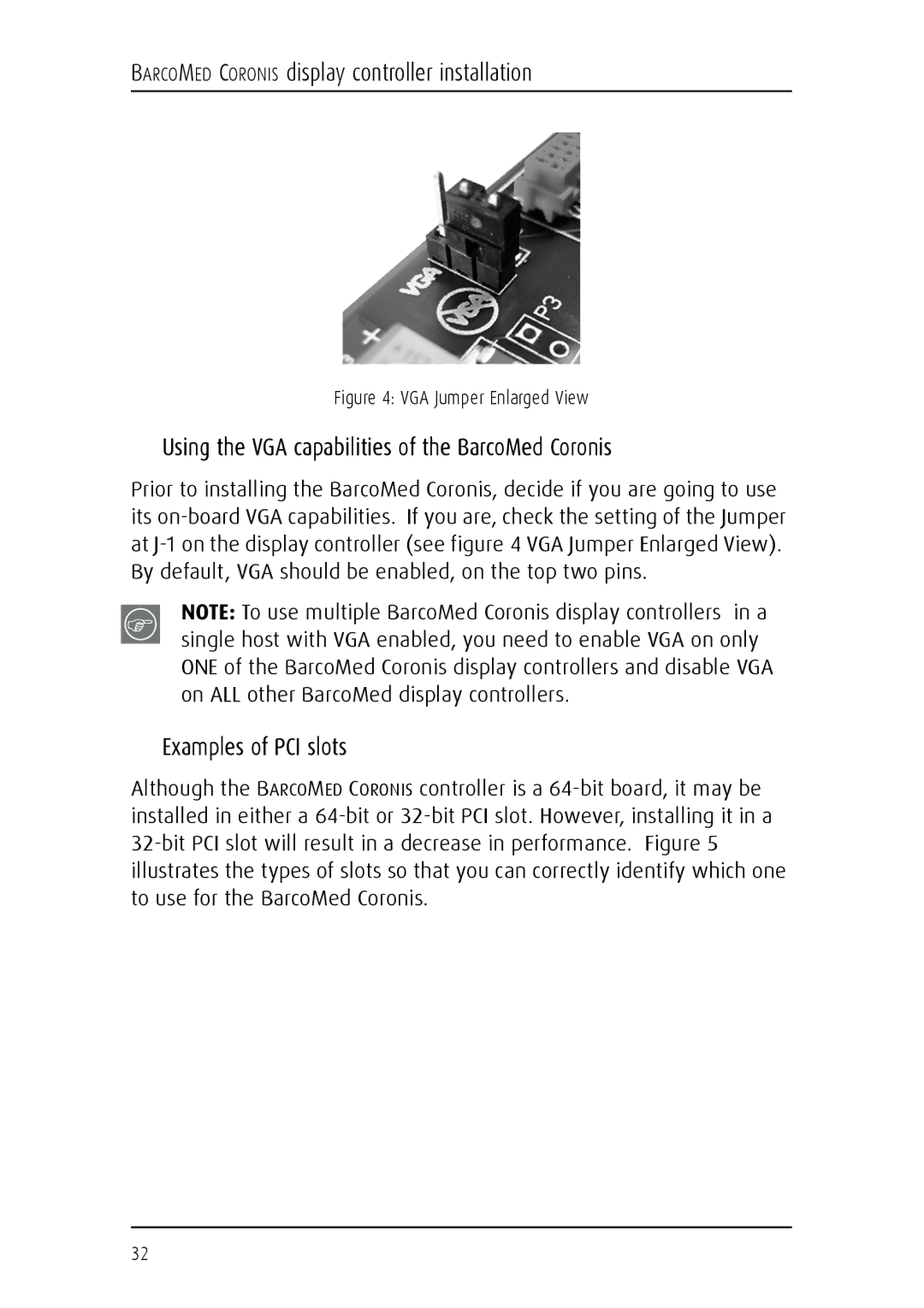BARCOMED CORONIS display controller installation
Figure 4: VGA Jumper Enlarged View
Using the VGA capabilities of the BarcoMed Coronis
Prior to installing the BarcoMed Coronis, decide if you are going to use its
NOTE: To use multiple BarcoMed Coronis display controllers in a single host with VGA enabled, you need to enable VGA on only ONE of the BarcoMed Coronis display controllers and disable VGA on ALL other BarcoMed display controllers.
Examples of PCI slots
Although the BARCOMED CORONIS controller is a
32