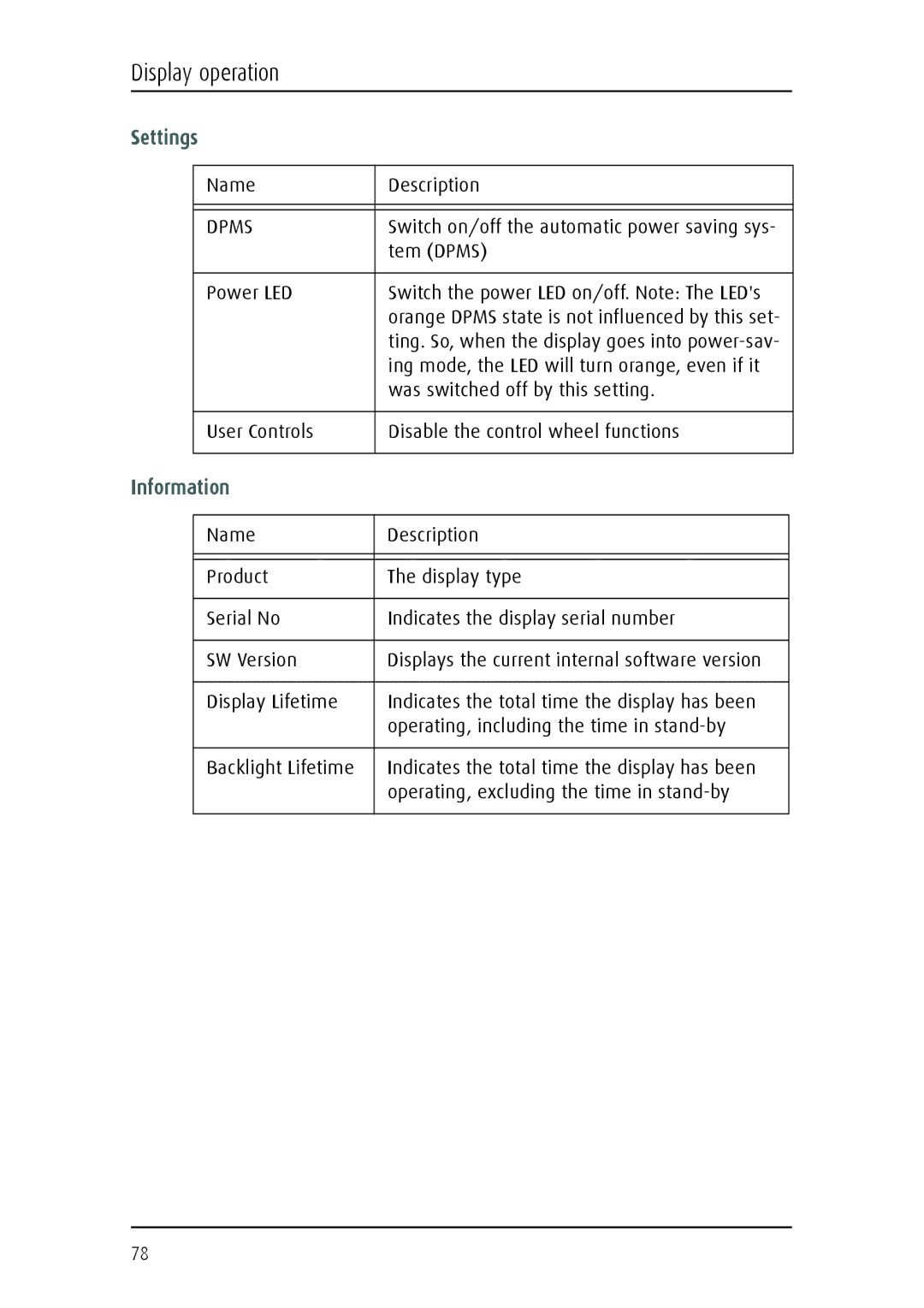Coronis 21-inch
This page intentionally left blank
Copyright notice
This page intentionally left blank
Table of Contents
Locking and unlocking user controls
Preface
Preface
Trademarks
FCC notice display Canadian notice
Disposal Information
Safety Instructions
Safety Instructions
Installation
Water and moisture
Ventilation
Operating precautions How to avoid image retention
This apparatus conforms to
National Scandinavian Deviations for Cl
Explanation of symbols
Explanation of symbols
Symbols on the display and / or power supply
Symbols used throughout the manual
This page intentionally left blank
Introduction
Introduction
Overview
Single display or complete system?
Overview
Barcomed Coronis display controller overview
Features of the BarcoMed Coronis display controller
Barcomed Coronis display controller overview
Minimum system requirements
System Configuration Guidelines
Coronis 3MP displays
Barco displays
Power saving
Barco displays overview
Guard
Tilt & swivel base
Package contents
Parts, controls and connectors
Parts, controls and connectors
Front
G h i j k
Rear
Parts, controls and connectors
This page intentionally left blank
Display controller installation
Display controller installation
Barcomed Coronis display controller installation
Barcomed Coronis display controller installation
Jumper location
Using the VGA capabilities of the BarcoMed Coronis
Examples of PCI slots
PCI and RAID Controller Slots
Video Outputs
BarcoMed PCI Express Controllers
Examples of PCI Express Slots
This page intentionally left blank
Display installation
Display installation
Installation precautions
Installation precautions
Precautions
After unpacking the display
After unpacking the display
To remove the clip
Adjust the panel orientation
To change the panel orientation
Tilt the panel before rotating
After unpacking the display
Power connection
Power connection
To connect the power
Video connection
Connecting DVI cables One display
Connecting DVI cables Two displays
Video connection
USB connection
USB connection
Cable routing
Routing the signal cables
Cable routing
To put the foot cover in place
Cable routing
Attaching the display to an arm stand
Attaching the display to an arm stand
To attach the display to an arm stand
Screws M4 x 8mm
Display controller software installation
Display controller software installation
Display controller software installation
Setup.exe, and click Open
Automated display configuration
Reinstalling drivers
Uninstalling the drivers and software
Click on the file, Setup.exe, and click Open
Display controller software installation
This page intentionally left blank
Page
Avoiding image retention
Power off, power save mode, screen saver
Avoiding image retention
Re-Layout
To activate appropriate screen saving, proceed as follows
This page intentionally left blank
Display controller tools
Display controller tools
BarcoMed control panel operation
Accessing the Barco tab
Using the Barco tab
BarcoMed control panel operation
Barco System Report
BarcoMed advanced configuration
Advanced Properties
Barco Drawing Modes
Drawing Modes
User Modifiable Color Palette
Enable Dithering
Monitor Configuration
Device details
Graphics Board
Display operation
Display operation
Stand-by switching
Operating precautions
Display operation
How to navigate through the OSD
About the On-Screen Display OSD
About the on-screen display
To disable user controls
Locking and unlocking user controls
To enable user controls
Settings menu
Complete OSD overview
Main menu
Luminance
Settings
Information
Advanced display operation
Advanced display operation
Introduction
About the Advanced functions
Advanced functions in the Settings menu
Advanced functions in the Luminance menu
Advanced functions in the Information menu
Firmware
Runtimes
Measurements
Scan measurements
Advanced functions in the Adjustments menu
Miscellaneous Adjustments
MediCal Pro software
MediCal Pro software
Using MediCal Pro
MediCal Pro installation and operation
MediCal Pro software installation
MediCal Pro installation and operation
MediCal Pro installation and operation
Cleaning instructions
Cleaning instructions
Precautions
Precautions
Front glass
Front glass
Proceed as follows
Cabinet
Cabinet
LCD panel
LCD panel
To remove the glass panel
To clean the LCD panel
This page intentionally left blank
Troubleshooting
Troubleshooting
General tips
General tips
Problems and solutions
Problem description Possible tests or solutions
General tips Setting the resolution of your Coronis display
Properties
Advanced Button
104
Technical Information
Technical Information
Technical specifications
Technical specifications
Light, USB load
Technical specifications
Altitude Storage Operation 110
Connector pin assignments
Connector pin assignments
DVI connector
Calibration
Glossary
Glossary
Display Controller head
Warranty Statement
Warranty Statement
Article 1 Services
Article 2 Items Excluded from Warranty
Article 4 Modifications or Changes to the Equipment
Article 8 General
B4100519-03 March