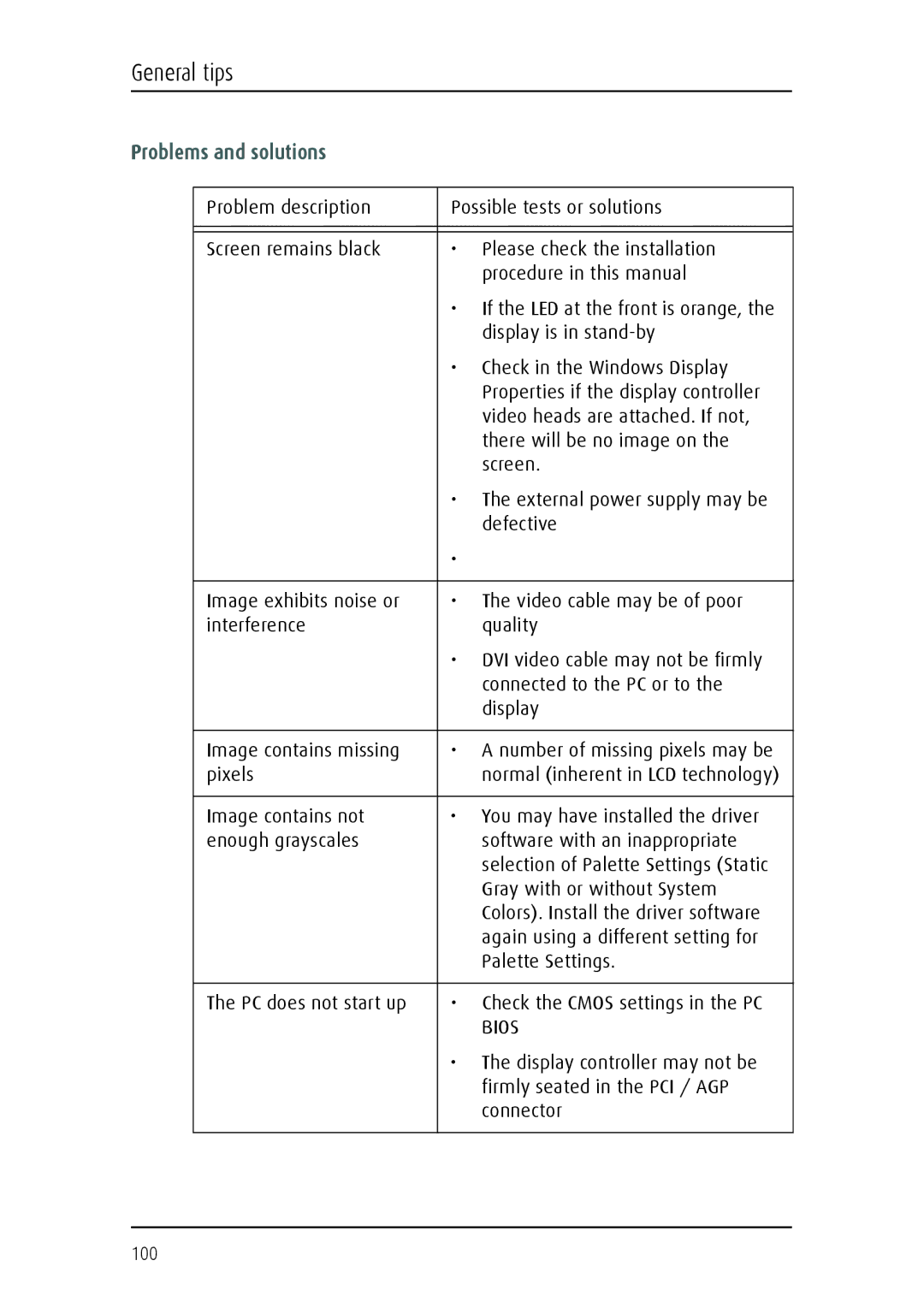General tips
Problems and solutions
Problem description | Possible tests or solutions |
|
|
|
|
Screen remains black | • Please check the installation |
| procedure in this manual |
| • If the LED at the front is orange, the |
| display is in |
| • Check in the Windows Display |
| Properties if the display controller |
| video heads are attached. If not, |
| there will be no image on the |
| screen. |
| • The external power supply may be |
| defective |
| • |
|
|
Image exhibits noise or | • The video cable may be of poor |
interference | quality |
| • DVI video cable may not be firmly |
| connected to the PC or to the |
| display |
|
|
Image contains missing | • A number of missing pixels may be |
pixels | normal (inherent in LCD technology) |
|
|
Image contains not | • You may have installed the driver |
enough grayscales | software with an inappropriate |
| selection of Palette Settings (Static |
| Gray with or without System |
| Colors). Install the driver software |
| again using a different setting for |
| Palette Settings. |
|
|
The PC does not start up | • Check the CMOS settings in the PC |
| BIOS |
| • The display controller may not be |
| firmly seated in the PCI / AGP |
| connector |
|
|
100