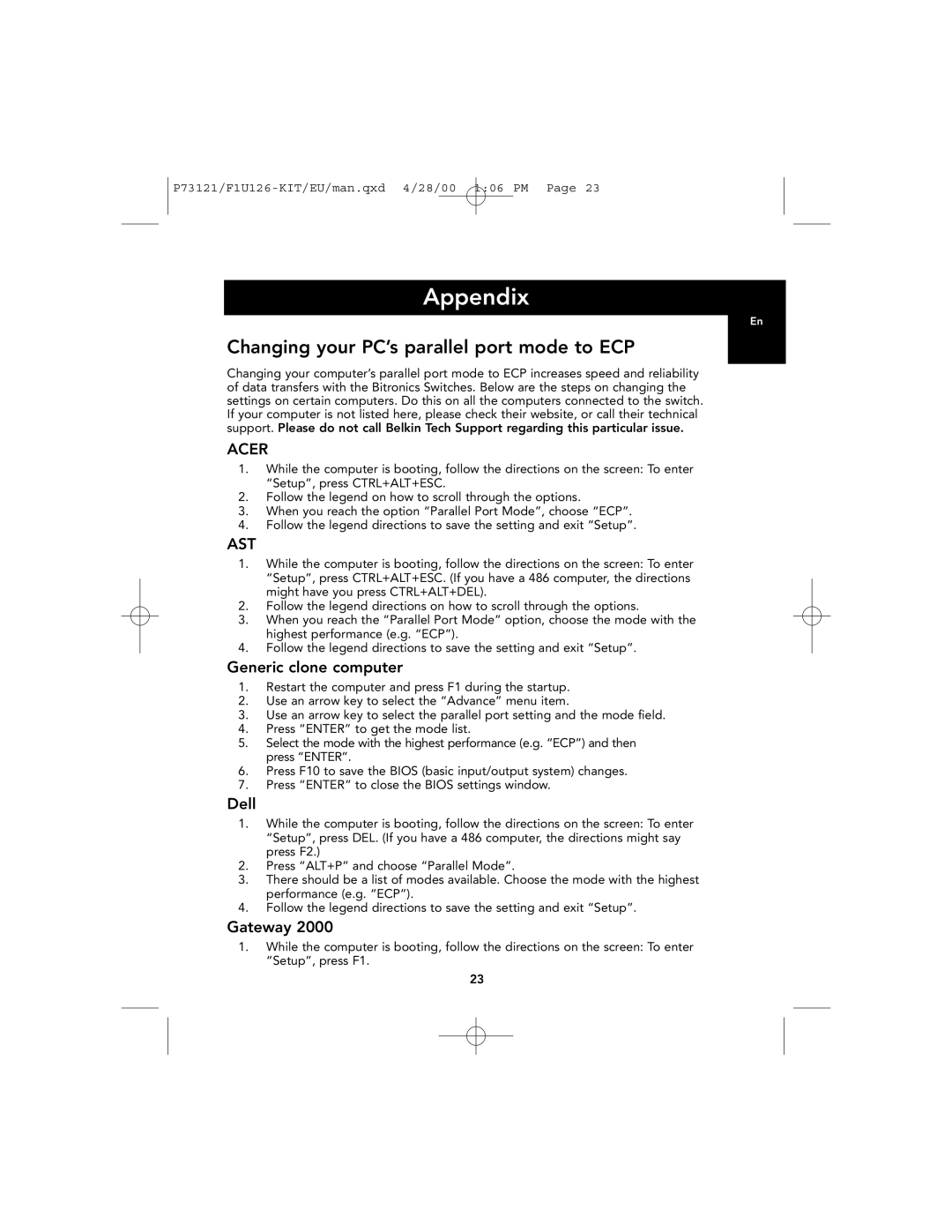Appendix
En
Changing your PC’s parallel port mode to ECP
Changing your computer’s parallel port mode to ECP increases speed and reliability of data transfers with the Bitronics Switches. Below are the steps on changing the settings on certain computers. Do this on all the computers connected to the switch. If your computer is not listed here, please check their website, or call their technical support. Please do not call Belkin Tech Support regarding this particular issue.
ACER
1.While the computer is booting, follow the directions on the screen: To enter “Setup”, press CTRL+ALT+ESC.
2.Follow the legend on how to scroll through the options.
3.When you reach the option “Parallel Port Mode”, choose “ECP”.
4.Follow the legend directions to save the setting and exit “Setup”.
AST
1.While the computer is booting, follow the directions on the screen: To enter “Setup”, press CTRL+ALT+ESC. (If you have a 486 computer, the directions might have you press CTRL+ALT+DEL).
2.Follow the legend directions on how to scroll through the options.
3.When you reach the “Parallel Port Mode” option, choose the mode with the highest performance (e.g. “ECP”).
4.Follow the legend directions to save the setting and exit “Setup”.
Generic clone computer
1.Restart the computer and press F1 during the startup.
2.Use an arrow key to select the “Advance” menu item.
3.Use an arrow key to select the parallel port setting and the mode field.
4.Press “ENTER” to get the mode list.
5.Select the mode with the highest performance (e.g. “ECP”) and then press “ENTER”.
6.Press F10 to save the BIOS (basic input/output system) changes.
7.Press “ENTER” to close the BIOS settings window.
Dell
1.While the computer is booting, follow the directions on the screen: To enter “Setup”, press DEL. (If you have a 486 computer, the directions might say press F2.)
2.Press “ALT+P” and choose “Parallel Mode”.
3.There should be a list of modes available. Choose the mode with the highest performance (e.g. “ECP”).
4.Follow the legend directions to save the setting and exit “Setup”.
Gateway 2000
1.While the computer is booting, follow the directions on the screen: To enter “Setup”, press F1.
23