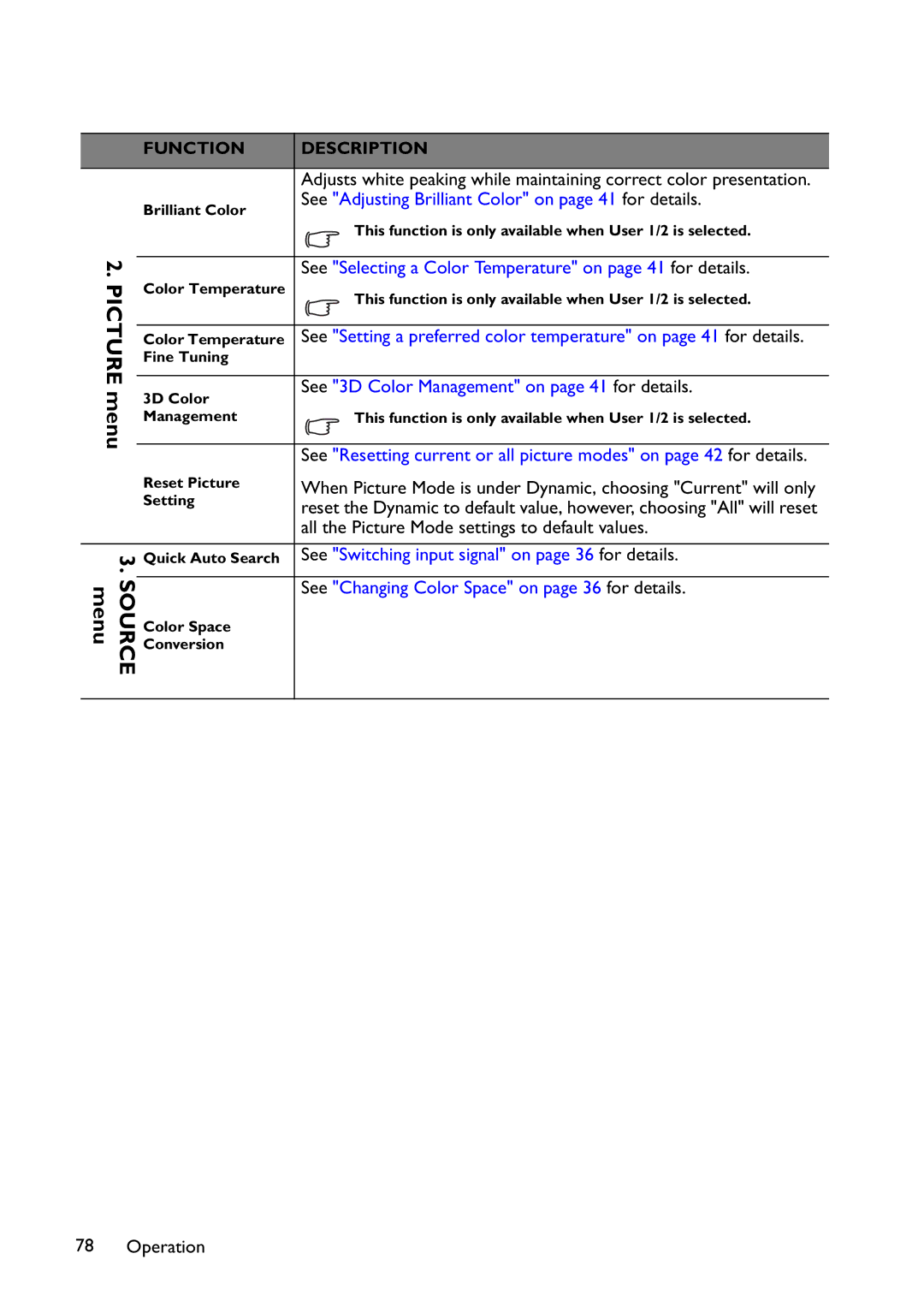2. PICTURE menu
3. SOURCE menu
FUNCTION | DESCRIPTION |
| Adjusts white peaking while maintaining correct color presentation. | ||
Brilliant Color | See "Adjusting Brilliant Color" on page 41 for details. | ||
|
|
| |
|
|
| This function is only available when User 1/2 is selected. |
|
|
|
|
| See "Selecting a Color Temperature" on page 41 for details. | ||
Color Temperature |
|
| This function is only available when User 1/2 is selected. |
|
|
| |
|
|
|
|
|
|
|
|
Color Temperature | See "Setting a preferred color temperature" on page 41 for details. | ||
Fine Tuning |
|
|
|
|
|
|
|
3D Color | See "3D Color Management" on page 41 for details. | ||
|
|
| |
Management |
|
| This function is only available when User 1/2 is selected. |
|
| ||
|
|
|
|
|
|
|
|
| See "Resetting current or all picture modes" on page 42 for details. | ||
Reset Picture | When Picture Mode is under Dynamic, choosing "Current" will only | ||
Setting | reset the Dynamic to default value, however, choosing "All" will reset | ||
| |||
| all the Picture Mode settings to default values. | ||
Quick Auto Search | See "Switching input signal" on page 36 for details. | ||
|
|
|
|
| See "Changing Color Space" on page 36 for details. | ||
Color Space |
|
|
|
Conversion |
|
|
|
78 Operation