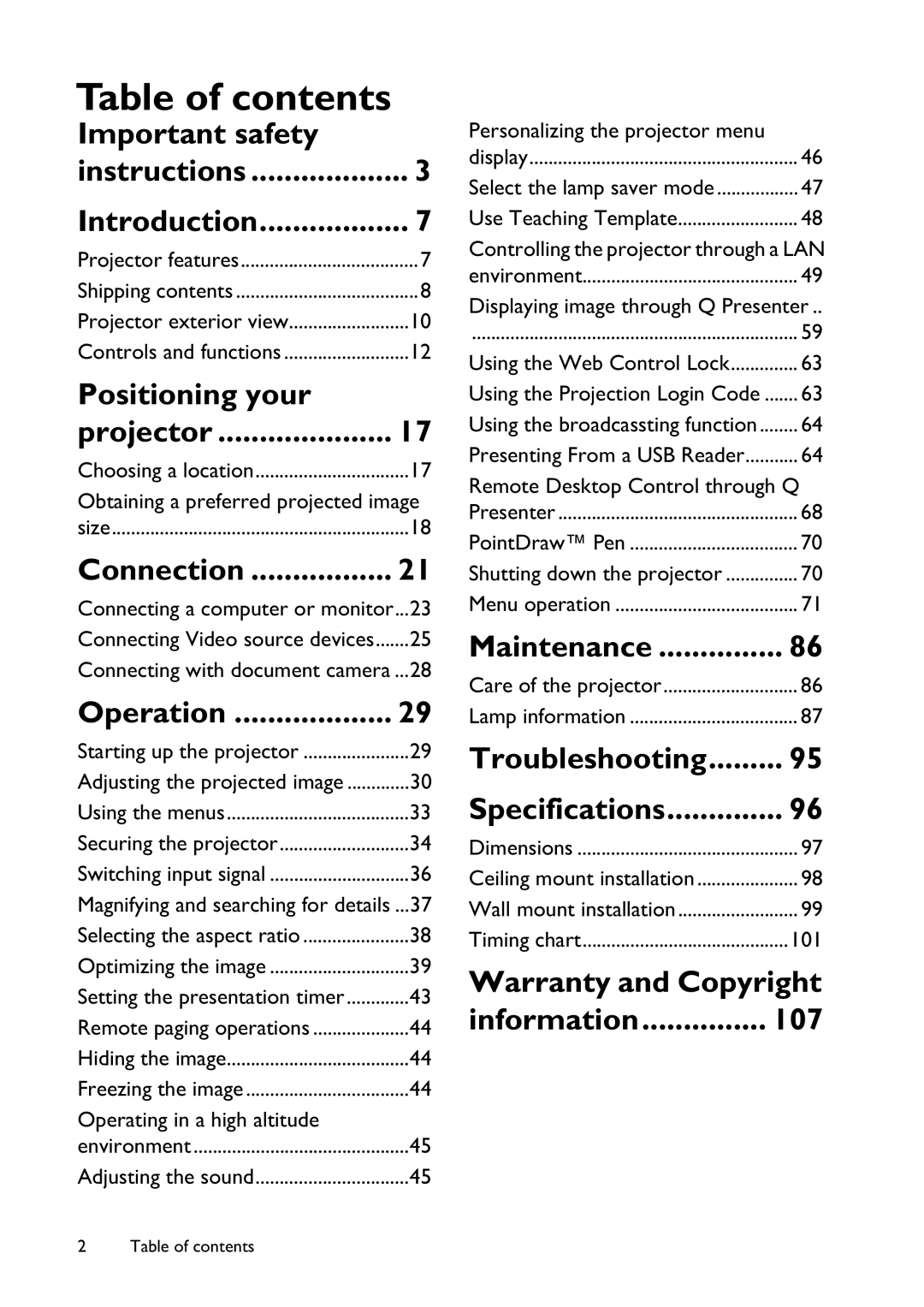Table of contents |
|
Important safety |
|
instructions | 3 |
Introduction | 7 |
Projector features | 7 |
Shipping contents | 8 |
Projector exterior view | 10 |
Controls and functions | 12 |
Positioning your |
|
projector | 17 |
Choosing a location | 17 |
Obtaining a preferred projected image | |
size | 18 |
Connection | 21 |
Connecting a computer or monitor... | 23 |
Connecting Video source devices | 25 |
Connecting with document camera ... | 28 |
Operation | 29 |
Starting up the projector | 29 |
Adjusting the projected image | 30 |
Using the menus | 33 |
Securing the projector | 34 |
Switching input signal | 36 |
Magnifying and searching for details ... | 37 |
Selecting the aspect ratio | 38 |
Optimizing the image | 39 |
Setting the presentation timer | 43 |
Remote paging operations | 44 |
Hiding the image | 44 |
Freezing the image | 44 |
Operating in a high altitude |
|
environment | 45 |
Adjusting the sound | 45 |
Personalizing the projector menu |
|
display | 46 |
Select the lamp saver mode | 47 |
Use Teaching Template | 48 |
Controlling the projector through a LAN | |
environment | 49 |
Displaying image through Q Presenter .. | |
.................................................................... | 59 |
Using the Web Control Lock | 63 |
Using the Projection Login Code | 63 |
Using the broadcassting function | 64 |
Presenting From a USB Reader | 64 |
Remote Desktop Control through Q | |
Presenter | 68 |
PointDraw™ Pen | 70 |
Shutting down the projector | 70 |
Menu operation | 71 |
Maintenance | 86 |
Care of the projector | 86 |
Lamp information | 87 |
Troubleshooting | 95 |
Specifications | 96 |
Dimensions | 97 |
Ceiling mount installation | 98 |
Wall mount installation | 99 |
Timing chart | 101 |
Warranty and Copyright | |
information | 107 |
2Table of contents