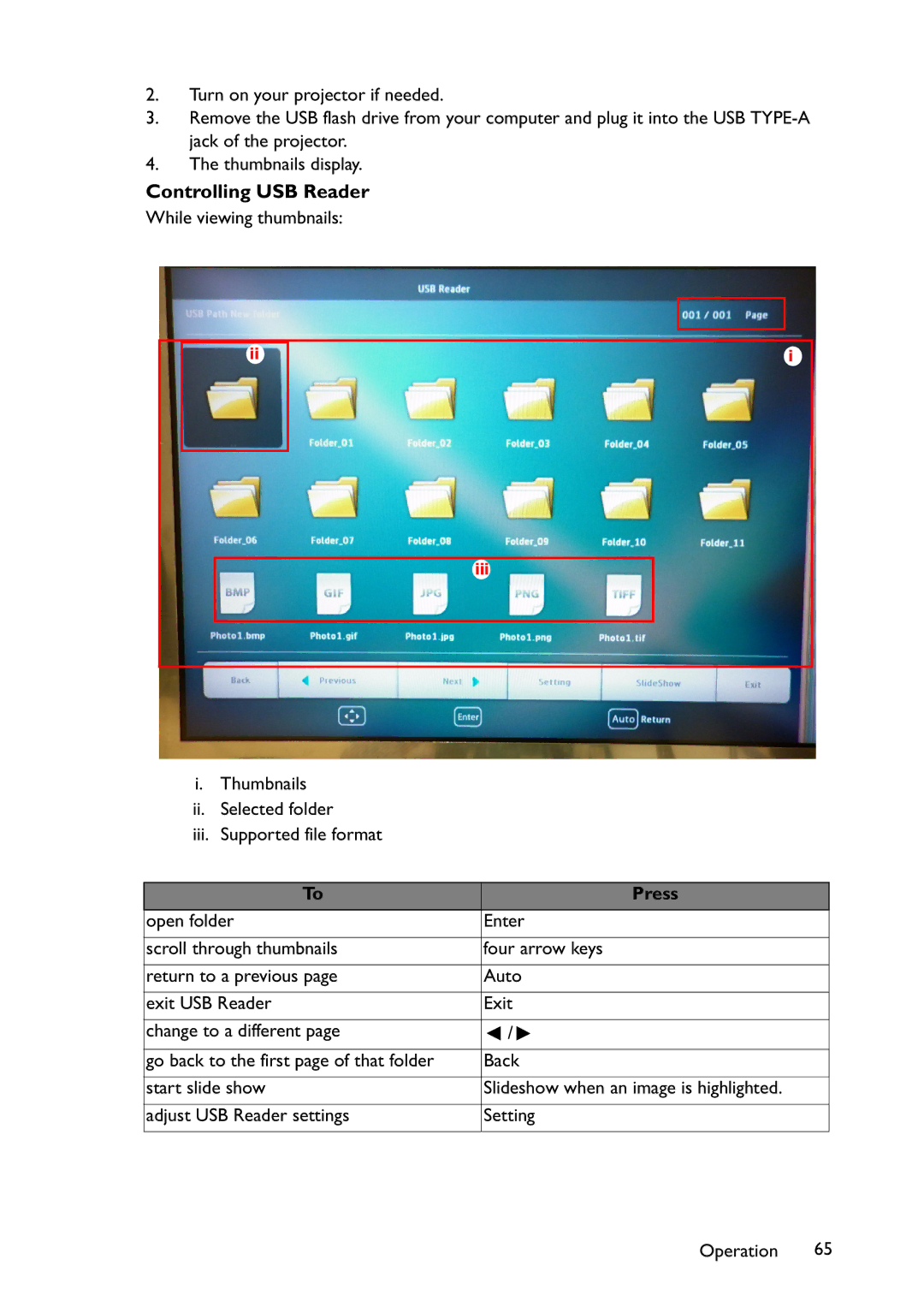2.Turn on your projector if needed.
3.Remove the USB flash drive from your computer and plug it into the USB
4.The thumbnails display.
Controlling USB Reader
While viewing thumbnails:
ii![]()
i ![]()
iii
i. | Thumbnails |
|
ii. | Selected folder |
|
iii. | Supported file format |
|
|
|
|
| To | Press |
open folder | Enter | |
|
| |
scroll through thumbnails | four arrow keys | |
|
| |
return to a previous page | Auto | |
|
| |
exit USB Reader | Exit | |
|
| |
change to a different page | / | |
|
| |
go back to the first page of that folder | Back | |
|
| |
start slide show | Slideshow when an image is highlighted. | |
|
| |
adjust USB Reader settings | Setting | |
|
|
|
Operation 65