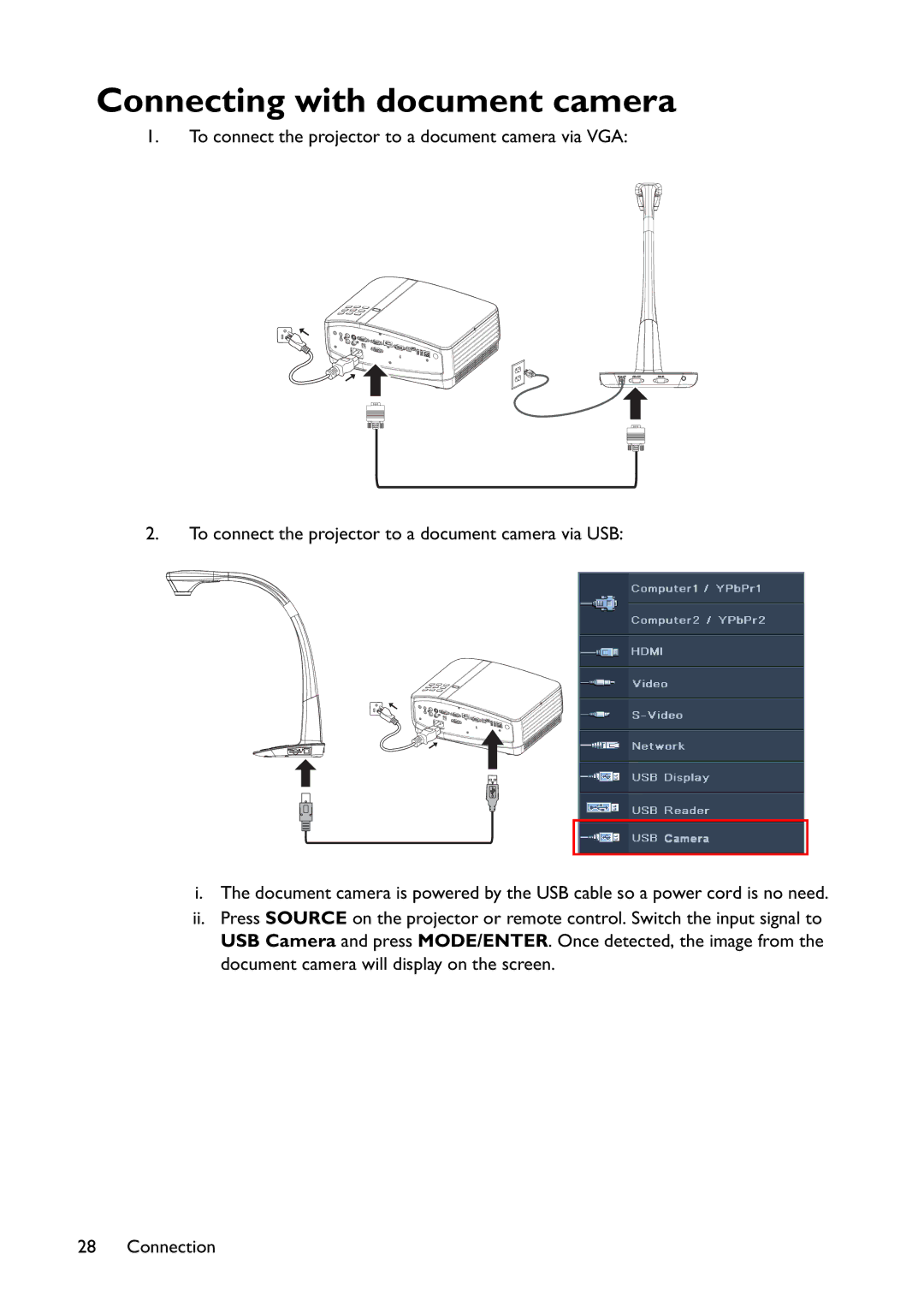Connecting with document camera
1.To connect the projector to a document camera via VGA:
2.To connect the projector to a document camera via USB:
i.The document camera is powered by the USB cable so a power cord is no need. ii. Press SOURCE on the projector or remote control. Switch the input signal to USB Camera and press MODE/ENTER. Once detected, the image from the
document camera will display on the screen.
28 Connection