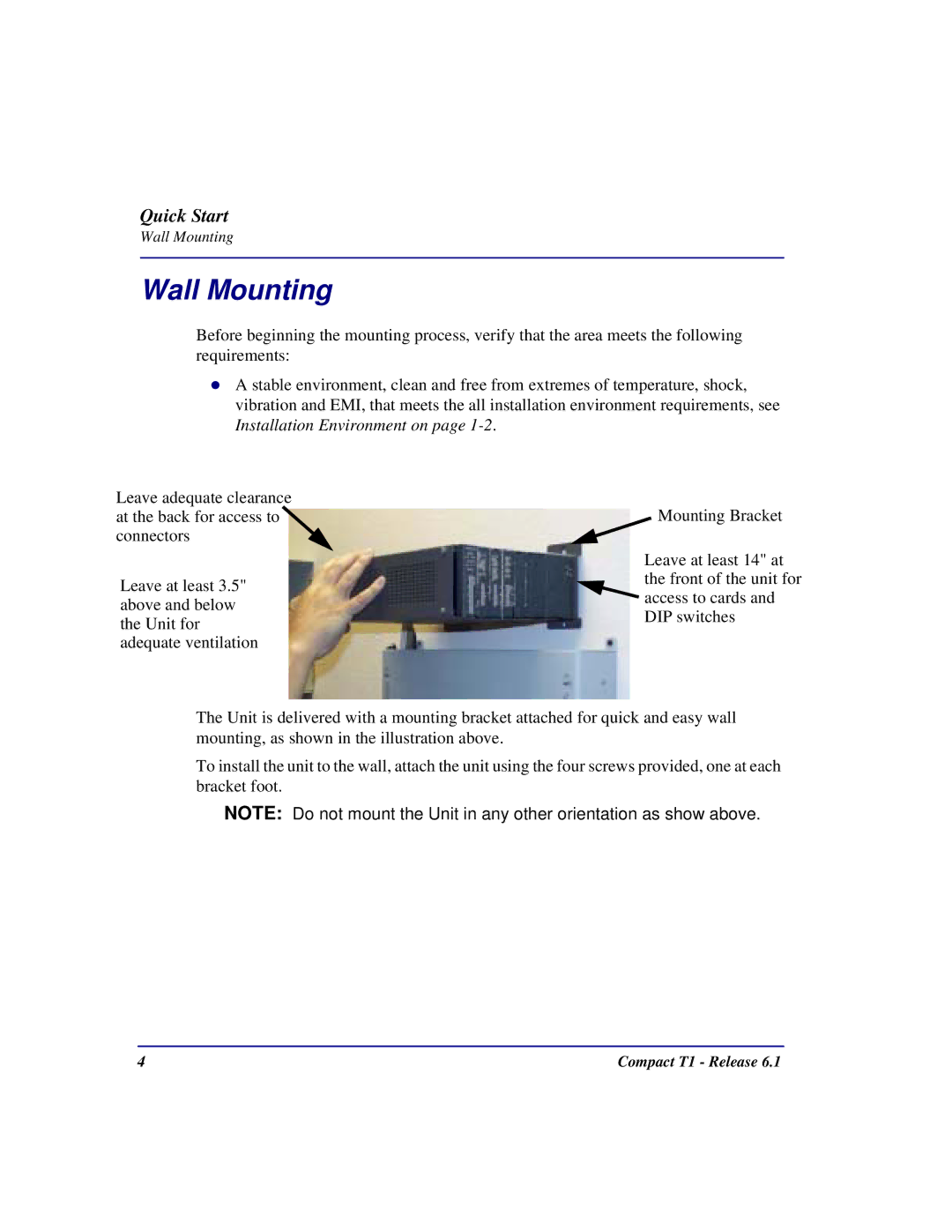Quick Start
Wall Mounting
Wall Mounting
Before beginning the mounting process, verify that the area meets the following requirements:
λA stable environment, clean and free from extremes of temperature, shock, vibration and EMI, that meets the all installation environment requirements, see Installation Environment on page
Leave adequate clearance at the back for access to connectors
Leave at least 3.5" above and below the Unit for adequate ventilation
![]() Mounting Bracket
Mounting Bracket
Leave at least 14" at the front of the unit for ![]() access to cards and DIP switches
access to cards and DIP switches
The Unit is delivered with a mounting bracket attached for quick and easy wall mounting, as shown in the illustration above.
To install the unit to the wall, attach the unit using the four screws provided, one at each bracket foot.
NOTE: Do not mount the Unit in any other orientation as show above.
4 | Compact T1 - Release 6.1 |