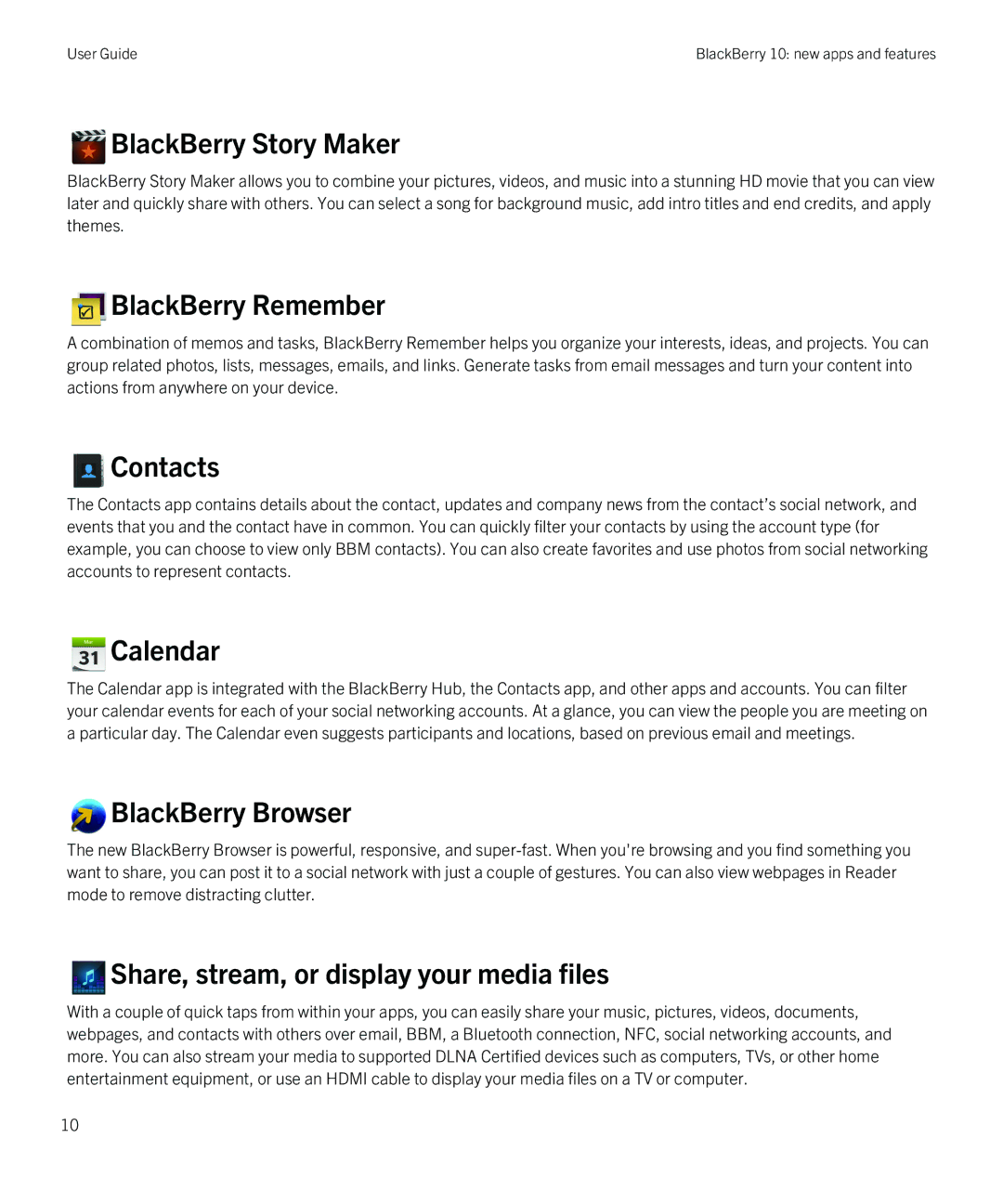User Guide | BlackBerry 10: new apps and features |
 BlackBerry Story Maker
BlackBerry Story Maker
BlackBerry Story Maker allows you to combine your pictures, videos, and music into a stunning HD movie that you can view later and quickly share with others. You can select a song for background music, add intro titles and end credits, and apply themes.
 BlackBerry Remember
BlackBerry Remember
A combination of memos and tasks, BlackBerry Remember helps you organize your interests, ideas, and projects. You can group related photos, lists, messages, emails, and links. Generate tasks from email messages and turn your content into actions from anywhere on your device.
 Contacts
Contacts
The Contacts app contains details about the contact, updates and company news from the contact’s social network, and events that you and the contact have in common. You can quickly filter your contacts by using the account type (for example, you can choose to view only BBM contacts). You can also create favorites and use photos from social networking accounts to represent contacts.
 Calendar
Calendar
The Calendar app is integrated with the BlackBerry Hub, the Contacts app, and other apps and accounts. You can filter your calendar events for each of your social networking accounts. At a glance, you can view the people you are meeting on a particular day. The Calendar even suggests participants and locations, based on previous email and meetings.
 BlackBerry Browser
BlackBerry Browser
The new BlackBerry Browser is powerful, responsive, and
 Share, stream, or display your media files
Share, stream, or display your media files
With a couple of quick taps from within your apps, you can easily share your music, pictures, videos, documents, webpages, and contacts with others over email, BBM, a Bluetooth connection, NFC, social networking accounts, and more. You can also stream your media to supported DLNA Certified devices such as computers, TVs, or other home entertainment equipment, or use an HDMI cable to display your media files on a TV or computer.
10