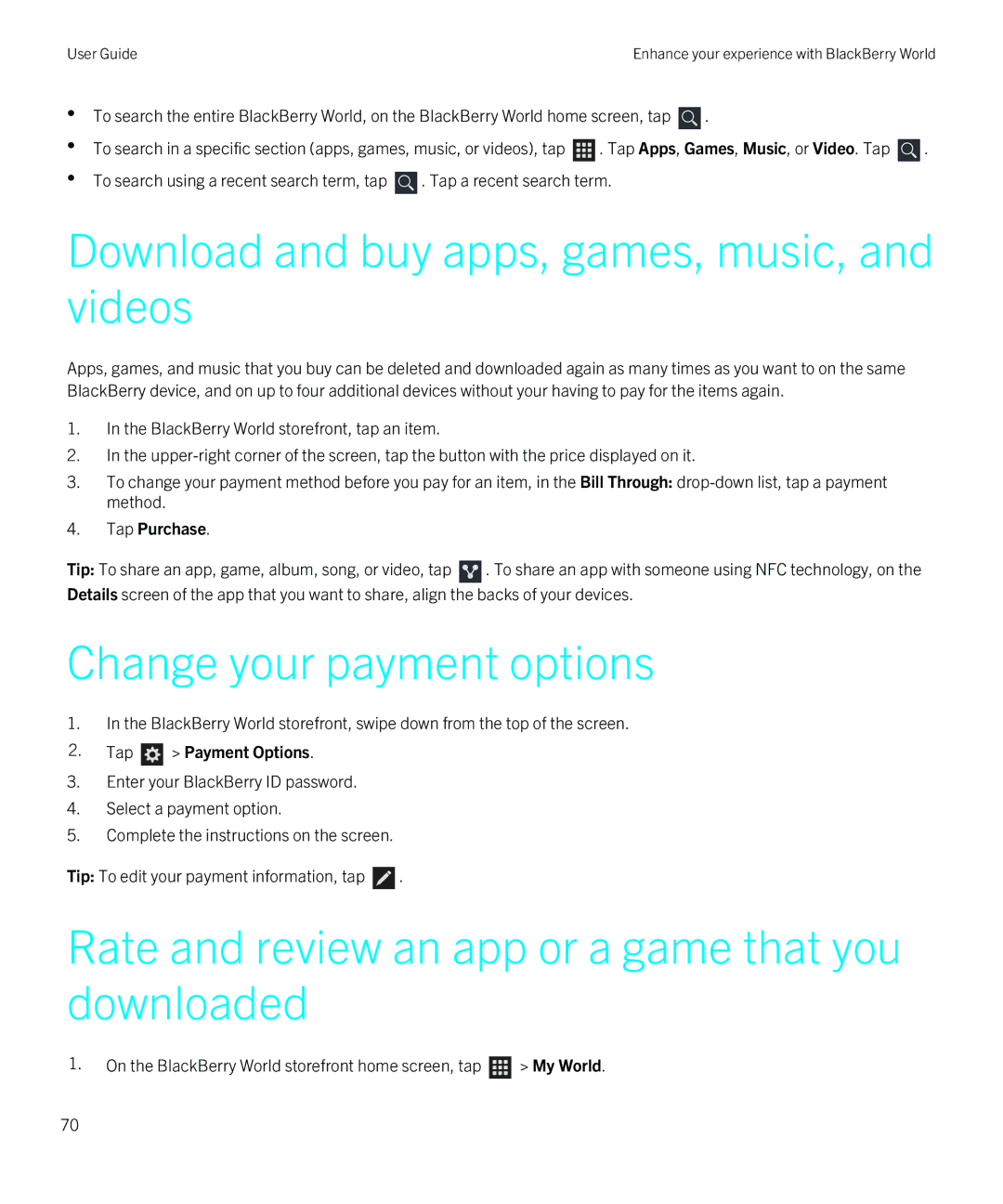User Guide | Enhance your experience with BlackBerry World |
•To search the entire BlackBerry World, on the BlackBerry World home screen, tap ![]() .
.
•To search in a specific section (apps, games, music, or videos), tap ![]() . Tap Apps, Games, Music, or Video. Tap
. Tap Apps, Games, Music, or Video. Tap ![]() .
.
•To search using a recent search term, tap ![]() . Tap a recent search term.
. Tap a recent search term.
Download and buy apps, games, music, and videos
Apps, games, and music that you buy can be deleted and downloaded again as many times as you want to on the same BlackBerry device, and on up to four additional devices without your having to pay for the items again.
1.In the BlackBerry World storefront, tap an item.
2.In the
3.To change your payment method before you pay for an item, in the Bill Through:
4.Tap Purchase.
Tip: To share an app, game, album, song, or video, tap ![]() . To share an app with someone using NFC technology, on the Details screen of the app that you want to share, align the backs of your devices.
. To share an app with someone using NFC technology, on the Details screen of the app that you want to share, align the backs of your devices.
Change your payment options
1.In the BlackBerry World storefront, swipe down from the top of the screen.
2.Tap  > Payment Options.
> Payment Options.
3.Enter your BlackBerry ID password.
4.Select a payment option.
5.Complete the instructions on the screen.
Tip: To edit your payment information, tap ![]() .
.
Rate and review an app or a game that you downloaded
1. On the BlackBerry World storefront home screen, tap | > My World. |
70