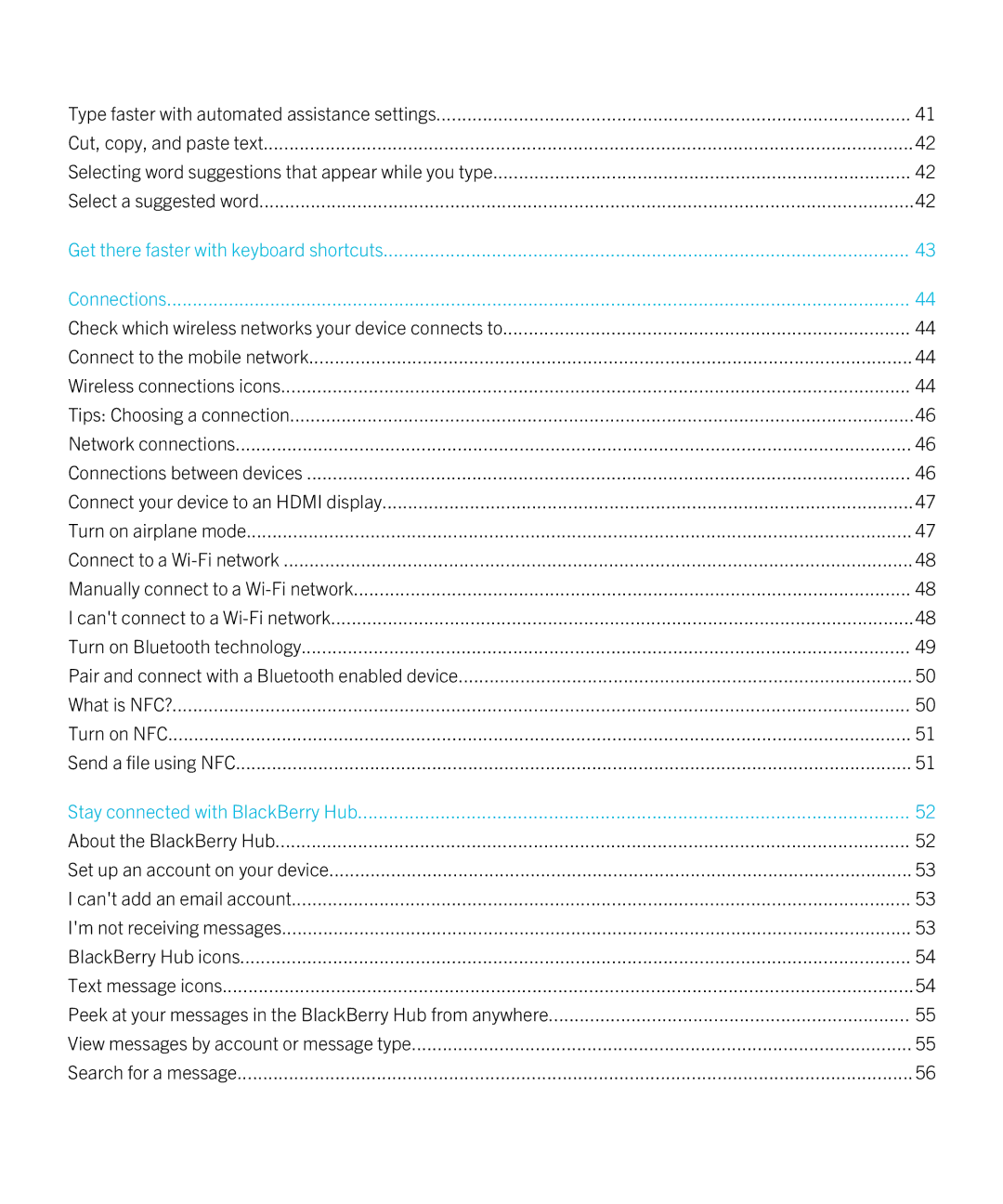Type faster with automated assistance settings | 41 |
Cut, copy, and paste text | 42 |
Selecting word suggestions that appear while you type | 42 |
Select a suggested word | 42 |
Get there faster with keyboard shortcuts | 43 |
Connections | 44 |
Check which wireless networks your device connects to | 44 |
Connect to the mobile network | 44 |
Wireless connections icons | 44 |
Tips: Choosing a connection | 46 |
Network connections | 46 |
Connections between devices | 46 |
Connect your device to an HDMI display | 47 |
Turn on airplane mode | 47 |
Connect to a | 48 |
Manually connect to a | 48 |
I can't connect to a | 48 |
Turn on Bluetooth technology | 49 |
Pair and connect with a Bluetooth enabled device | 50 |
What is NFC? | 50 |
Turn on NFC | 51 |
Send a file using NFC | 51 |
Stay connected with BlackBerry Hub | 52 |
About the BlackBerry Hub | 52 |
Set up an account on your device | 53 |
I can't add an email account | 53 |
I'm not receiving messages | 53 |
BlackBerry Hub icons | 54 |
Text message icons | 54 |
Peek at your messages in the BlackBerry Hub from anywhere | 55 |
View messages by account or message type | 55 |
Search for a message | 56 |
Page 5
Image 5