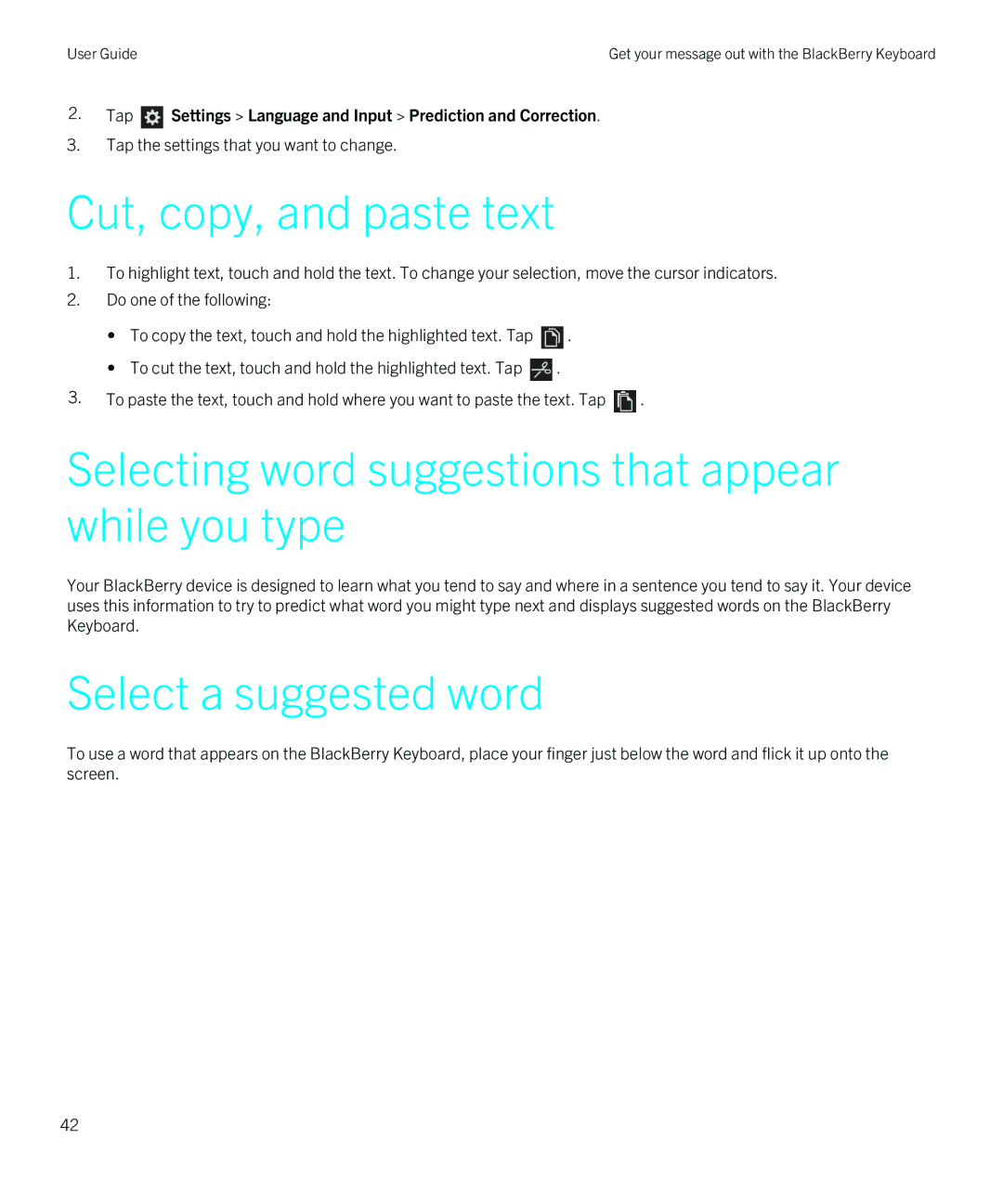User Guide | Get your message out with the BlackBerry Keyboard |
2.Tap  Settings > Language and Input > Prediction and Correction.
Settings > Language and Input > Prediction and Correction.
3.Tap the settings that you want to change.
Cut, copy, and paste text
1.To highlight text, touch and hold the text. To change your selection, move the cursor indicators.
2.Do one of the following:
•To copy the text, touch and hold the highlighted text. Tap ![]() .
.
•To cut the text, touch and hold the highlighted text. Tap ![]() .
.
3.To paste the text, touch and hold where you want to paste the text. Tap ![]() .
.
Selecting word suggestions that appear while you type
Your BlackBerry device is designed to learn what you tend to say and where in a sentence you tend to say it. Your device uses this information to try to predict what word you might type next and displays suggested words on the BlackBerry Keyboard.
Select a suggested word
To use a word that appears on the BlackBerry Keyboard, place your finger just below the word and flick it up onto the screen.
42