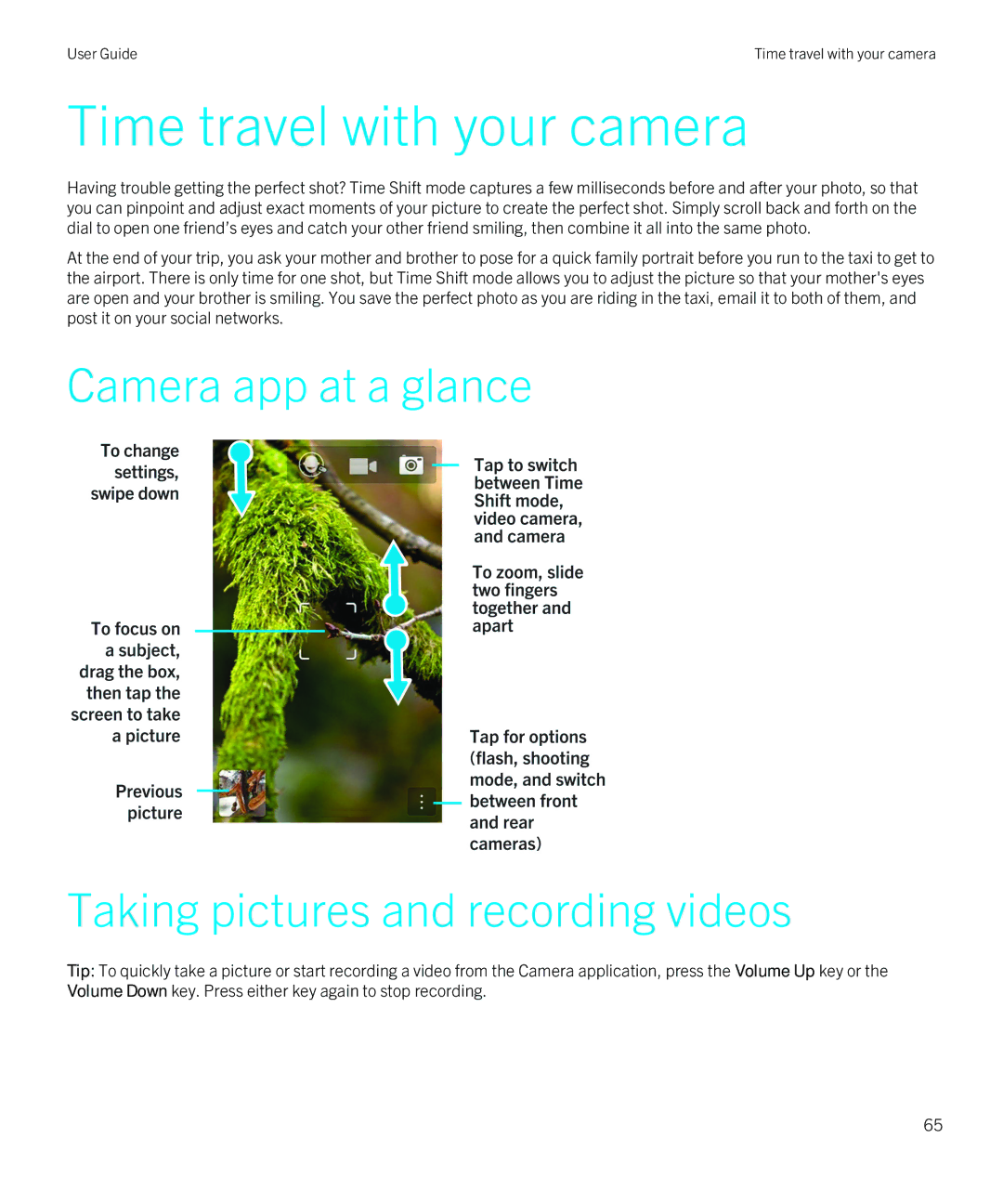User Guide | Time travel with your camera |
Time travel with your camera
Having trouble getting the perfect shot? Time Shift mode captures a few milliseconds before and after your photo, so that you can pinpoint and adjust exact moments of your picture to create the perfect shot. Simply scroll back and forth on the dial to open one friend’s eyes and catch your other friend smiling, then combine it all into the same photo.
At the end of your trip, you ask your mother and brother to pose for a quick family portrait before you run to the taxi to get to the airport. There is only time for one shot, but Time Shift mode allows you to adjust the picture so that your mother's eyes are open and your brother is smiling. You save the perfect photo as you are riding in the taxi, email it to both of them, and post it on your social networks.
Camera app at a glance
Taking pictures and recording videos
Tip: To quickly take a picture or start recording a video from the Camera application, press the Volume Up key or the Volume Down key. Press either key again to stop recording.
65