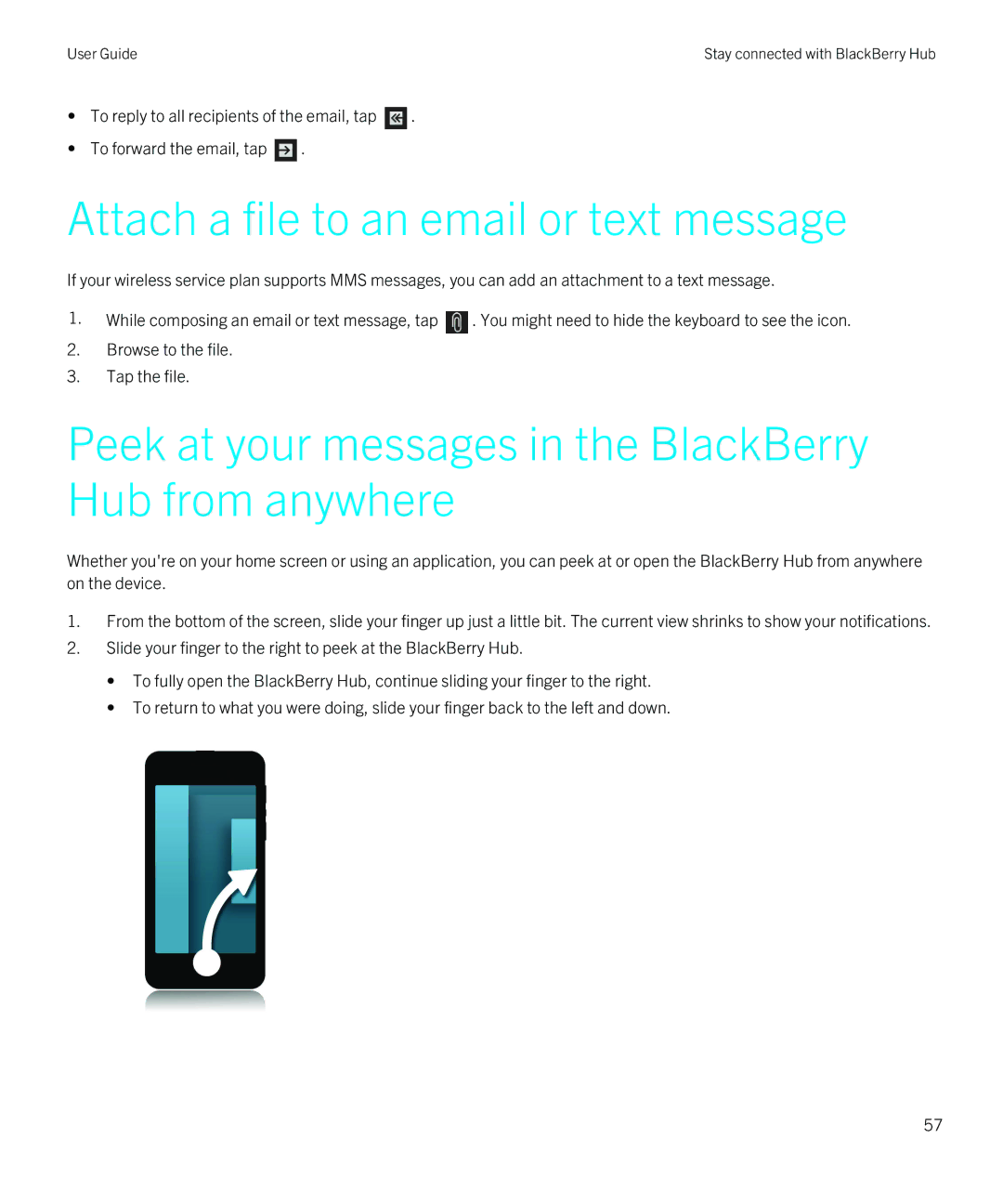User Guide | Stay connected with BlackBerry Hub |
•To reply to all recipients of the email, tap ![]() .
.
•To forward the email, tap ![]() .
.
Attach a file to an email or text message
If your wireless service plan supports MMS messages, you can add an attachment to a text message.
1.While composing an email or text message, tap ![]() . You might need to hide the keyboard to see the icon.
. You might need to hide the keyboard to see the icon.
2.Browse to the file.
3.Tap the file.
Peek at your messages in the BlackBerry Hub from anywhere
Whether you're on your home screen or using an application, you can peek at or open the BlackBerry Hub from anywhere on the device.
1.From the bottom of the screen, slide your finger up just a little bit. The current view shrinks to show your notifications.
2.Slide your finger to the right to peek at the BlackBerry Hub.
•To fully open the BlackBerry Hub, continue sliding your finger to the right.
•To return to what you were doing, slide your finger back to the left and down.
57