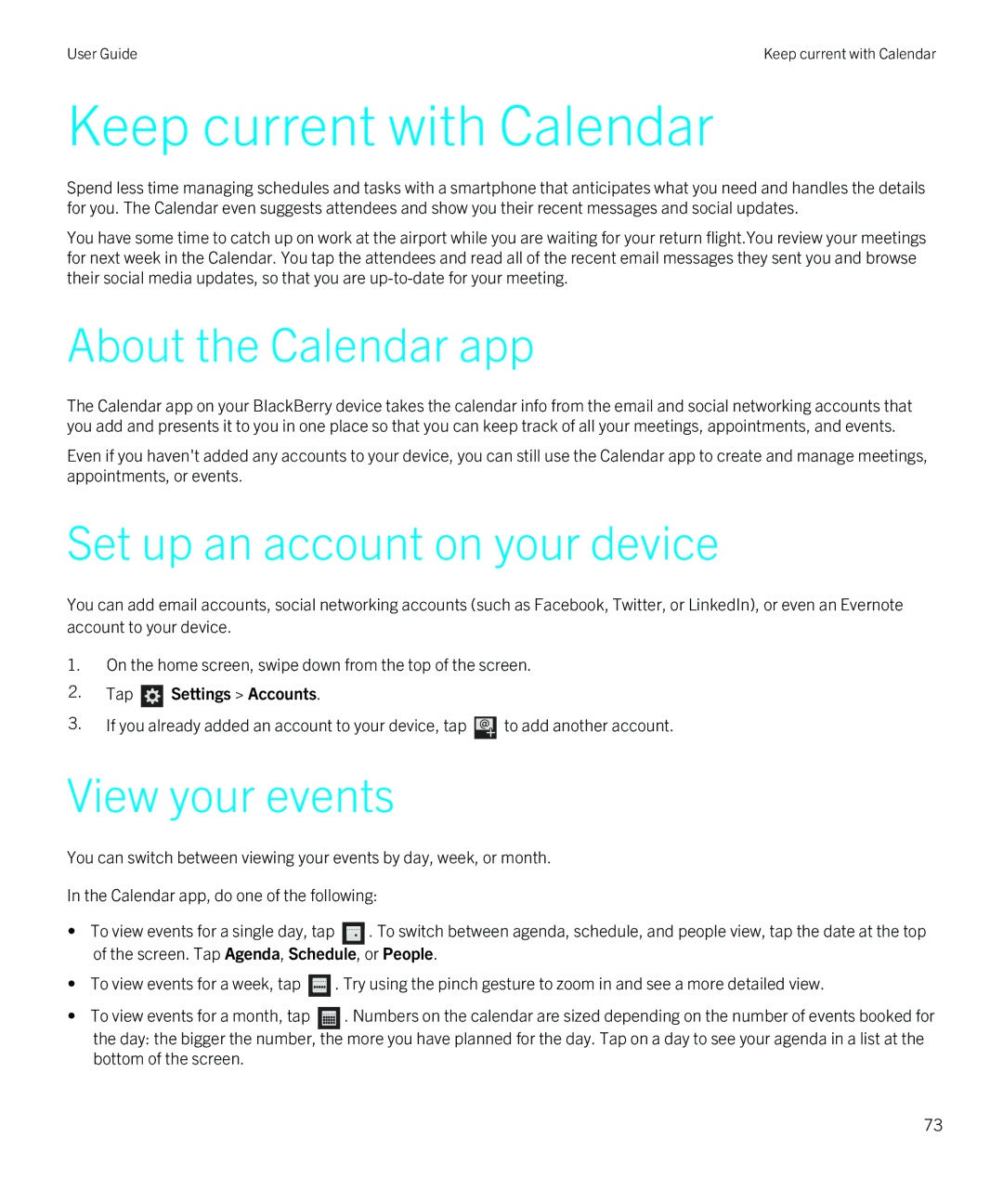User Guide | Keep current with Calendar |
Keep current with Calendar
Spend less time managing schedules and tasks with a smartphone that anticipates what you need and handles the details for you. The Calendar even suggests attendees and show you their recent messages and social updates.
You have some time to catch up on work at the airport while you are waiting for your return flight.You review your meetings for next week in the Calendar. You tap the attendees and read all of the recent email messages they sent you and browse their social media updates, so that you are
About the Calendar app
The Calendar app on your BlackBerry device takes the calendar info from the email and social networking accounts that you add and presents it to you in one place so that you can keep track of all your meetings, appointments, and events.
Even if you haven't added any accounts to your device, you can still use the Calendar app to create and manage meetings, appointments, or events.
Set up an account on your device
You can add email accounts, social networking accounts (such as Facebook, Twitter, or LinkedIn), or even an Evernote account to your device.
1.On the home screen, swipe down from the top of the screen.
2.Tap  Settings > Accounts.
Settings > Accounts.
3.If you already added an account to your device, tap ![]() to add another account.
to add another account.
View your events
You can switch between viewing your events by day, week, or month.
In the Calendar app, do one of the following:
• To view events for a single day, tap | . To switch between agenda, schedule, and people view, tap the date at the top |
of the screen. Tap Agenda, Schedule, or People.
• To view events for a week, tap ![]() . Try using the pinch gesture to zoom in and see a more detailed view.
. Try using the pinch gesture to zoom in and see a more detailed view.
• To view events for a month, tap | . Numbers on the calendar are sized depending on the number of events booked for |
the day: the bigger the number, the more you have planned for the day. Tap on a day to see your agenda in a list at the bottom of the screen.
73