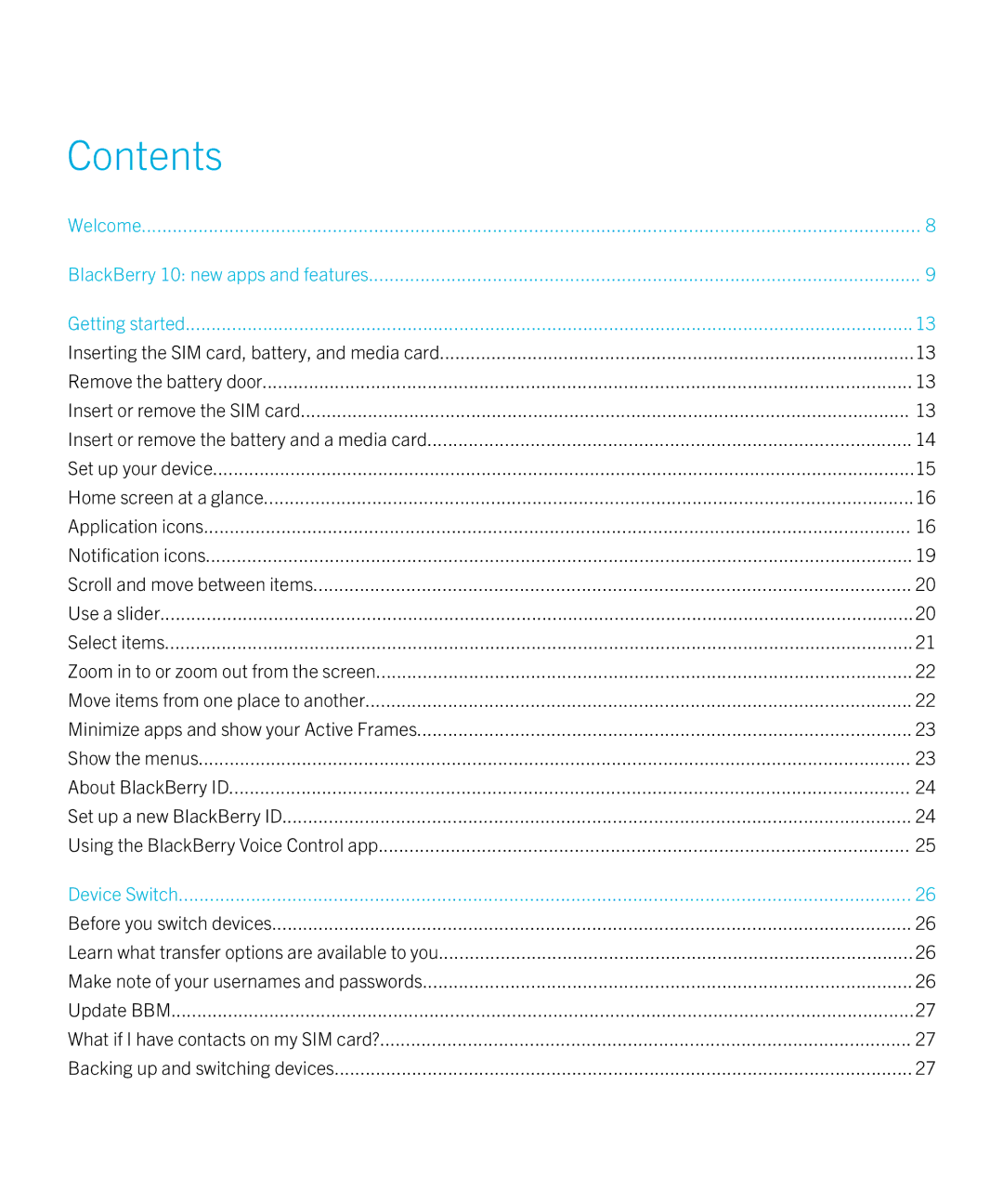Contents |
|
Welcome | 8 |
BlackBerry 10: new apps and features | 9 |
Getting started | 13 |
Inserting the SIM card, battery, and media card | 13 |
Remove the battery door | 13 |
Insert or remove the SIM card | 13 |
Insert or remove the battery and a media card | 14 |
Set up your device | 15 |
Home screen at a glance | 16 |
Application icons | 16 |
Notification icons | 19 |
Scroll and move between items | 20 |
Use a slider | 20 |
Select items | 21 |
Zoom in to or zoom out from the screen | 22 |
Move items from one place to another | 22 |
Minimize apps and show your Active Frames | 23 |
Show the menus | 23 |
About BlackBerry ID | 24 |
Set up a new BlackBerry ID | 24 |
Using the BlackBerry Voice Control app | 25 |
Device Switch | 26 |
Before you switch devices | 26 |
Learn what transfer options are available to you | 26 |
Make note of your usernames and passwords | 26 |
Update BBM | 27 |
What if I have contacts on my SIM card? | 27 |
Backing up and switching devices | 27 |
Page 3
Image 3