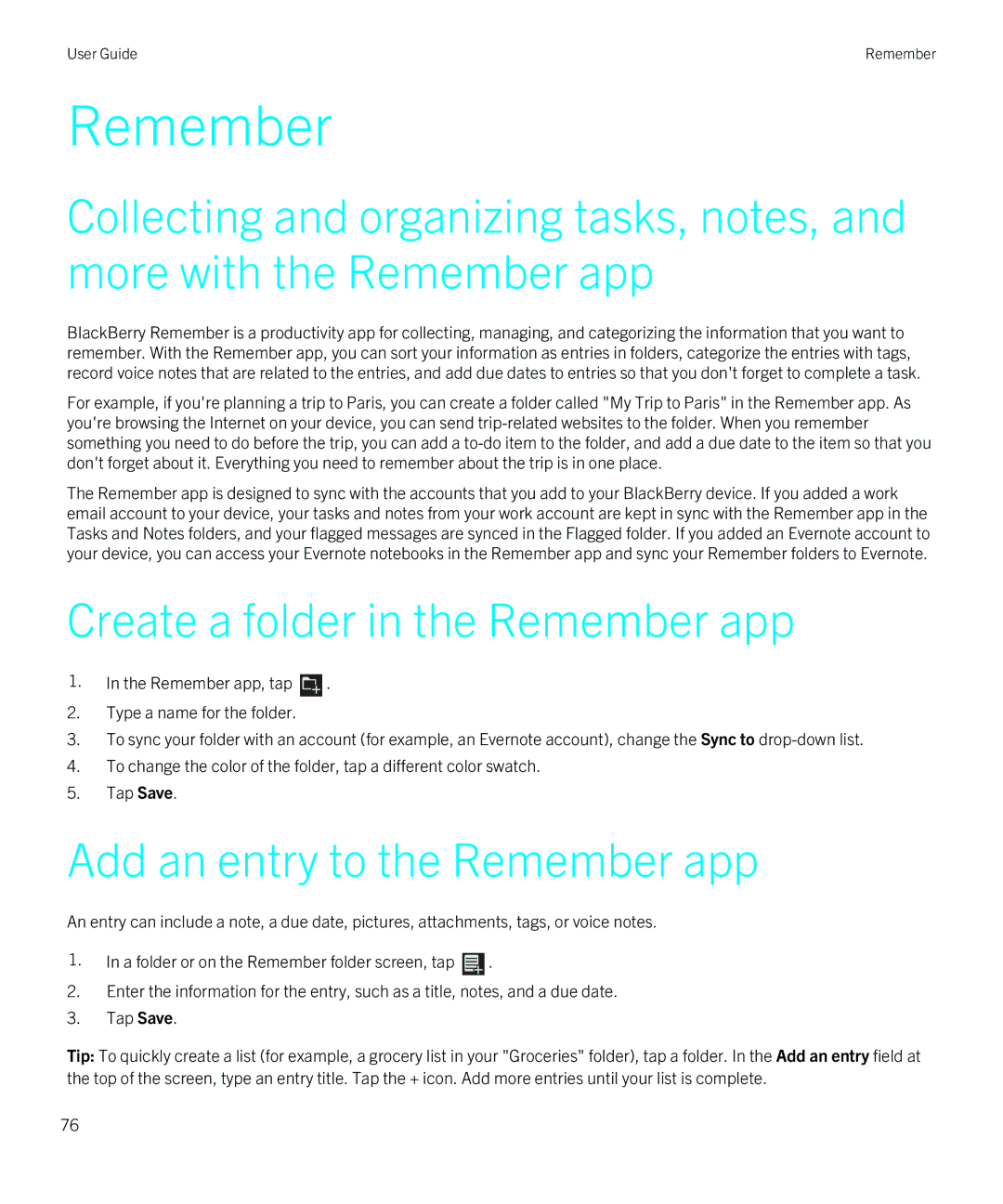User Guide | Remember |
Remember
Collecting and organizing tasks, notes, and more with the Remember app
BlackBerry Remember is a productivity app for collecting, managing, and categorizing the information that you want to remember. With the Remember app, you can sort your information as entries in folders, categorize the entries with tags, record voice notes that are related to the entries, and add due dates to entries so that you don't forget to complete a task.
For example, if you're planning a trip to Paris, you can create a folder called "My Trip to Paris" in the Remember app. As you're browsing the Internet on your device, you can send
The Remember app is designed to sync with the accounts that you add to your BlackBerry device. If you added a work email account to your device, your tasks and notes from your work account are kept in sync with the Remember app in the Tasks and Notes folders, and your flagged messages are synced in the Flagged folder. If you added an Evernote account to your device, you can access your Evernote notebooks in the Remember app and sync your Remember folders to Evernote.
Create a folder in the Remember app
1.In the Remember app, tap ![]() .
.
2.Type a name for the folder.
3.To sync your folder with an account (for example, an Evernote account), change the Sync to
4.To change the color of the folder, tap a different color swatch.
5.Tap Save.
Add an entry to the Remember app
An entry can include a note, a due date, pictures, attachments, tags, or voice notes.
1.In a folder or on the Remember folder screen, tap ![]() .
.
2.Enter the information for the entry, such as a title, notes, and a due date.
3.Tap Save.
Tip: To quickly create a list (for example, a grocery list in your "Groceries" folder), tap a folder. In the Add an entry field at the top of the screen, type an entry title. Tap the + icon. Add more entries until your list is complete.
76