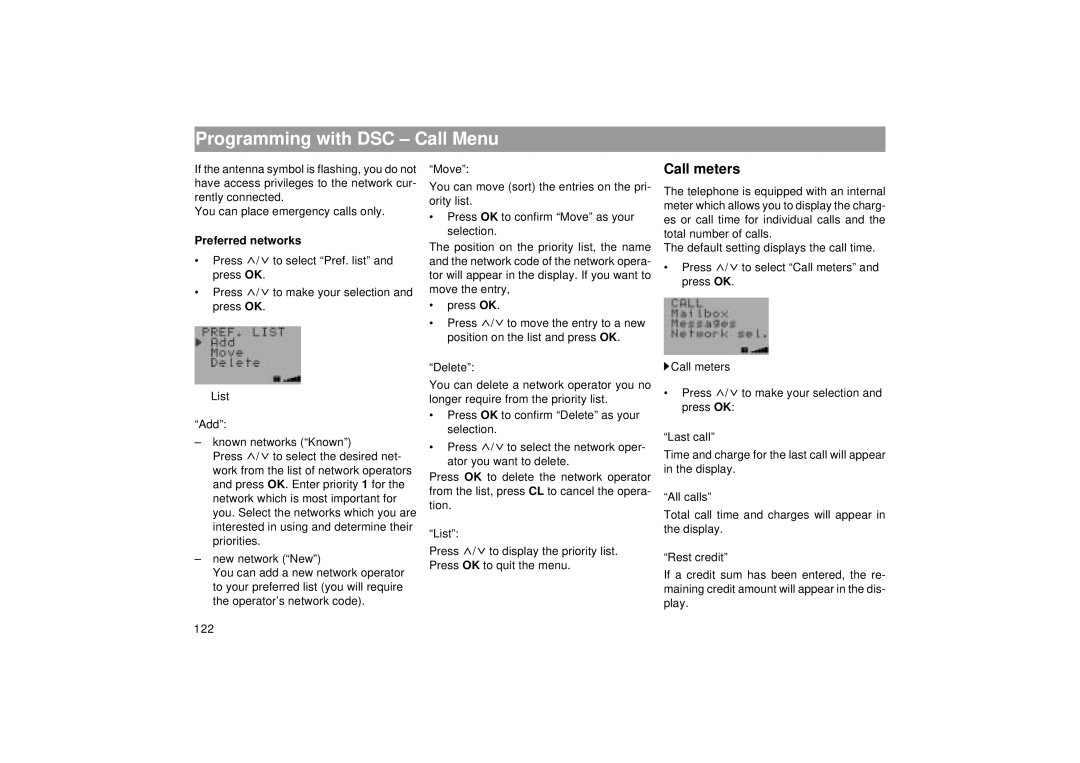Programming with DSC – Call Menu
If the antenna symbol is flashing, you do not have access privileges to the network cur- rently connected.
You can place emergency calls only.
Preferred networks
•Press ![]() /
/![]() to select “Pref. list” and press OK.
to select “Pref. list” and press OK.
•Press ![]() /
/![]() to make your selection and press OK.
to make your selection and press OK.
“Move”:
You can move (sort) the entries on the pri- ority list.
•Press OK to confirm “Move” as your selection.
The position on the priority list, the name and the network code of the network opera- tor will appear in the display. If you want to move the entry,
•press OK.
•Press ![]() /
/![]() to move the entry to a new position on the list and press OK.
to move the entry to a new position on the list and press OK.
Call meters
The telephone is equipped with an internal meter which allows you to display the charg- es or call time for individual calls and the total number of calls.
The default setting displays the call time.
•Press ![]() /
/![]() to select “Call meters” and press OK.
to select “Call meters” and press OK.
List
“Add”:
–known networks (“Known”)
Press ![]() /
/![]() to select the desired net- work from the list of network operators and press OK. Enter priority 1 for the network which is most important for you. Select the networks which you are interested in using and determine their priorities.
to select the desired net- work from the list of network operators and press OK. Enter priority 1 for the network which is most important for you. Select the networks which you are interested in using and determine their priorities.
–new network (“New”)
You can add a new network operator to your preferred list (you will require the operator’s network code).
“Delete”:
You can delete a network operator you no longer require from the priority list.
•Press OK to confirm “Delete” as your selection.
•Press ![]() /
/![]() to select the network oper- ator you want to delete.
to select the network oper- ator you want to delete.
Press OK to delete the network operator from the list, press CL to cancel the opera- tion.
“List”:
Press ![]() /
/![]() to display the priority list. Press OK to quit the menu.
to display the priority list. Press OK to quit the menu.
![]() Call meters
Call meters
•Press ![]() /
/![]() to make your selection and press OK:
to make your selection and press OK:
“Last call”
Time and charge for the last call will appear in the display.
“All calls”
Total call time and charges will appear in the display.
“Rest credit”
If a credit sum has been entered, the re- maining credit amount will appear in the dis- play.
122