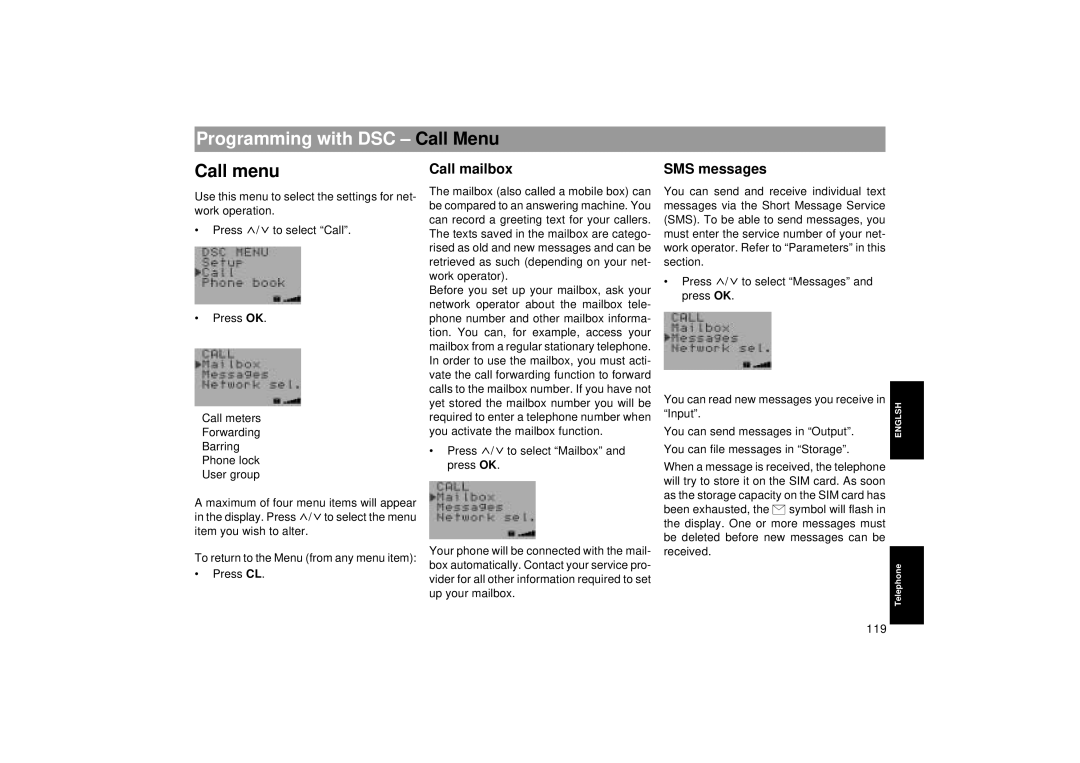Programming with DSC – Call Menu
Call menu
Use this menu to select the settings for net- work operation.
•Press ![]() /
/![]() to select “Call”.
to select “Call”.
•Press OK.
Call meters
Forwarding
Barring
Phone lock
User group
Call mailbox
The mailbox (also called a mobile box) can be compared to an answering machine. You can record a greeting text for your callers. The texts saved in the mailbox are catego- rised as old and new messages and can be retrieved as such (depending on your net- work operator).
Before you set up your mailbox, ask your network operator about the mailbox tele- phone number and other mailbox informa- tion. You can, for example, access your mailbox from a regular stationary telephone. In order to use the mailbox, you must acti- vate the call forwarding function to forward calls to the mailbox number. If you have not yet stored the mailbox number you will be required to enter a telephone number when you activate the mailbox function.
•Press ![]() /
/![]() to select “Mailbox” and press OK.
to select “Mailbox” and press OK.
SMS messages | DEUTSCH | |
| ||
You can send and receive individual text |
| |
messages via the Short Message Service |
| |
(SMS). To be able to send messages, you |
| |
must enter the service number of your net- | Radio | |
work operator. Refer to “Parameters” in this | ||
| ||
section. |
|
•Press ![]() /
/![]() to select “Messages” and press OK.
to select “Messages” and press OK.
| Telefon | |
You can read new messages you receive in |
| |
ENGLSH | ||
“Input”. | ||
You can send messages in “Output”. | ||
You can file messages in “Storage”. |
| |
When a message is received, the telephone |
| |
| ||
will try to store it on the SIM card. As soon |
| |
as the storage capacity on the SIM card has |
|
A maximum of four menu items will appear in the display. Press ![]() /
/![]() to select the menu item you wish to alter.
to select the menu item you wish to alter.
To return to the Menu (from any menu item):
•Press CL.
Your phone will be connected with the mail- box automatically. Contact your service pro- vider for all other information required to set up your mailbox.
been exhausted, the symbol will flash in | Radio | |
the display. One or more messages must |
| |
be deleted before new messages can be |
| |
received. |
| |
Telephone | ||
| ||
|
|
119