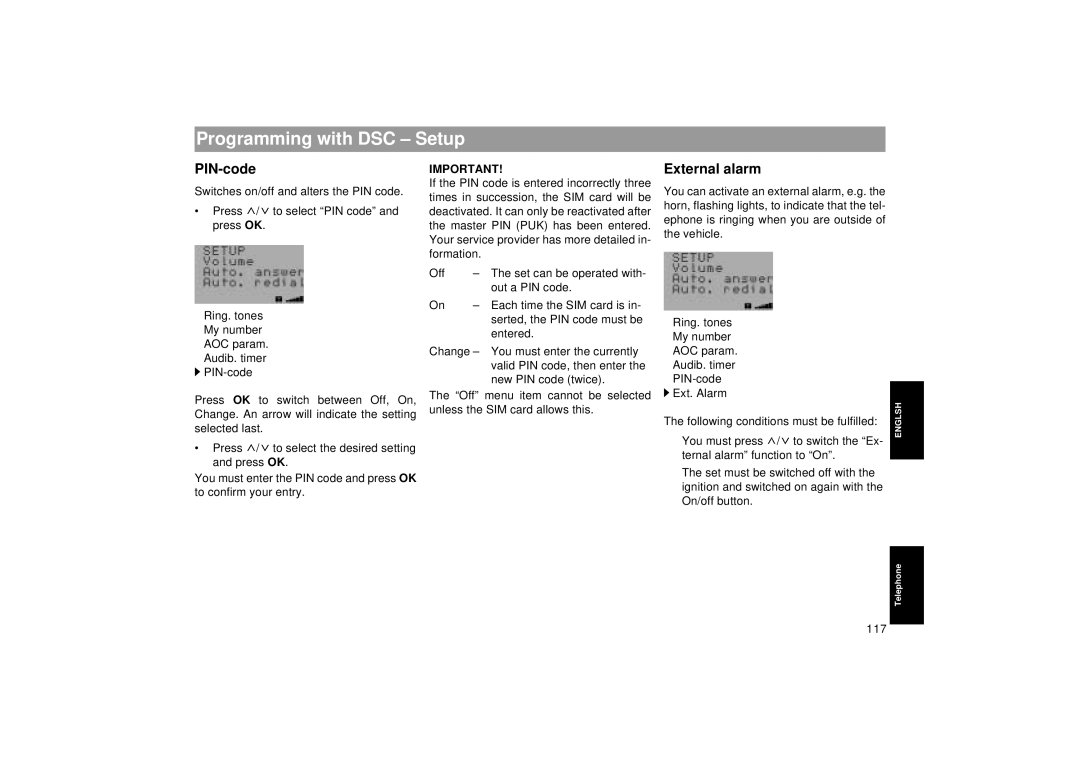Programming with DSC – Setup
PIN-code
Switches on/off and alters the PIN code.
•Press ![]() /
/![]() to select “PIN code” and press OK.
to select “PIN code” and press OK.
IMPORTANT!
If the PIN code is entered incorrectly three times in succession, the SIM card will be deactivated. It can only be reactivated after the master PIN (PUK) has been entered. Your service provider has more detailed in- formation.
Off | – The set can be operated with- |
| out a PIN code. |
External alarm
You can activate an external alarm, e.g. the horn, flashing lights, to indicate that the tel- ephone is ringing when you are outside of the vehicle.
RadioDEUTSCH
Ring. tones
My number
AOC param.
Audib. timer
![]()
Press OK to switch between Off, On, Change. An arrow will indicate the setting selected last.
•Press ![]() /
/![]() to select the desired setting and press OK.
to select the desired setting and press OK.
You must enter the PIN code and press OK to confirm your entry.
On | – Each time the SIM card is in- |
| serted, the PIN code must be |
| entered. |
Change – You must enter the currently valid PIN code, then enter the new PIN code (twice).
The “Off” menu item cannot be selected unless the SIM card allows this.
Ring. tones
My number
AOC param.
Audib. timer
![]() Ext. Alarm
Ext. Alarm
The following conditions must be fulfilled:
You must press ![]() /
/![]() to switch the “Ex- ternal alarm” function to “On”.
to switch the “Ex- ternal alarm” function to “On”.
The set must be switched off with the ignition and switched on again with the On/off button.
ENGLSHTelefon
TelephoneRadio
117