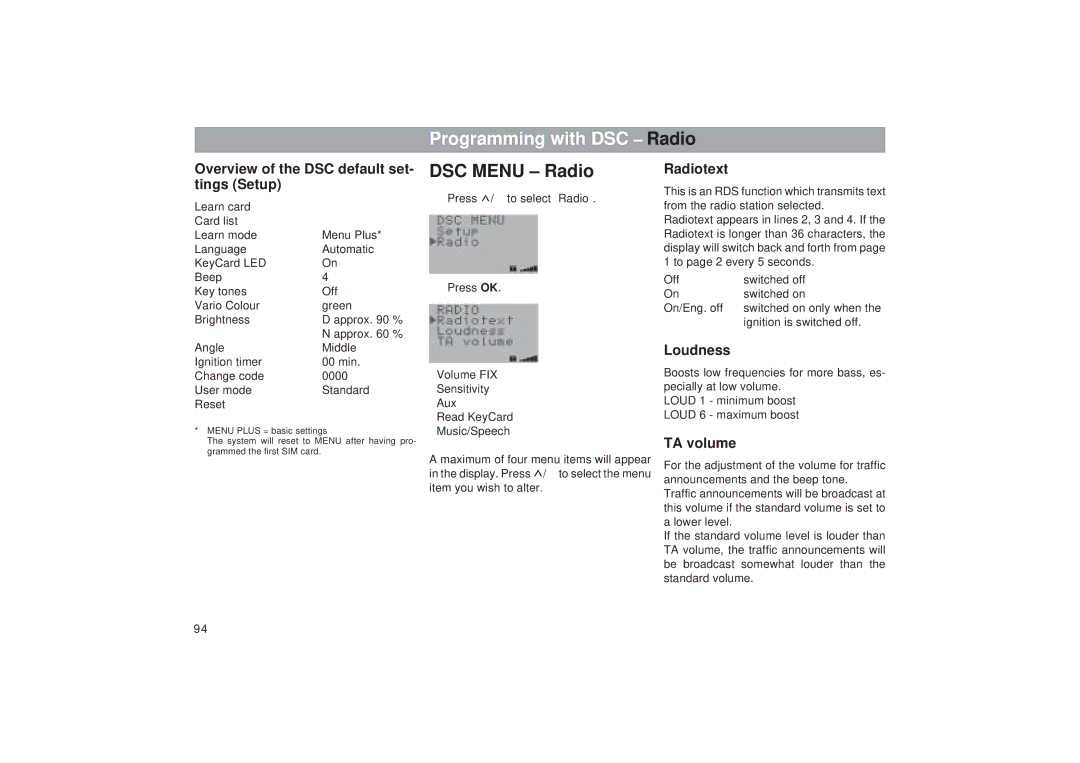Programming with DSC – Radio
Overview of the DSC default set- tings (Setup)
Learn card | – |
Card list | – |
Learn mode | Menu Plus* |
Language | Automatic |
KeyCard LED | On |
Beep | 4 |
Key tones | Off |
Vario Colour | green |
Brightness | D approx. 90 % |
| N approx. 60 % |
Angle | Middle |
Ignition timer | 00 min. |
Change code | 0000 |
User mode | Standard |
Reset | – |
*MENU PLUS = basic settings
The system will reset to MENU after having pro- grammed the first SIM card.
DSC MENU – Radio
•Press ![]() /
/![]() to select “Radio”.
to select “Radio”.
•Press OK.
Volume FIX
Sensitivity
Aux
Read KeyCard
Music/Speech
A maximum of four menu items will appear in the display. Press ![]() /
/![]() to select the menu item you wish to alter.
to select the menu item you wish to alter.
Radiotext
This is an RDS function which transmits text from the radio station selected.
Radiotext appears in lines 2, 3 and 4. If the Radiotext is longer than 36 characters, the display will switch back and forth from page 1 to page 2 every 5 seconds.
Off | – switched off |
On | – switched on |
On/Eng. off – switched on only when the ignition is switched off.
Loudness
Boosts low frequencies for more bass, es- pecially at low volume.
LOUD 1 - minimum boost LOUD 6 - maximum boost
TA volume
For the adjustment of the volume for traffic announcements and the beep tone. Traffic announcements will be broadcast at this volume if the standard volume is set to a lower level.
If the standard volume level is louder than TA volume, the traffic announcements will be broadcast somewhat louder than the standard volume.
94