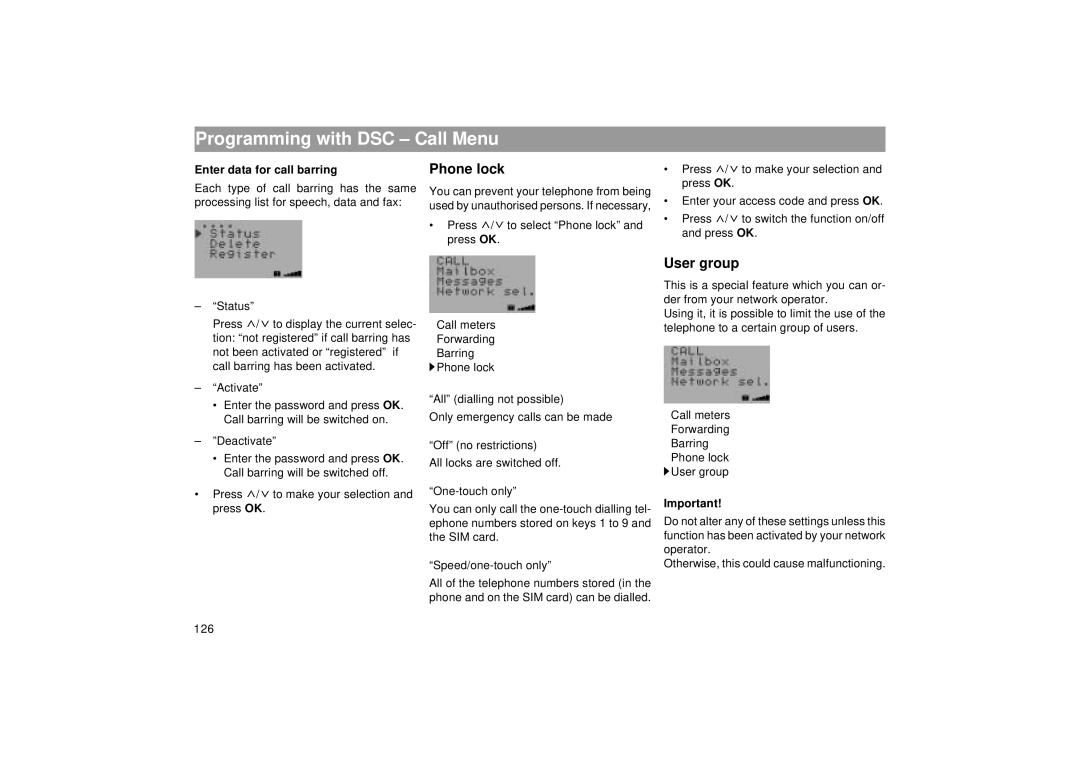Programming with DSC – Call Menu
Enter data for call barring | Phone lock | • |
Each type of call barring has the same | You can prevent your telephone from being | • |
processing list for speech, data and fax: | used by unauthorised persons. If necessary, | |
| • Press / to select “Phone lock” and | • |
|
| |
| press OK. |
|
Press ![]() /
/![]() to make your selection and press OK.
to make your selection and press OK.
Enter your access code and press OK.
Press ![]() /
/![]() to switch the function on/off and press OK.
to switch the function on/off and press OK.
–“Status”
Press ![]() /
/![]() to display the current selec- tion: “not registered” if call barring has not been activated or “registered” if call barring has been activated.
to display the current selec- tion: “not registered” if call barring has not been activated or “registered” if call barring has been activated.
–“Activate”
•Enter the password and press OK. Call barring will be switched on.
–”Deactivate”
•Enter the password and press OK. Call barring will be switched off.
•Press ![]() /
/![]() to make your selection and press OK.
to make your selection and press OK.
User group
This is a special feature which you can or- der from your network operator.
Using it, it is possible to limit the use of the telephone to a certain group of users.
Call meters
Forwarding
Barring
Phone lock
![]() User group
User group
126