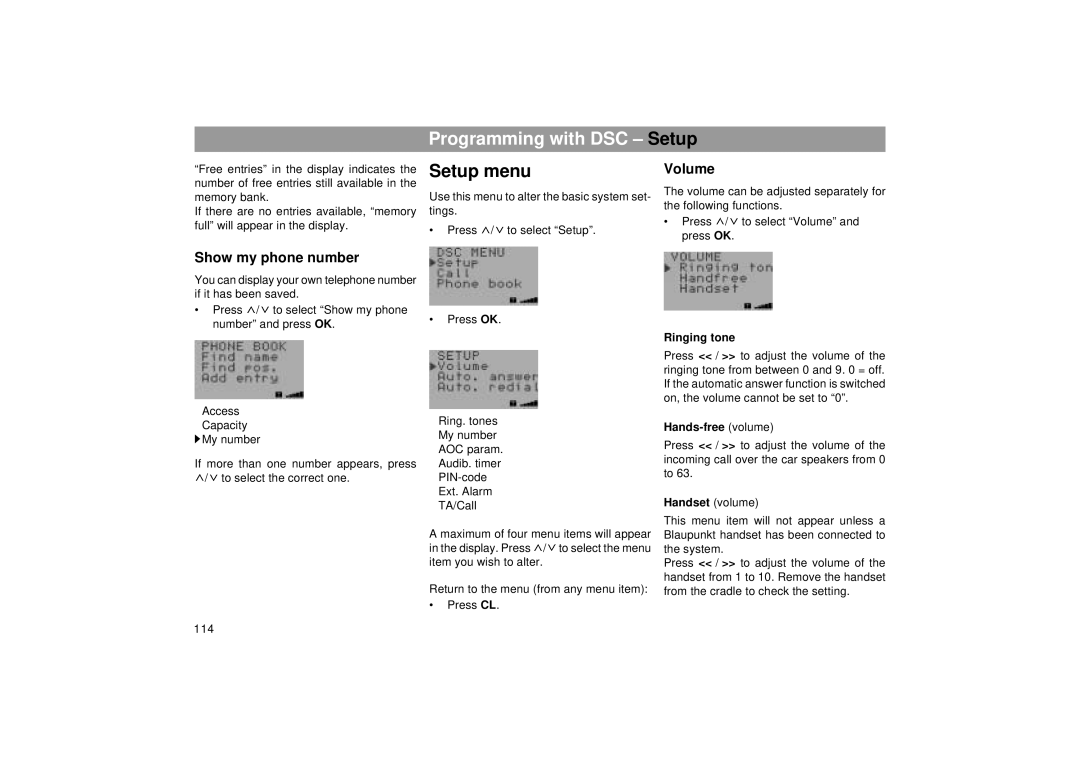Programming with DSC – Setup
“Free entries” in the display indicates the Setup menu number of free entries still available in the
memory bank.Use this menu to alter the basic system set- If there are no entries available, “memory tings.
full” will appear in the display. | • Press / to select “Setup”. |
|
Volume
The volume can be adjusted separately for the following functions.
•Press ![]() /
/![]() to select “Volume” and press OK.
to select “Volume” and press OK.
Show my phone number
You can display your own telephone number if it has been saved.
•Press ![]() /
/![]() to select “Show my phone number” and press OK.
to select “Show my phone number” and press OK.
•Press OK.
Ringing tone
Access
Capacity
![]() My number
My number
If more than one number appears, press ![]() /
/![]() to select the correct one.
to select the correct one.
Ring. tones
My number
AOC param.
Audib. timer
Ext. Alarm
TA/Call
A maximum of four menu items will appear in the display. Press ![]() /
/![]() to select the menu item you wish to alter.
to select the menu item you wish to alter.
Return to the menu (from any menu item):
•Press CL.
Press << / >> to adjust the volume of the ringing tone from between 0 and 9. 0 = off. If the automatic answer function is switched on, the volume cannot be set to “0”.
Hands-free (volume)
Press << / >> to adjust the volume of the incoming call over the car speakers from 0 to 63.
Handset (volume)
This menu item will not appear unless a Blaupunkt handset has been connected to the system.
Press << / >> to adjust the volume of the handset from 1 to 10. Remove the handset from the cradle to check the setting.
114