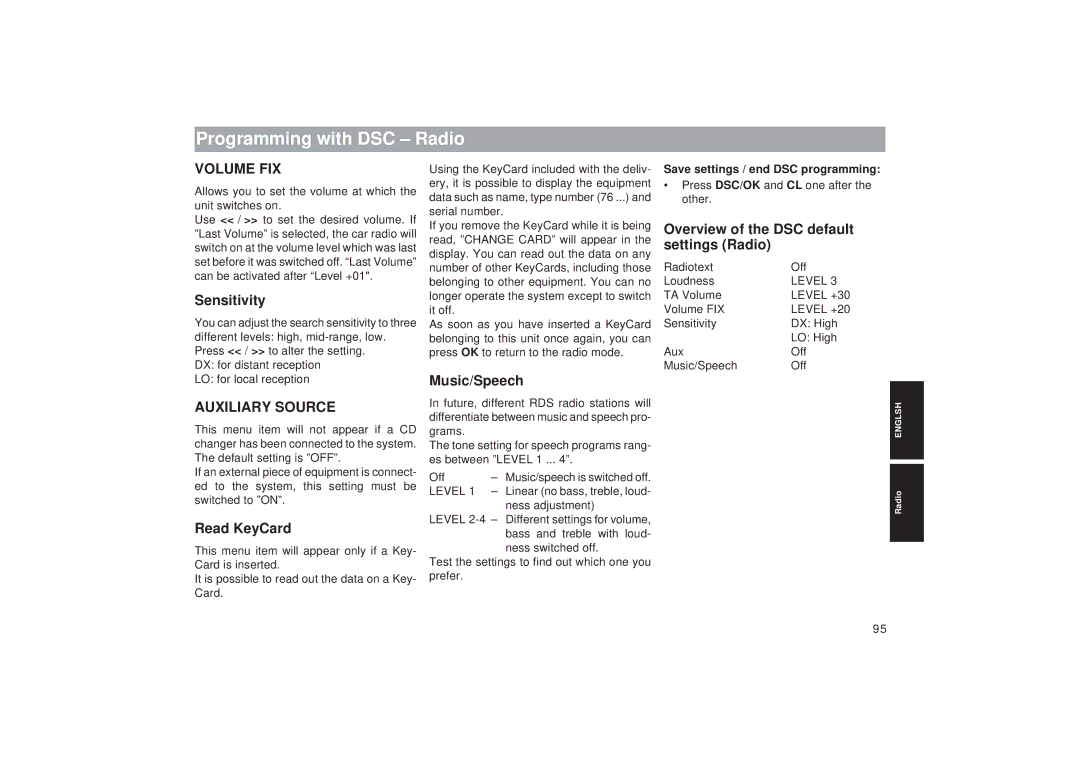Programming with DSC – Radio
VOLUME FIX | Using the KeyCard included with the deliv- | ||
Allows you to set the volume at which the | ery, it is possible to display the equipment | ||
data such as name, type number (76 ...) and | |||
unit switches on. | |||
serial number. | |||
Use << / >> to set the desired volume. If | |||
If you remove the KeyCard while it is being | |||
”Last Volume”is selected, the car radio will | |||
read, ”CHANGE CARD” will appear in the | |||
switch on at the volume level which was last | |||
display. You can read out the data on any | |||
set before it was switched off. “Last Volume” | |||
number of other KeyCards, including those | |||
can be activated after “Level +01". | belonging to other equipment. You can no | ||
| |||
Sensitivity | longer operate the system except to switch | ||
You can adjust the search sensitivity to three | it off. |
| |
As soon as you have inserted a KeyCard | |||
different levels: high, | belonging to this unit once again, you can | ||
Press << / >> to alter the setting. | press OK to return to the radio mode. | ||
DX: for distant reception |
|
| |
LO: for local reception | Music/Speech | ||
AUXILIARY SOURCE | In future, different RDS radio stations will | ||
This menu item will not appear if a CD | differentiate between music and speech pro- | ||
grams. |
| ||
changer has been connected to the system. | The tone setting for speech programs rang- | ||
The default setting is ”OFF”. | es between ”LEVEL 1 ... 4”. | ||
If an external piece of equipment is connect- | Off | – Music/speech is switched off. | |
ed to the system, this setting must be | |||
LEVEL 1 | – Linear (no bass, treble, loud- | ||
switched to ”ON”. | |||
| ness adjustment) | ||
|
| ||
Read KeyCard | LEVEL | ||
| bass and treble with loud- | ||
|
| ||
This menu item will appear only if a Key- |
| ness switched off. | |
Card is inserted. | Test the settings to find out which one you | ||
It is possible to read out the data on a Key- | prefer. |
| |
Card.
Save settings / end DSC programming:
•Press DSC/OK and CL one after the other.
Overview of the DSC default settings (Radio)
Radiotext | Off |
Loudness | LEVEL 3 |
TA Volume | LEVEL +30 |
Volume FIX | LEVEL +20 |
Sensitivity | DX: High |
| LO: High |
Aux | Off |
Music/Speech | Off |
RadioDEUTSCH
ENGLSHTelefon
TelephoneRadio
95