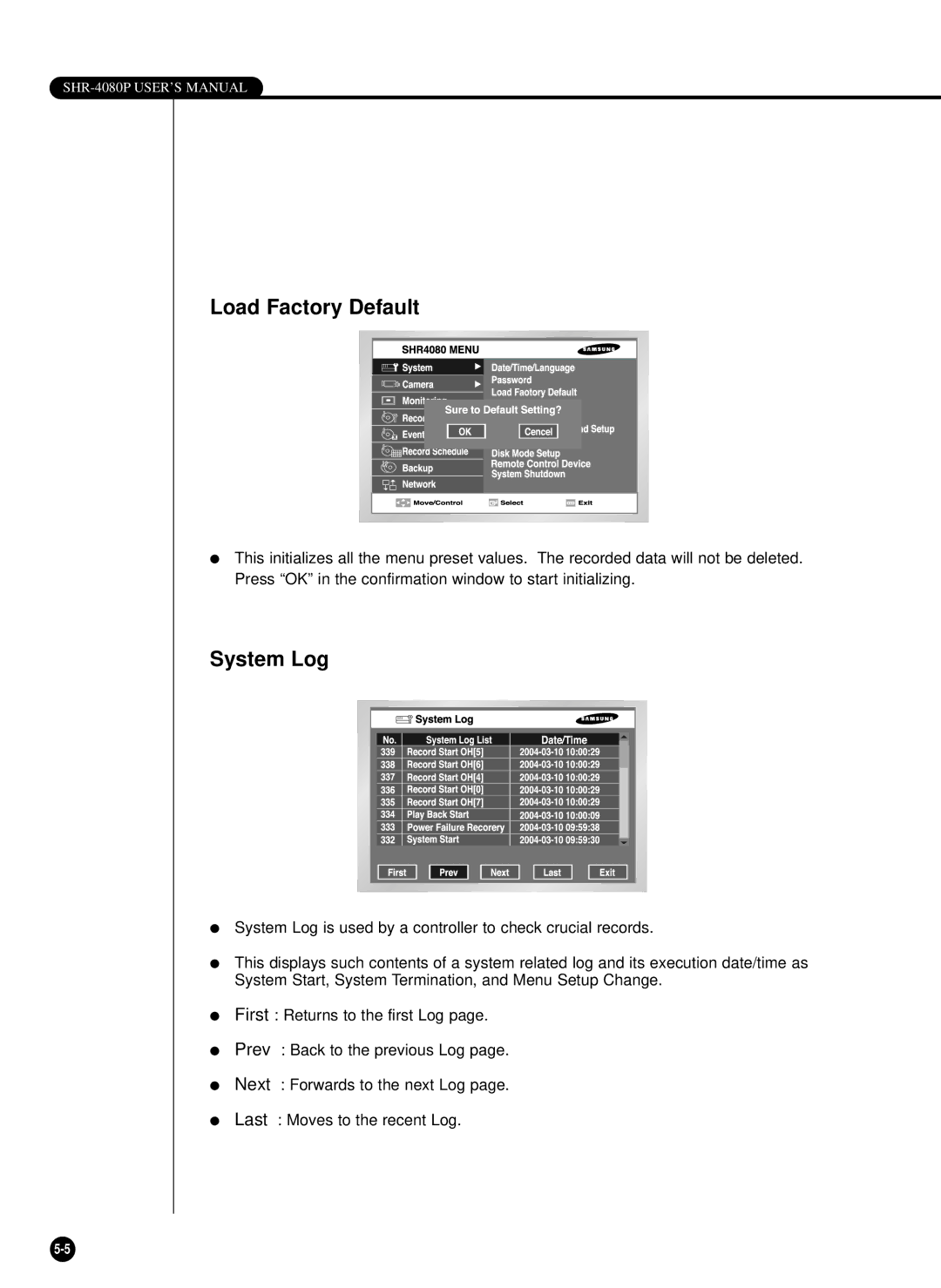SHR-4080P USER’S MANUAL
Load Factory Default
●This initializes all the menu preset values. The recorded data will not be deleted. Press “OK” in the confirmation window to start initializing.
System Log
●System Log is used by a controller to check crucial records.
●This displays such contents of a system related log and its execution date/time as System Start, System Termination, and Menu Setup Change.
●First : Returns to the first Log page.
●Prev : Back to the previous Log page.
●Next : Forwards to the next Log page.
●Last : Moves to the recent Log.