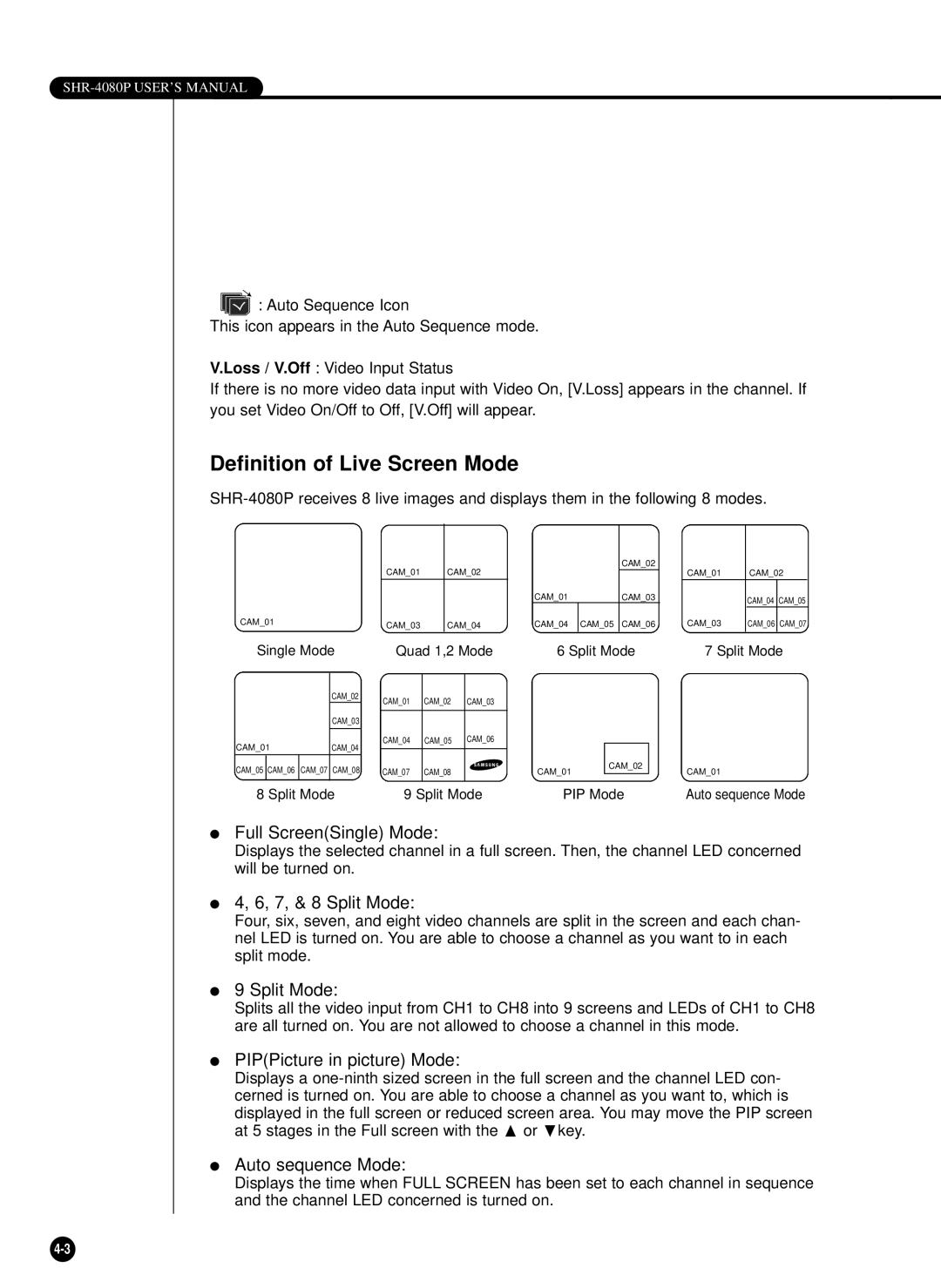SHR-4080P USER’S MANUAL
![]() : Auto Sequence Icon
: Auto Sequence Icon
This icon appears in the Auto Sequence mode.
V.Loss / V.Off : Video Input Status
If there is no more video data input with Video On, [V.Loss] appears in the channel. If you set Video On/Off to Off, [V.Off] will appear.
Definition of Live Screen Mode
|
|
|
|
| CAM_01 |
|
| CAM_02 |
|
|
|
| CAM_02 |
| CAM_01 | CAM_02 | ||||
|
|
|
|
|
|
|
| CAM_01 |
|
| CAM_03 |
| ||||||||
|
|
|
|
|
|
|
|
|
|
|
|
|
|
|
| CAM_04 | CAM_05 | |||
CAM_01 |
|
| CAM_03 |
|
| CAM_04 |
| CAM_04 | CAM_05 | CAM_06 |
| CAM_03 | CAM_06 | CAM_07 | ||||||
Single Mode | Quad 1,2 Mode |
| 6 Split Mode |
| 7 Split Mode | |||||||||||||||
|
|
| CAM_02 | CAM_01 |
| CAM_02 |
| CAM_03 |
|
|
|
|
|
|
|
|
|
| ||
|
|
|
|
|
|
|
|
|
|
|
|
|
|
| ||||||
|
|
|
|
|
|
|
|
|
|
|
|
|
|
|
|
| ||||
|
|
|
|
|
|
|
|
|
|
|
|
|
|
|
|
|
|
|
| |
|
|
| CAM_03 |
|
|
|
|
|
|
|
|
|
|
|
|
|
|
|
| |
CAM_01 |
|
| CAM_04 |
| CAM_05 |
| CAM_06 |
|
|
|
|
|
|
|
|
|
| |||
CAM_04 |
|
|
|
|
|
|
|
|
|
|
|
|
| |||||||
CAM_05 | CAM_06 | CAM_07 | CAM_08 | CAM_07 |
| CAM_08 |
|
|
| CAM_01 |
| CAM_02 |
|
| CAM_01 |
|
| |||
|
|
|
|
|
|
|
|
|
|
| ||||||||||
|
|
|
|
|
|
|
|
|
|
| ||||||||||
8 Split Mode | 9 Split Mode |
| PIP Mode |
| Auto sequence Mode | |||||||||||||||
●Full Screen(Single) Mode:
Displays the selected channel in a full screen. Then, the channel LED concerned will be turned on.
●4, 6, 7, & 8 Split Mode:
Four, six, seven, and eight video channels are split in the screen and each chan- nel LED is turned on. You are able to choose a channel as you want to in each split mode.
●9 Split Mode:
Splits all the video input from CH1 to CH8 into 9 screens and LEDs of CH1 to CH8 are all turned on. You are not allowed to choose a channel in this mode.
●PIP(Picture in picture) Mode:
Displays a
●Auto sequence Mode:
Displays the time when FULL SCREEN has been set to each channel in sequence and the channel LED concerned is turned on.