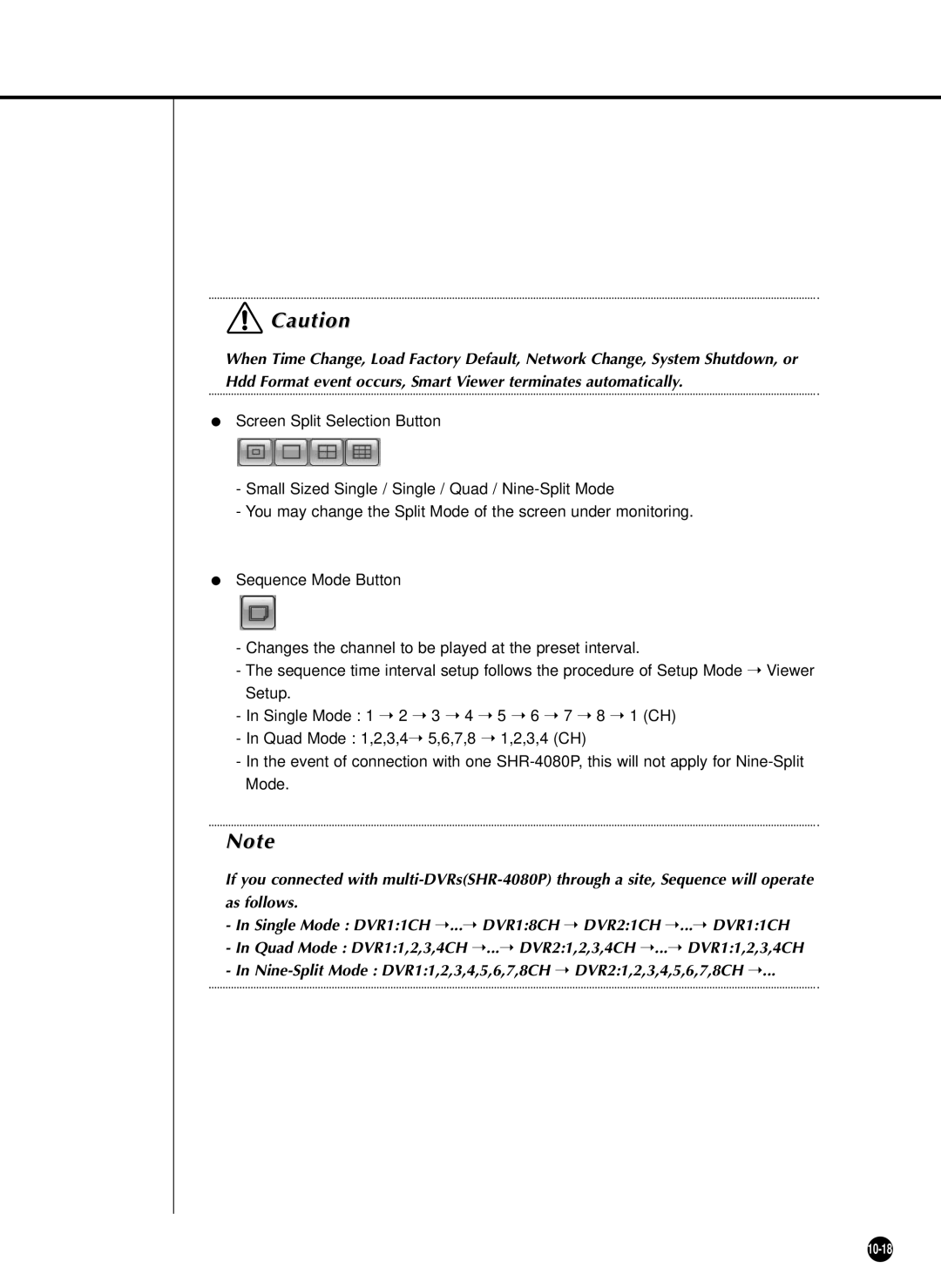![]() Caution
Caution
When Time Change, Load Factory Default, Network Change, System Shutdown, or Hdd Format event occurs, Smart Viewer terminates automatically.
●Screen Split Selection Button
-Small Sized Single / Single / Quad /
-You may change the Split Mode of the screen under monitoring.
●Sequence Mode Button
-Changes the channel to be played at the preset interval.
-The sequence time interval setup follows the procedure of Setup Mode ➝ Viewer
Setup.
- In Single Mode : 1 ➝ 2 ➝ 3 ➝ 4 ➝ 5 ➝ 6 ➝ 7 ➝ 8 ➝ 1 (CH)
-In Quad Mode : 1,2,3,4➝ 5,6,7,8 ➝ 1,2,3,4 (CH)
-In the event of connection with one
Note
If you connected with
-In Single Mode : DVR1:1CH ➝ ...➝ DVR1:8CH ➝ DVR2:1CH ➝ ...➝ DVR1:1CH
-In Quad Mode : DVR1:1,2,3,4CH ➝ ...➝ DVR2:1,2,3,4CH ➝ ...➝ DVR1:1,2,3,4CH
-In