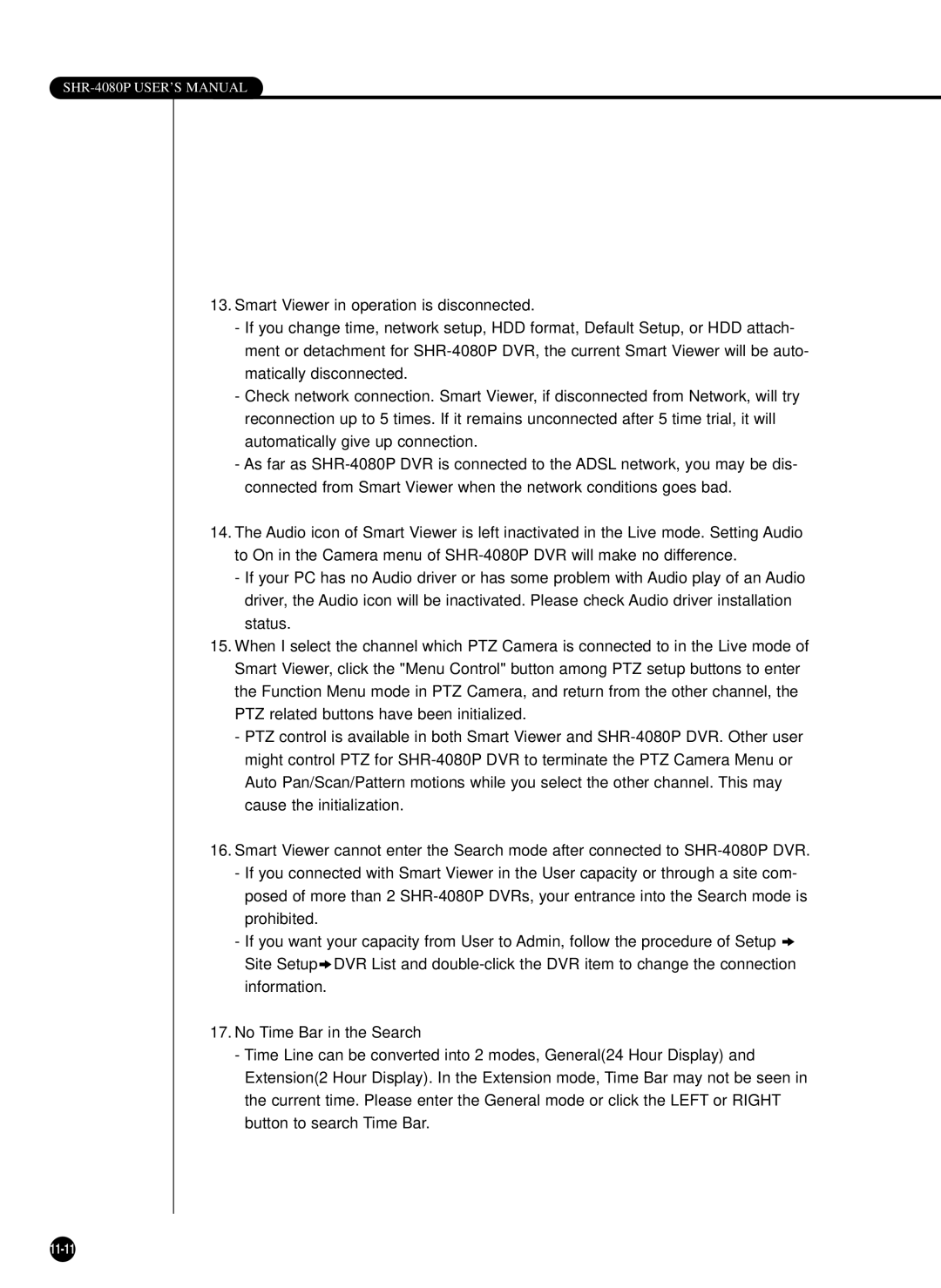SHR-4080P USER’S MANUAL
13.Smart Viewer in operation is disconnected.
-If you change time, network setup, HDD format, Default Setup, or HDD attach- ment or detachment for
-Check network connection. Smart Viewer, if disconnected from Network, will try reconnection up to 5 times. If it remains unconnected after 5 time trial, it will automatically give up connection.
-As far as
14.The Audio icon of Smart Viewer is left inactivated in the Live mode. Setting Audio to On in the Camera menu of
-If your PC has no Audio driver or has some problem with Audio play of an Audio driver, the Audio icon will be inactivated. Please check Audio driver installation status.
15.When I select the channel which PTZ Camera is connected to in the Live mode of Smart Viewer, click the "Menu Control" button among PTZ setup buttons to enter the Function Menu mode in PTZ Camera, and return from the other channel, the PTZ related buttons have been initialized.
-PTZ control is available in both Smart Viewer and
16.Smart Viewer cannot enter the Search mode after connected to
-If you connected with Smart Viewer in the User capacity or through a site com- posed of more than 2
-If you want your capacity from User to Admin, follow the procedure of Setup ❖ Site Setup❖DVR List and
17.No Time Bar in the Search
-Time Line can be converted into 2 modes, General(24 Hour Display) and Extension(2 Hour Display). In the Extension mode, Time Bar may not be seen in the current time. Please enter the General mode or click the LEFT or RIGHT button to search Time Bar.